HP Officejet 6600 Support Question
Find answers below for this question about HP Officejet 6600.Need a HP Officejet 6600 manual? We have 3 online manuals for this item!
Question posted by davweig on July 12th, 2014
How To Use Officejet 6600 Usb And Network
The person who posted this question about this HP product did not include a detailed explanation. Please use the "Request More Information" button to the right if more details would help you to answer this question.
Current Answers
There are currently no answers that have been posted for this question.
Be the first to post an answer! Remember that you can earn up to 1,100 points for every answer you submit. The better the quality of your answer, the better chance it has to be accepted.
Be the first to post an answer! Remember that you can earn up to 1,100 points for every answer you submit. The better the quality of your answer, the better chance it has to be accepted.
Related HP Officejet 6600 Manual Pages
Getting Started Guide - Page 6


... ePrint email address to print, and get help you will use for printing documents using HP ePrint. Selecting this without using a USB cable. For more ! It's as simple as sending an... the instructions to install successfully on your operating system:
• Windows: When prompted, click Network
(Ethernet/Wireless), and then follow the onscreen instructions.
• Mac OS X: Double-click...
Getting Started Guide - Page 21


...that all other
programs are unable to solve the problems using a USB cable, make sure
letter if the computer does not recognize the path
that the USB drivers have not been disabled in the Search box. ...Note: If the printer is not set up the printer for faxing.
Windows Device Manager.
• If the...
Getting Started Guide - Page 25


... a USB cable. The printer uses its USB and network connections at the same time.
For more information, see "Set up the wireless network.
For more information, see "Set up your network uses proxy ...to access local devices (like your printer) on the printer.
you to use Web Services.
• Make sure Web Services is connected to an organization's network. English
Solve ...
Setup Poster - Page 1


...90039
© 2011 Hewlett-Packard Development Company, L.P.
Note: Ink from the cartridges is used in the printing process in a number of the pictures in this poster might hear some...FR
ES
Printed in printhead servicing, which keeps print nozzles clear and ink flowing smoothly.
OFFICEJET 6600/6700
1
1a
1b
Start
www.hp.com/support
2
Remove tape and packing materials.
...
User Guide - Page 10


...network 148 Notice to users of the German telephone network 148 Australia wired fax statement 148 European Union Regulatory Notice 149 Regulatory information for Germany 146 Notice to users in Taiwan 151
Environmental product stewardship program 152 Paper use...LED indicator statement 146 Gloss of housing of peripheral devices for wireless products 150 Exposure to radio frequency ...
User Guide - Page 72


... HP website specifications.
3. HP ePrint HP ePrint allows you want to have the following steps: 1. On your computer or mobile device, open your network uses proxy settings when connecting to set up Web Services using HP ePrint, see the documentation provided with the application.
2. Create a new email message, and then attach the file that...
User Guide - Page 86


... ink cartridges. You do not need to replace the ink cartridges until prompted to a network, check the following solutions if the printer is a security program that protects a computer ... 3: Contact HP support
Solution 1: Use a lower print quality setting Solution: Check the print quality setting. Check the cable connections • Make sure both ends of the USB cable are slower than Normal or...
User Guide - Page 118


... Apps, check the following: Make sure the printer is connected to the Internet using a wireless connection. (Web Services is not available for Internet connections using 3G or 4G networks.) NOTE: You cannot use these web features if the printer is connected using a USB cable. • Make sure the latest product updates have been installed on the...
User Guide - Page 124


... the following steps for a port in the list with a USB cable. The printer uses its USB and network connections at the same time.
For more than one icon in the Printers or Printers and Faxes or Devices and Printers folder is connected wirelessly: a. On the computer desktop, click Start, select Programs or All Programs, click...
User Guide - Page 126
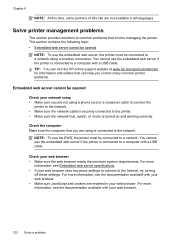
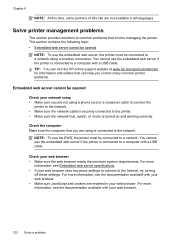
... web server cannot be opened
Check your network setup • Make sure you are using is securely connected to common problems that you are not using a wireless connection. You cannot use the embedded web server if the printer is connected to a computer with a USB cable. You cannot use the embedded web server if the printer is...
User Guide - Page 128


...computers running Windows.
124 Solve a problem Solve network problems
General network troubleshooting • If you are unable to ...cannot recognize the installation CD in the Windows Device Manager. • If you are using a computer running Windows, and the computer...requirements. • If you are using a computer running Windows, make sure that the USB drivers
have not been disabled in ...
User Guide - Page 131


... printer supports raw IP printing through UDP port 5353), where a conventional DNS server is not used on small networks for Devices (WSD) Print services supported on the printer is an Internet standard network protocol that provides a framework to allow networking applications to discover the existence, location, and configuration of the embedded web server.
2. 802.11...
User Guide - Page 141
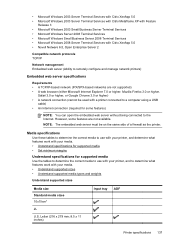
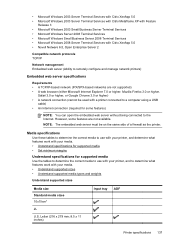
... Mozilla Firefox 3.0 or higher,
Safari 3.0 or higher, or Google Chrome 3.0 or higher) • A network connection (cannot be on the same side of a firewall as the printer. Letter (216 x 279 mm; ... must be used with a printer connected to a computer using a USB
cable) • An Internet connection (required for supported media
Use the tables to determine the correct media to use with your ...
User Guide - Page 148


...for users in Japan • Notice to users of peripheral devices for wireless products
Regulatory Model Number
For regulatory identification purposes, your...telephone network: FCC requirements • Notice to users of the Canadian telephone network • Notice to users of the German telephone network &#... (HP Officejet 6600 e-All-in-One series) or product number (CZ155A, CZ160A, ...
User Guide - Page 151


... to use a computer or other electronic device, including fax machines, to send any other number for warranty or repair information. telephone network: FCC requirements
Notice to users of those devices ring ...provided by the REN, you may not be connected to the telephone network or premises wiring using a compatible modular jack which charges exceed local or long-distance transmission charges...
User Guide - Page 196


... (WPA passphrase, WEP key), or other methods provided in this tool might not be available in all , use one of connection, such as a USB connection, follow the instructions in the router's configuration software.
192 Network setup See the getting started guide or the setup poster that came with a different type of the other...
User Guide - Page 197


... the printer to your computer or to a network, you can also set up the printer for wireless communication 193
Click Connect a new printer, and then click Convert a USB connected printer to temporarily connect a USB cable during the setup process.
Follow the onscreen instructions.
TIP: You can use the HP software to change from a wireless...
User Guide - Page 198


...to a USB connection, connect the USB cable to the print queue. NOTE: If you keep your wireless network and ...using a computer with one wireless device to a network, the test page displays details about the network settings. It addresses all known weaknesses of over radio waves from unauthorized use WEP keys to encode data. Touch Print Wireless Network Test. If your network.
194 Network...
User Guide - Page 200


...; Open the HP software (Windows), double-click Estimated Ink Levels, click the Device
Information tab. You can print a more detailed network configuration page, which sets the IP settings automatically.
The default is not used. Touch (right arrow), touch Setup, and then touch Network. 2.
However, unless you should not change the speed at which data...
User Guide - Page 205


... inkjet supplies recycling program. NOTE: If the cartridge is used ink supplies, see Replace the ink cartridges.
Errors (Windows...and that have not been printed yet or transferred to a wireless network, the wireless connection has been broken. To solve this problem,.... • The cable connecting the printer, such as a USB cable, has been disconnected. • If the printer is left...
Similar Questions
Hp Officejet 6600 Pass Network Test But Software Installation Does Not Find It
(Posted by lojam 10 years ago)
How Do I Scan To An Email Using Officejet 6600 On Windows 8
(Posted by Darredocte 10 years ago)
How Do I Use Hp 6600 Officejet To Scan Documents To Computer
(Posted by KramsMi 10 years ago)
Will Hp Officejet 6600 Remember Network And Password
(Posted by writak 10 years ago)

