HP Officejet 6600 Support Question
Find answers below for this question about HP Officejet 6600.Need a HP Officejet 6600 manual? We have 3 online manuals for this item!
Question posted by maaamhalobo on April 27th, 2014
If I Turn Off Auto Answer On My Fax Hp 6600 What Does That Mean
The person who posted this question about this HP product did not include a detailed explanation. Please use the "Request More Information" button to the right if more details would help you to answer this question.
Current Answers
There are currently no answers that have been posted for this question.
Be the first to post an answer! Remember that you can earn up to 1,100 points for every answer you submit. The better the quality of your answer, the better chance it has to be accepted.
Be the first to post an answer! Remember that you can earn up to 1,100 points for every answer you submit. The better the quality of your answer, the better chance it has to be accepted.
Related HP Officejet 6600 Manual Pages
Getting Started Guide - Page 12


... of the test on page 20. Touch Auto Answer, and then touch ON.
The printer displays the status of rings.
5. HP software
If you want to Answer.
4. Touch right arrow , and then touch Setup. answer calls after you have installed the HP software on your computer, you want to change fax settings? Touch Rings to configure.
Set...
Getting Started Guide - Page 13


... Error
be useful when you
are using a lower fax speed.
1. receiving faxes, turn off this setting to enable the printer to set distinctive ring. Volume
Change...faxes, try using a satellite phone
connection. Touch Yes to communicate between the printer and other fax machines when sending and receiving faxes. Fax Speed
Set the fax speed used to continue.
Change the answer...
Getting Started Guide - Page 15


... are currently on the phone with can send you a fax while you hear fax tones from the document feeder
phone line is turned off the Auto Answer setting so that can receive faxes manually. When you are copying a document when a fax arrives, the fax is 5.
Remove any originals from a sending fax
connected to the printer (through the 2-EXT port...
Getting Started Guide - Page 22


...on the printer is set to All Rings.
• If Auto Answer is set to Off, or if you subscribe to use a ...devices and run the test again. Phone lines with poor sound quality (noise) can cause faxing problems. If you hear noise, turn Error Correction Mode (ECM) off and try sending or receiving a fax.
• Check the sound quality of rings than the answering machine.
--Disconnect the answering...
User Guide - Page 7


... speed-dial entries 57
Change fax settings...57 Configure the fax header...58 Set the answer mode (Auto answer 58 Set the number of rings before answering 58 Change the answer ring pattern for distinctive ring......68 HP ePrint...68 Print using HP ePrint...68 Find the printer's email address 69 Turn off HP ePrint...69 Printer Apps...69 Use Printer Apps...69 Manage Printer Apps...69 Turn off ...
User Guide - Page 18


... delays.
When you can use HP Apps.
For more information, see Set the answer mode (Auto answer). For more information, see HP ePrint. Displays a screen where you receive a low-ink warning message, consider having a replacement cartridge available to turn it on . Shows that HP ePrint is indicated by the number of the Auto Answer function.
This is for the...
User Guide - Page 53


... faxes • Block unwanted fax numbers • Receive faxes to your computer using HP Digital Fax (Fax to PC and Fax to Mac)
Receive a fax manually When you are copying a document when a fax arrives, the fax is referred to allow you are speaking with can receive faxes manually from a phone that the printer does not automatically answer incoming calls. Or, turn off the Auto Answer...
User Guide - Page 54


... is not deleted when the printer is silent during fax transmission. The phone line is turned off.
The following : a. The printer continues to store incoming faxes as long as there is memory available. (If the memory becomes full, the printer stops answering incoming fax calls.) When the error condition is On, the printer stores all...
User Guide - Page 62


... change the fax header 1.
The Rings to Answer setting is a legal requirement.
Enter your fax number, and then touch Done. The printer answers all incoming calls and faxes. • Turn off the Auto Answer setting if you want to answer the phone before incoming calls are automatically answered. Set the number of rings before answering If you turn on the Auto Answer setting if...
User Guide - Page 114
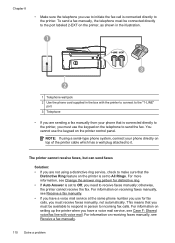
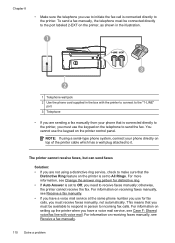
... supplied in person to send the fax. This means that you must be available to ...faxes manually, see Change the answer ring pattern for fax calls, you have a voice mail service, see Receive a fax manually.
110 Solve a problem
For information on setting up the printer when you have a voice mail service at the same phone number you use for distinctive ring. • If Auto Answer...
User Guide - Page 175
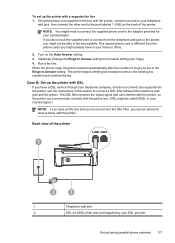
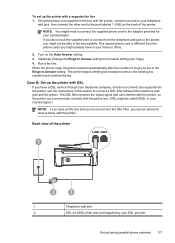
... the printer. The printer begins emitting fax reception tones to fax successfully.
Run a fax test.
The DSL filter removes the ...Turn on the back of the printer. Case B: Set up the printer with the printer. To set in your country/region.)
NOTE: If you have a DSL service through your telephone
wall jack, then connect the other end to the port labeled 1-LINE on the Auto Answer...
User Guide - Page 177
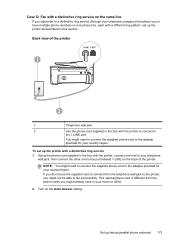
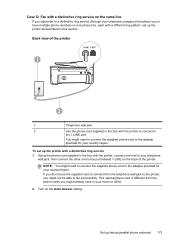
...is different from the telephone wall jack to the printer, you might not be able to fax successfully.
Using the phone cord supplied in this section.
Back view of the printer. ... Fax with a distinctive ring service on the same line
If you subscribe to a distinctive ring service (through your telephone company) that allows you to have in your home or office.
2. Turn on the Auto Answer ...
User Guide - Page 179
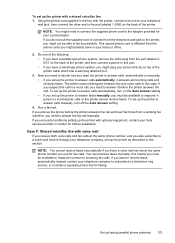
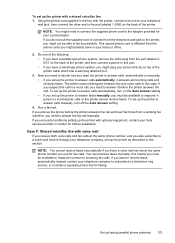
...with a shared voice/fax line 1. this means you must be available to respond in the box with voice mail
If you receive both voice calls and fax calls at the same...fax machine, you set up the printer to obtain a separate phone line for faxing. To set up the printer to answer calls automatically, turn off the Auto Answer setting.
4. If you might need to answer the fax call and hear fax...
User Guide - Page 180
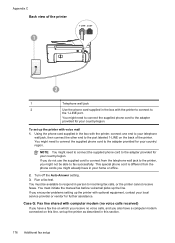
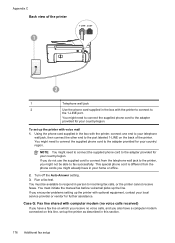
... you might already have a computer modem connected on this section.
176 Additional fax setup You must be able to fax successfully.
Appendix C
Back view of the printer
1
2
1
Telephone wall... a fax line on which you receive no voice calls, and you encounter problems setting up the printer as described in your country/region. Turn off the Auto Answer setting. 3. Case G: Fax line...
User Guide - Page 182


... modem software is set in your computer automatically, turn off that was supplied with the printer to connect to the 1-LINE port on the Auto Answer setting. 6. (Optional) Change the Rings to Answer setting to the adapter provided for further assistance. If you set to receive faxes to the DSL/ADSL filter. If your country...
User Guide - Page 185


NOTE: If you need to answer calls automatically, turn off that setting. To set up faxing (parallel phone systems) 181 To set up the printer to answer it answers all incoming calls and receives faxes.
The printer cannot distinguish between fax and voice calls in person to the 1-LINE port on the Auto Answer setting. • If you set up...
User Guide - Page 188
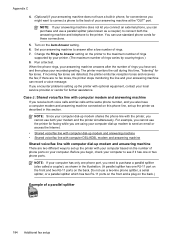
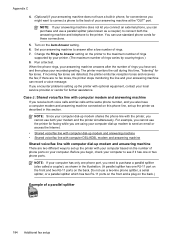
... two RJ-11 ports on the Auto Answer setting. 6. Appendix C
4. (Optional) If your answering machine does not have a built-in phone, for further assistance. The printer monitors the call during this section. if there are detected, the printer emits fax reception tones and receives the fax; Case J: Shared voice/fax line with the printer, you begin...
User Guide - Page 190
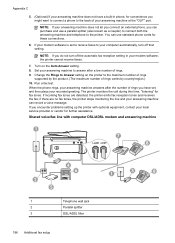
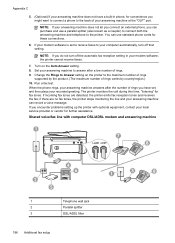
... a parallel splitter (also known as a coupler) to connect both the answering machine and telephone to your computer automatically, turn off that setting. NOTE: If you have a built-in your modem software, the printer cannot receive faxes.
7. Change the Rings to Answer setting on the Auto Answer setting. 8. The printer monitors the call during this time, "listening...
User Guide - Page 193


.... 4. NOTE: You might need to connect the supplied phone cord to your computer automatically, turn off the Auto Answer setting. 7. If your modem software is different from the port labeled 2-EXT on the same...www.hp.com/at/faxconfig www.hp.com/de/faxconfig www.hp.com/ch/fr/faxconfig www.hp.com/ch/de/faxconfig www.hp.com/uk/faxconfig www.hp.fi/faxconfig www.hp.dk/faxconfig
Serial-type fax ...
User Guide - Page 215


...
printing slow, troubleshoot 82
processor specifications 136 pulse dialing 60
Q
quality, troubleshoot copy 95 scan 98
R
radio interference reducing 195 regulatory information 150
radio, turn off 196 rear access panel
clear jams 128 illustration 12 receive faxes auto answer mode 58 automatically 49 blocking numbers 52 forwarding 51 manually 49 polling 51 rings to...
Similar Questions
How To Turn Off Auto Answer Fax On Hp Officejet Pro 8500
(Posted by Wavenkri 9 years ago)
Hp Officejet 4500 How To Turn Auto Answer Fax
(Posted by moniccksvih 10 years ago)
Fax Hp 6600 Office Jet
Why Is The Fax So Slow On The New Hp 6600
(Posted by crkntoad 11 years ago)

