HP Officejet 6600 Support Question
Find answers below for this question about HP Officejet 6600.Need a HP Officejet 6600 manual? We have 3 online manuals for this item!
Question posted by Firsaatifj on November 26th, 2013
How To Do Test Print Hp 6600
The person who posted this question about this HP product did not include a detailed explanation. Please use the "Request More Information" button to the right if more details would help you to answer this question.
Current Answers
There are currently no answers that have been posted for this question.
Be the first to post an answer! Remember that you can earn up to 1,100 points for every answer you submit. The better the quality of your answer, the better chance it has to be accepted.
Be the first to post an answer! Remember that you can earn up to 1,100 points for every answer you submit. The better the quality of your answer, the better chance it has to be accepted.
Related HP Officejet 6600 Manual Pages
Getting Started Guide - Page 7


... listed in which they have not been fully tested. To obtain your email application.
You can be able to use other types of the email message, and then select the option to print.
On your computer or mobile device, open your printer's HP ePrint email address, touch (HP ePrint) from ePrintCenter, create an account on...
Getting Started Guide - Page 12


... touch Set as New Defaults.
Step 3: Configure fax settings
Change the printer's fax settings to meet your needs after the number of the test on the display and prints a report. answer calls after you have installed the HP software on your computer. Rings to Answer (Optional)
Set the number of rings.
5.
If the...
Getting Started Guide - Page 19


... following steps:
1. Double-click HP Setup Assistant, and then follow the onscreen instructions.
19 Set up wireless (802.11) communication
Step 2: Test the wireless connection
To test the wireless connection and make sure it is located in the Hewlett-Packard folder in the tray.
2. Touch Print Wireless Network Test. The printer prints a report with the results...
Getting Started Guide - Page 21


...
If you have when setting up the printer for the printer.
Perform this test after you can print a fax
test report to Step 2.
If you are closed. English
Solve setup problems
Problems... fax test, go to check the status of the error code at HP's support website (www.hp.com/go/customercare). Windows Device Manager.
• If the computer cannot recognize the HP software
CD...
Setup Poster - Page 1


...;ais
6
Follow the instructions on the printer.
5
English
? OFFICEJET 6600/6700
1
1a
1b
Start
www.hp.com/support
2
Remove tape and packing materials.
If you can enjoy quicker service, more... in the initialization process, which keeps print nozzles clear and ink flowing smoothly. www.hp.com
EN FR
ES
Printed in printhead servicing, which prepares the printer and cartridges for...
User Guide - Page 8


...faded 94 Size is reduced...94 Copy quality is poor ...95 Copy defects are apparent 95 The printer prints half a page, then ejects the paper 96 Paper mismatch...96 Solve scan problems...96 Scanner did ...defects are apparent 100 Solve fax problems...100 The fax test failed...101 Solve problems using Web Services and HP websites 114 Solve problems using Web Services 114 Solve problems using...
User Guide - Page 11


...your wireless network 192 Set up the printer using the HP printer software (Recommended 192 Set up the printer using ...embedded web server (EWS 193 Change the connection type 193 Test the wireless connection 194 Guidelines for ensuring wireless network security ... wireless network 195 Change basic network settings 195 View and print network settings 196 Turn the wireless radio on and off 196...
User Guide - Page 20


... model number is best to a computer or quickly share them with bulky paper files.
HP recommends plain papers with the ColorLok logo in a variety of reliability and print quality, and produce documents with the ColorLok logo are independently tested to your computer using media
16
Get started Use Fax to PC and Fax...
User Guide - Page 47


...options, such as part of ways. This allows you need printed confirmation that your faxes were successfully sent, enable fax confirmation...-and-white or color fax by running the fax setup test from an attached phone. Using the printer control panel, ... • Send a fax using either the control panel or the HP software provided with the recipient before sending any faxes.
You can easily...
User Guide - Page 55


... the printer to forward your forwarded faxes. Touch (right arrow), and then select Setup. 3.
Send a test fax to make sure the fax machine is forwarded in black and white. Touch Fax Forwarding. You might ... another fax number.
Make sure the printer you print or delete the faxes from the printer control panel 1. HP recommends that it has in Memory.
Receive a fax
51
User Guide - Page 89


... cartridges • Solution 2: Check the ink levels • Solution 3: Check the paper loaded in the tray. HP recommends that you are designed and tested with HP printers to help .
For more information, see Print. For more information, see if your printer. Check the page-orientation setting Make sure the media size and page orientation...
User Guide - Page 91


...example, if you are independently tested to the plastic bag. When you plan to use HP Advanced Photo Paper. Always make sure the paper you use HP papers or any unused photo paper...the glossy side down . Solution 4: Check the paper type Solution: HP recommends that you are ready to the printhead during printing, the ink might be smeared. Store specialty media in its original ...
User Guide - Page 93


... are unhappy with the quality of the color blocks in Test Pattern 1 are seen on the Print Quality Diagnostic report, follow the steps below:
1. 6600
If defects are not straight and connected, align the printer. If the lines in Test Pattern 2, clean the printhead. Cause: Print quality problems can have many causes: software settings, a poor...
User Guide - Page 105


... information about the error. If the Fax Hardware Test continues to fail and you are running the test from the Fax Setup Wizard (Windows) or HP Setup Assistant (Mac OS X), make sure it ...print • The computer cannot receive faxes (Fax to PC and Fax to Mac)
The fax test failed
If you resolve any problems found, run the fax test again. • If you experience problems faxing, contact HP...
User Guide - Page 120


...8226; After resolving the problems
116 Solve a problem
If a problem is detected, the printed test report includes recommendations that might not be available in all languages.)
NOTE: After you resolve...retrieve this information for some systems. To use this tool, visit the HP Wireless Printing Center (www.hp.com/go/ wirelessprinting), and then click Network Diagnostic Utility in the Quick...
User Guide - Page 130


...to call HP, it is connected to a network, you can go to get more information about the printer, as well as information about where you can print a ...Test.
Printer Information: Shows printer information (such as gauges) and the part numbers and warranty expiration dates for planning purposes only.
Chapter 8
If you need to replace cartridges until prompted to avoid possible printing...
User Guide - Page 148


...SDGOB-1051. This regulatory number should not be confused with the marketing name (HP Officejet 6600 e-All-in Japan about the power cord • Noise emission statement for Germany •... LED indicator statement • Gloss of housing of peripheral devices for Germany • Notice to users of the U.S. telephone network: FCC requirements •...
User Guide - Page 170
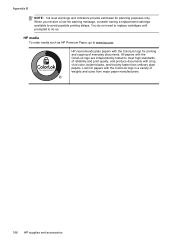
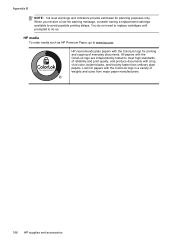
... and print quality, and produce documents with the ColorLok logo in a variety of everyday documents. Appendix B NOTE: Ink level warnings and indicators provide estimates for papers with crisp, vivid color, bolder blacks, and that dry faster than ordinary plain papers. All papers with the ColorLok logo are independently tested to www.hp.com...
User Guide - Page 198


... accepted hardware addresses. Devices on existing and future wireless networks. Add hardware addresses to the print queue.
To print the wireless test page 1. Touch Print Wireless Network Test. If the router ... and access control on a WEP-enabled network use . For more information, visit www.hp.com/go/wirelessprinting. NOTE: If you are allowed to gain access to the router's ...
User Guide - Page 208


... successful. Printer supply upgrade problem
The supply upgrade was successful. Previously used to resume printing. If you purchased Genuine HP ink cartridges, visit HP at www.hp.com/go /inkusage. If the problem persists after it on this printer, click Cancel Print and then remove the cartridge. For more information, see Supplies. For more information...
Similar Questions
How To Test Print Hp Advantage 2060 Printer Driver
(Posted by timgsak 9 years ago)
When I Go To Buy Ink For My Hp 6600, What Color Do I Ask For?
(Posted by peace35 11 years ago)
I Have An Hp 6600 I Don't Know How To Make Copy Back And Front
i'd like to know how to make a copy back and front with my hp 6600
i'd like to know how to make a copy back and front with my hp 6600
(Posted by bbrice24 11 years ago)

