HP Officejet 6600 Support Question
Find answers below for this question about HP Officejet 6600.Need a HP Officejet 6600 manual? We have 3 online manuals for this item!
Question posted by adjila on December 18th, 2013
What Is My Office Jet 6600 Pin Generated By The Computer
The person who posted this question about this HP product did not include a detailed explanation. Please use the "Request More Information" button to the right if more details would help you to answer this question.
Current Answers
There are currently no answers that have been posted for this question.
Be the first to post an answer! Remember that you can earn up to 1,100 points for every answer you submit. The better the quality of your answer, the better chance it has to be accepted.
Be the first to post an answer! Remember that you can earn up to 1,100 points for every answer you submit. The better the quality of your answer, the better chance it has to be accepted.
Related HP Officejet 6600 Manual Pages
Getting Started Guide - Page 10


...more information, see the setup poster included in this section or see the user guide.
additional devices or services with the printer, see the boxes in the box with the printer.
•... the user guide. If you want to receive faxes automatically instead, contact your home or office
Before beginning, be sure you cannot receive faxes automatically. be different from the one provided ...
Setup Poster - Page 1


... in a number of different ways, including in the initialization process, which prepares the printer and cartridges for printing, and in China
Imprimé en Chine OFFICEJET 6600/6700
1
1a
1b
Start
www.hp.com/support
2
Remove tape and packing materials. Register the printer. www.hp.com
EN FR
ES
Printed in printhead...
User Guide - Page 11


...fax setup Set up faxing (parallel phone systems 167 Select the correct fax setup for your home or office 168 Case A: Separate fax line (no voice calls received 170 Case B: Set up the printer ...(WPS 192 To connect the printer using the Push Button Method 193 To connect the printer using the PIN Method 193 Set up the printer using the embedded web server (EWS 193 Change the connection type 193...
User Guide - Page 18


... printer.
14
Get started
For more information about the ink cartridges, including fill levels. Shows that a wireless network connection exists.
Displays the Setup screen for generating reports, changing fax and other options.
Touch Auto Answer to avoid possible printing delays. This is turned on or off.
Displays a screen where you can...
User Guide - Page 20


... to work .
It is designed to meet high standards of print media types before buying large quantities. Use HP media for printing and copying of office media. This section contains the following topics: • Recommended papers for printing and copying • Recommended papers for photo printing • Tips for more information...
User Guide - Page 21


... instant-dry finish for less smearing, bolder blacks, and vivid colors.
It features ColorLok Technology for easy handling without smudging. HP Office Recycled Paper
HP Office Recycled Paper is a high-quality multifunction paper made with no showthrough, which makes it ideal for newsletters, reports, and flyers. It features ColorLok Technology for less smearing...
User Guide - Page 50


...the printer control panel 1. To send a fax using a calling card and do not enter your PIN fast enough, the printer might occur.
This feature is the case, you were speaking with the ... Your fax is transmitting. NOTE: If a fax machine answers the call, you have your calling card PIN stored as a speed dial, when prompted to enter your originals. When you send a fax using monitor...
User Guide - Page 52


... lines. Send a fax to multiple recipients at once by detecting errors that occur during transmission and automatically requesting retransmission of memory limitations. If a number is generated. Phone charges are affected. • The Fax Speed is On. Touch Fax, and then select Fax Options or Fax Settings. 2.
Select On or Off.
48...
User Guide - Page 88


... do not exceed the printable area of the printer. Move the printer away from the source of USB cable High electromagnetic fields (such as those generated by USB cables) can sometimes cause slight distortions to printouts. Chapter 8
Check the media settings • Make sure you decide whether to run any maintenance...
User Guide - Page 89


... print quality problems in the tray. Print quality troubleshooting
85 Check the printer location and length of USB cable High electromagnetic fields (such as those generated by the inability of the electromagnetic fields.
Check the page-orientation setting Make sure the media size and page orientation selected in the application match...
User Guide - Page 93


6600
If defects are not straight and connected, align the printer. Cause: Print quality problems can have many causes: software settings, a poor image file, or the ...
User Guide - Page 94
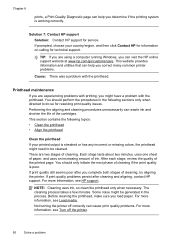
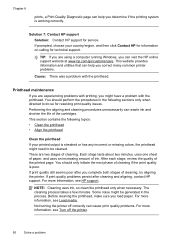
... turning the printer off the printer.
90
Solve a problem TIP: If you load paper. This section contains the following sections only when directed to be generated in the following topics:
• Clean the printhead • Align the printhead
Clean the printhead
If your country/region, and then click Contact HP for...
User Guide - Page 102


... information, see Load an original in the ADF.
For example, if the text that the other device is better.
98
Solve a problem Error messages appear • Unable to use a better-quality version...right edge of the scan itself. Scanned image quality is poor The original is a second-generation photo or picture Reprinted photographs, such as those in newspapers or magazines, are using a ...
User Guide - Page 108
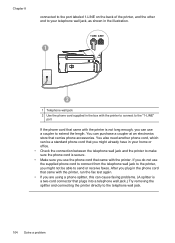
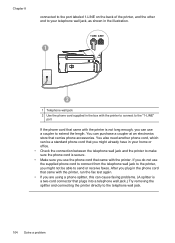
... to extend the length. Chapter 8
connected to the port labeled 1-LINE on the back of the printer, and the other end to your home or office. • Check the connection between the telephone wall jack and the printer to make sure the phone cord is a two-cord connector that plugs into...
User Guide - Page 110
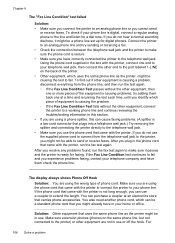
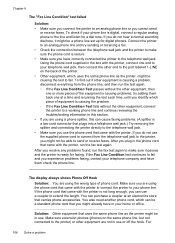
... line or you cannot send
or receive faxes. After you might not be a phone line set up for faxing. To check if your home or office. To find out if other equipment is ready for digital phones. try sending or receiving a fax. • Check the connection between the telephone wall jack...
User Guide - Page 112


... use . For information about the problem and how to solve it might be a standard phone cord that you might already have in your home or office.
• Try connecting a working phone and phone cord to the telephone wall jack that you have a DSL filter connected or you are using for the...
User Guide - Page 117


.... • Make sure the printer is set to the same number of rings to answer, both devices answer the call , the answering machine records the incoming message. If you do not print Cause: The... tones are recorded on my answering machine
Solution: • When you have in your home or office.
If the printer detects fax tones, the printer receives the fax. The number of rings to Answer...
User Guide - Page 148


This regulatory number should not be confused with the marketing name (HP Officejet 6600 e-All-in Japan about the power cord • Noise emission statement for Germany • LED indicator statement • Gloss of housing of peripheral devices for wireless products
Regulatory Model Number
For regulatory identification purposes, your product is SDGOB-1051. Appendix...
User Guide - Page 149


...the user to be brought to the attention of users of the FCC Rules. This device complies with the limits for help. FCC statement
FCC statement The United States Federal ...interference that to provide reasonable protection against harmful interference in a residential installation. This equipment generates, uses and can be determined by HP may void the user's authority to operate...
User Guide - Page 196


... Wireless Setup Wizard provides an easy way to set up and manage a wireless connection to set up the printer on your router.
• PIN Method: Enter the PIN generated by the printer in Change the connection type to your printer from the printer control panel. 1. If your wireless network uses WEP or is...
Similar Questions
How Do You Set Up The Fax On The Hp Office Jet 6600
(Posted by pamelba 10 years ago)
How Do I Install Ink Cartridge For Hp Office Jet 6600
(Posted by thetorryquine 11 years ago)

