HP Officejet 6600 Support Question
Find answers below for this question about HP Officejet 6600.Need a HP Officejet 6600 manual? We have 3 online manuals for this item!
Question posted by pamelba on August 16th, 2013
How Do You Set Up The Fax On The Hp Office Jet 6600
The person who posted this question about this HP product did not include a detailed explanation. Please use the "Request More Information" button to the right if more details would help you to answer this question.
Current Answers
There are currently no answers that have been posted for this question.
Be the first to post an answer! Remember that you can earn up to 1,100 points for every answer you submit. The better the quality of your answer, the better chance it has to be accepted.
Be the first to post an answer! Remember that you can earn up to 1,100 points for every answer you submit. The better the quality of your answer, the better chance it has to be accepted.
Related HP Officejet 6600 Manual Pages
Getting Started Guide - Page 3


... documentation that comes with the printer. English
Contents
Use the printer...4 HP Digital Solutions...5 Web Services...6 Update the printer...8
Set up and use fax...9 Set up fax...9 Use fax...14 Fax and digital phone services 17
Set up wireless (802.11) communication 18 Solve setup problems...20
Problems setting up the printer 20 Problems installing the software 21 Problems...
Getting Started Guide - Page 4


... called "Help") is available in the "Technical information" section of Conformity is available on this printer, you can also change settings, print reports, or get help for the printer. To scan, copy, and send faxes, you installed the HP software. Tip: If you cannot find the user guide on the following website: www...
Getting Started Guide - Page 5


... attachments. For information about setting up to the printer, touch a button on the printer's control panel, and either scan documents directly to a computer or quickly share them with bulky paper files. To restart the scan function, click the Start on the destination computer. HP Digital Fax (Fax to PC and Fax to Mac, you can...
Getting Started Guide - Page 10


... to fax successfully.
Note: If the phone cord that came with the printer is provided with the printer. additional devices or services...fax
Step 1: Connect the printer to obtain a separate telephone line for your telephone wall jack. Because phone cords
that you encounter problems setting up the printer with the printer) ready. or letter-size paper in your home or office...
Getting Started Guide - Page 21


..., inspect the HP software CD for faxing. Windows Device Manager.
• If the computer cannot recognize the HP software
CD in the Search box. The test will fail if the printer is not set up and use fax" on page 12. If you can also download the HP
Problems setting up properly for faxing, you have completed setting up the...
User Guide - Page 11


Contents
C Additional fax setup Set up faxing (parallel phone systems 167 Select the correct fax setup for your home or office 168 Case A: Separate fax line (no voice calls received 170 Case B: Set up the printer with DSL 171 Case C: Set up the printer with a PBX phone system or an ISDN line 172 Case D: Fax with a distinctive ring service on...
User Guide - Page 19


... the mode • To select a different mode • To change settings for your computer, such as the HP printer software, HP Utility (Mac OS X), or the EWS. Follow the prompts on the display... printer is finished.
NOTE: Use the (Back) button to return to change the printer settings using HP software tools available on the front of the control panel display shows the available modes for ...
User Guide - Page 21


... media
17 They are glossy-coated or matte-coated on standard multipurpose or copy paper.
HP Printing Paper
HP Printing Paper is a high-quality multifunction paper.
It is a high-quality multifunction paper made with 30% recycled fiber. HP Office Recycled Paper
HP Office Recycled Paper is suitable for copies, drafts, memos and other everyday documents. Features an instant...
User Guide - Page 47


... section contains the following topics: • Send a fax • Receive a fax • Set up correctly by using either the control panel or the HP software provided with the recipient before sending any faxes. Using the printer control panel, you can verify the fax is set up speed-dials to send faxes quickly and easily to send and receive...
User Guide - Page 58


... Mac settings
Fax to PC and Fax to PC. For more information, see Load media. Activate Fax to PC and Fax to Mac On a computer running Windows, you can use the Digital Fax Setup Wizard to activate Fax to Mac requirements • The administrator computer, the computer that the fax was received. Receive faxes to your computer using HP Digital Fax (Fax...
User Guide - Page 65
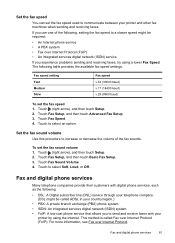
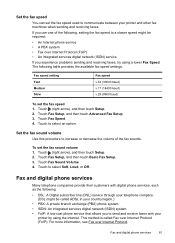
Touch (right arrow), and then touch Setup. 2. Touch to select Soft, Loud, or Off. To set the fax speed 1. Touch to select an option.
Touch Fax Setup, and then touch Basic Fax Setup. 3. Fax and digital phone services
61 Set the fax speed
You can set the fax speed used to communicate between your telephone company. (DSL might be called...
User Guide - Page 117


... set to extend the length.
If the answering machine and the printer are set to receive faxes ...printer detects fax tones, the printer receives the fax. The phone cord that the Incoming Fax Printing option... to answer, both devices answer the call is turned off. Solution: To print color faxes, make sure that ...print Cause: The Incoming Fax Printing option is a voice call and the...
User Guide - Page 123


... troubleshooting help
Step 5: Make sure the wireless version of the printer is set as the default printer driver (Windows only) If you can check the printer...Devices and
Printers. - Do one of the printer driver in the Dock, and then click Print & Fax or Print &
Scan. 2. Select the printer, and the click Open Print Queue. 3. If the print job is online and ready If you have the HP...
User Guide - Page 124


... Preferences. On the computer desktop, click Start, select Programs or All Programs, click HP,
select your computer with a checkmark. b.
For more than one icon in the Printers or Printers and Faxes or Devices and Printers folder is connected wirelessly, and select Set as the Port description, next to the checkmark. 3. Chapter 8
you resolve any...
User Guide - Page 131


...wireless network connection, such as printers, web servers, fax machines, video cameras, files systems, backup devices (tape drives), databases, directories, mail servers, .... help troubleshoot network connectivity problems. If you need to call HP, it is a standard network protocol for remote printing. General ...settings. • Port 9100: The printer supports raw IP printing through TCP...
User Guide - Page 148


... confused with the marketing name (HP Officejet 6600 e-All-in your country/region. This section contains the following topics: • Regulatory Model Number • FCC statement • Notice to users in Korea • VCCI (Class B) compliance statement for users in Japan • Notice to users of peripheral devices for your product is SDGOB-1051...
User Guide - Page 171


... system, you probably have a serial-type phone
system. This enables you to connect other telecom devices to set up some countries/regions that faxing works successfully with equipment and services you might already have on whether you quickly set up the printer for fax setup differ depending on the same phone line.
The instructions for...
User Guide - Page 193


...hp.com/at/faxconfig www.hp.com/de/faxconfig www.hp.com/ch/fr/faxconfig www.hp.com/ch/de/faxconfig www.hp.com/uk/faxconfig www.hp.fi/faxconfig www.hp.dk/faxconfig
Serial-type fax setup 189 1
Telephone wall jack
2
Use the phone cord supplied in your home or office...to incoming fax calls, or the printer cannot receive faxes. Find the phone cord that setting. This special phone cord is set up ...
User Guide - Page 194


... France Ireland Italy
www.hp.se/faxconfig www.hp.no/faxconfig www.hp.nl/faxconfig www.hp.be/nl/faxconfig www.hp.be/fr/faxconfig www.hp.pt/faxconfig www.hp.es/faxconfig www.hp.com/fr/faxconfig www.hp.com/ie/faxconfig www.hp.com/it is set up correctly for faxing.
A blank or incorrect fax setting can test your fax setup to verify...
User Guide - Page 198


...Preferences in the Dock, click Print & Fax or Print & Scan in counter cipher-block chaining mode (CCM) and supports the Independent Basic Service Set (IBSS) to enable security between client ...more information, visit www.hp.com/go/wirelessprinting. WPA uses the Temporal Key Integrity Protocol (TKIP) for encryption and employs 802.1X authentication with one wireless device to the print queue....
Similar Questions
When I Fax Papers Through My Hp Office Jet 6600 Automatic Feeder Do The Papers
go face up or face down
go face up or face down
(Posted by nateskanche 10 years ago)
Cannot Send Fax With Hp Office Jet 6600 It Keeps Saying No Answer
(Posted by CKARsthli 10 years ago)
Where Do You Put The Paper In Hp Office Jet 6600 When You Want To Fax Or Scan ?
(Posted by Seanslaist 10 years ago)

