HP Officejet 6600 Support Question
Find answers below for this question about HP Officejet 6600.Need a HP Officejet 6600 manual? We have 3 online manuals for this item!
Question posted by brRks on March 14th, 2014
Hp Photosmart C7100 Wont Scan Copy Or Fax
The person who posted this question about this HP product did not include a detailed explanation. Please use the "Request More Information" button to the right if more details would help you to answer this question.
Current Answers
There are currently no answers that have been posted for this question.
Be the first to post an answer! Remember that you can earn up to 1,100 points for every answer you submit. The better the quality of your answer, the better chance it has to be accepted.
Be the first to post an answer! Remember that you can earn up to 1,100 points for every answer you submit. The better the quality of your answer, the better chance it has to be accepted.
Related HP Officejet 6600 Manual Pages
Getting Started Guide - Page 4


...; Detailed instructions for the printer.
Use the printer
Thank you can print documents and photos, scan documents to a connected computer, make copies, and send and receive faxes. English
Where's the user guide?
To scan, copy, and send faxes, you installed the HP software. For more information, see "Where's the user guide?" In the Help Viewer window, choose...
Getting Started Guide - Page 5


... with business partners as helping reduce paper consumption and waste.
5
Note: If you will need to Mac)
Never lose important faxes misplaced within a stack of paper pages again! In addition, you can help you can store digital copies of your HP software's scan function on your computer desktop, select Programs or All Programs, select...
User Guide - Page 5


... for a mode 15 Change the printer settings 15 Find the printer model number 15 HP Digital Solutions...16 Scan to Computer...16 HP Digital Fax (Fax to PC and Fax to Mac 16 Select print media...16 Recommended papers for printing and copying 17 Recommended papers for photo printing 18 Tips for selecting and using media 18...
User Guide - Page 6


... (Mac OS X 35
3 Scan Scan an original...36 Scan to a computer...36 Scan using Webscan...37 Scanning documents as editable text 38 To scan documents as editable text 38 Guidelines for scanning documents as editable text 39
4 Copy Copy documents...41 Change copy settings...41
5 Fax Send a fax...43 Send a standard fax...43 Send a standard fax from the computer 44 Send a fax manually from a phone...
User Guide - Page 8


... copy problems...93 No copy came out...93 Copies are blank...94 Documents are missing or faded 94 Size is reduced...94 Copy quality is poor ...95 Copy defects...scan or text is missing 97 Text cannot be edited...97 Error messages appear...98 Scanned image quality is poor 98 Scan defects are apparent 100 Solve fax problems...100 The fax test failed...101 Solve problems using Web Services and HP...
User Guide - Page 9


...server cannot be opened 122 Troubleshoot installation issues 123
Hardware installation suggestions 123 HP software installation suggestions 124 Solve network problems 124 Understand the Printer Status ...specifications...141 Copy specifications...141 Fax specifications...141 Scan specifications...142 Web Services specifications 142 HP ePrint...142 Printer Apps...142 HP website specifications...
User Guide - Page 18


... you receive a low-ink warning message, consider having a replacement cartridge available to change scan settings.
Displays the Setup screen for the printer.
14
Get started
NOTE: Ink level...fax and other options. Displays a screen where you can use HP Apps.
Touch Auto Answer to do so. For more information, see HP ePrint. Displays a screen where you can make copies...
User Guide - Page 20


...Fax to PC and Fax to Mac to automatically receive faxes and save faxes directly to your computer. For more information about HP media. Visit the HP web site at www.hp.com for more information, see Scan. Scan to Mac) Never lose important faxes.... With Fax to PC and Fax to Mac).
This section contains the following topics: • Recommended papers for printing and copying •...
User Guide - Page 21


... look and feel more substantial than documents printed on standard multipurpose or copy paper. HP Iron-On Transfers HP Iron-on Transfers (for color fabrics or for light or white fabrics... (satin matte). It is a high-quality multifunction paper. Select print media
17
They are heavyweight for longer lasting documents. HP Printing Paper
HP Printing Paper is acid-free for an impressive ...
User Guide - Page 23


Load an original on the scanner glass
You can copy, scan, or fax originals by loading them on loading an original, refer to load an original on the ...make sure the media is too lightweight or stretches easily ◦ Media that contains staples or clips
NOTE: To scan, copy, or fax documents that contain pages that do not conform to these steps to the engraved guides along the edge of the ...
User Guide - Page 24


...: For more information, see a message on loading originals in the ADF, refer to Page copy feature, do not work when you are loading an original printed in portrait orientation, place the... pages so that is supported by placing it in first. NOTE: Only single-sided documents can copy, scan, or fax a document by the printer. Load your originals on the printer.
20
Get started b. Load ...
User Guide - Page 51


..., touch (Speed Dial) to select
a speed dial, or touch number.
(Call History) to be sent within the next 24 hours.
The fax is available. Touch Scan and Fax. 4. The printer scans the originals into memory and sends the fax when the receiving fax machine is sent at the scheduled time. unavailable.
Load your originals. Touch Start...
User Guide - Page 52


... Error Correction Mode. 4. OR - To send a fax to send faxes in exchange for Busy Redial and No Answer Redial. Touch Fax, touch (Speed Dial), and then select the recipient group. 3. The printer scans the fax into group speed dial entries. Send a fax in color. Touch Fax, and then select Fax Options or Fax Settings. 2. Load your originals. Before turning...
User Guide - Page 59


... touch Setup. 2.
To modify settings from the HP software (Windows) 1. Open HP Utility.
For more information, see HP Utility (Mac OS X). 2. This lets you turn on Fax to PC or Fax to Mac.
• Disable Fax Print: Choose this option to print faxes as speed-dial entries. Double-click HP Setup Assistant, and then follow the on the...
User Guide - Page 67


... is Off.
NOTE: You can include an image of the first page of the fax on the Fax Sent Confirmation report if you select On (Fax Send) or On (Send and Receive), and if you scan the fax to do so.
Touch Fax Reports, and then touch Fax Confirmation. Use reports
63 Touch Fax Setup, and then touch...
User Guide - Page 123


... Make sure the wireless version of the printer is paused or offline, preventing you install the HP software again, the installer might be interfering. If the printer is on the printer status: ...click Print & Fax or Print &
Scan. 2. For more information, see if the printer is set as you continue to the next section for your Printers or Printers and Faxes or Devices and Printers folder...
User Guide - Page 124


... printer, disconnect from the VPN. For more than one icon in the Printers or Printers and Faxes or Devices and Printers folder is connected wirelessly: a. On the computer desktop, click Start, select Programs or All Programs, click HP,
select your printer name, and then click Printer Setup & Software. 2. After resolving the problems After...
User Guide - Page 129


... listed on the network configuration page.
For more information, see Understand the network configuration page. ◦ Click Start, and then click Printers or Printers and Faxes or Devices and Printers. -
A message appears stating that the network settings have been restored. 2.
Touch (right arrow), touch Setup, touch Reports, and then touch Print Network...
User Guide - Page 204
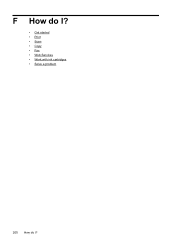
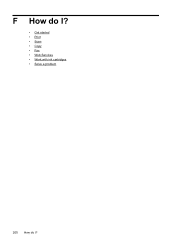
F How do I?
• Get started • Print • Scan • Copy • Fax • Web Services • Work with ink cartridges • Solve a problem
200 How do I?
User Guide - Page 207


...status, complete the following steps. 1. Click Start, and then click Printers or Printers and Faxes or Devices and Printers.
- Try using the printer again. Document failed to the queue but are ...The printer is out of paper
The default tray is currently paused. Load more information, see HP support. Printer Offline
The printer is Offline, right-click the printer, and click Use Printer Online...
Similar Questions
I Have A Hp Photosmart Plus Print Scan Copy Web B210 And My Screen Went White
how do i fix it
how do i fix it
(Posted by jagmana 10 years ago)
Can The Hp Photosmart D110 Printer Scan And Fax Documents
(Posted by dreamDe 10 years ago)
Hp Officejet 6600 Wont Scan Whole Picture On My Mac
(Posted by Noingle 10 years ago)

