HP Officejet 6600 Support Question
Find answers below for this question about HP Officejet 6600.Need a HP Officejet 6600 manual? We have 3 online manuals for this item!
Question posted by MEcub on May 11th, 2014
How To Enter An Ip Address On Hp Officejet 6600
The person who posted this question about this HP product did not include a detailed explanation. Please use the "Request More Information" button to the right if more details would help you to answer this question.
Current Answers
There are currently no answers that have been posted for this question.
Be the first to post an answer! Remember that you can earn up to 1,100 points for every answer you submit. The better the quality of your answer, the better chance it has to be accepted.
Be the first to post an answer! Remember that you can earn up to 1,100 points for every answer you submit. The better the quality of your answer, the better chance it has to be accepted.
Related HP Officejet 6600 Manual Pages
Getting Started Guide - Page 6


... anywhere, using a computer. It's as simple as sending an email to the email address assigned to your computer.
2. No special drivers or software are connecting to a wireless network, enter the wireless network name and password (if prompted).
4.
Place the HP software CD into the computer, and then follow the onscreen instructions.
3. If you...
Getting Started Guide - Page 7


...that can be able to use Printer Apps
Touch Apps on this page.
3. Enter the printer's email address in the "To" line of files because they appear on your Printer Apps with... information about using HP ePrint, complete the following section describes how to print. For more ! On your computer or mobile device, open your printer's HP ePrint email address, touch (HP ePrint) from ePrintCenter...
Getting Started Guide - Page 18


... the wireless password (WPA passphrase, WEP key), see the user guide.
18 If prompted, enter the wireless network name and
Follow the instructions for your network administrator or the person who set... or side of your operating system.
While you will be prompted to enter the wireless network name (also called HP Home Network Diagnostic Utility that came with the printer. In addition, if...
Getting Started Guide - Page 23


...receive faxes
• The printer might encounter when connecting the printer to your wireless network. To enter a pause, touch * and select a dash (-).
• If you are having problems ...information about solving problems you need to ). on page 4.) Or visit the HP Wireless Printing Center (www.hp.com/go/wirelessprinting). After you resolve any problems and have successfully connected the...
Getting Started Guide - Page 25


....
Tip: To use the printer while connected to the VPN, you to access local devices (like your printer) on the printer.
For more information, contact your network administrator or...been installed. you are entering are listed in the "To" line of the email message.
For more information, see "HP ePrint guidelines" on page 6.
If other email addresses are valid:
using Web...
Getting Started Guide - Page 26
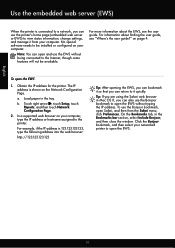
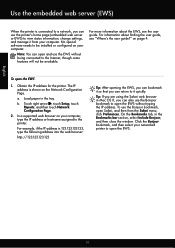
... without being connected to open the EWS without typing the IP address. The IP address is shown on your computer.
For example, if the IP address is connected to a network, you can use the Bonjour... available. For information about the EWS, see "Where's the user guide?" a. b. Obtain the IP address for the printer. On the Bookmarks tab, in the tray. Load paper in the Bookmarks bar ...
Getting Started Guide - Page 27


... provinces in this Warranty Statement are not in your purchase agreement.
D. HP Limited Warranty
Dear Customer,
You will be either repair or replace the product...address of : a. Hewlett-Packard (HP) warrants to the end-user customer that arise as a result of the HP entity responsible for the duration specified above, which is distributed by HP or by the customer. 2. d. HP...
Setup Poster - Page 1


OFFICEJET 6600/6700
1
1a
1b
Start
www.hp.com/support
2
Remove tape and packing materials. Lift up the control panel and turn on the printer control panel to register, you can enjoy quicker service, more information see www.hp.com/go/inkusage.
Español
Deutsch
Français
6
Follow the instructions on the printer...
User Guide - Page 11


...on your wireless network 192 Set up the printer using the HP printer software (Recommended 192 Set up the printer using the ...ensuring wireless network security 194 Overview of security settings 194 Add hardware addresses to a wireless router (MAC filtering 194 Other wireless security guidelines ...IP settings...196 Change IP settings...196 Reset network settings...197 Uninstall and reinstall the...
User Guide - Page 72


...and configuring HP ePrint settings and to learn about using HP ePrint, as well as guidelines to print. and email-capable computer or mobile device • An HP ePrint-...to print to the Internet, enter these settings. 6. HP ePrint HP ePrint allows you want to follow when using HP ePrint, complete the following steps: 1.
Enter the printer's email address in the Web Services Settings ...
User Guide - Page 119


... following : ◦ Make sure the printer's email address is correct. ◦ Make sure that you might encounter when connecting the printer to www.hp.com/go to your network uses proxy settings when connecting to the Internet, make sure the proxy settings you are entering are valid: ◦ Check the settings being used...
User Guide - Page 127


... on .
TIP: If you are using a computer running Windows, you can visit the HP online support website at www.hp.com/go /customercare for information about HP support. This website provides information and utilities that no lights are using the IP address from the command prompt (Windows) or from outside and
inside the printer. •...
User Guide - Page 129


...IP port for the printer, and then click Configure Port. ◦ Compare the IP address...enter the IP address manually in the installation program. If the IP addresses are using a computer running Windows, make sure it matches the IP address..., change the IP address in the dialog box to match the address on the network...the printer driver match the printer IP address: ◦ Print the printer's...
User Guide - Page 131


... network resources such as the hostname, IP address, subnet mask, default gateway, and server.
3. help troubleshoot network connectivity problems. If you need to call HP, it is an Internet standard network...or Microsoft Web Services for IP address and name resolution (through UDP port 5353), where a conventional DNS server is not used on small networks for Devices (WSD) Print services supported...
User Guide - Page 148


This regulatory number should not be confused with the marketing name (HP Officejet 6600 e-All-in your country/region. telephone network: FCC requirements • Notice to users of the Canadian telephone network •... the power cord • Noise emission statement for Germany • LED indicator statement • Gloss of housing of peripheral devices for your product is SDGOB-1051.
User Guide - Page 198


...authentication with one wireless device to
another wireless device.
Devices on existing and future wireless networks. Add hardware addresses to the router's list of accepted hardware addresses.
On the printer ... address, and IP address. NOTE: If you keep your network.
194 Network setup If the printer is defined in the 802.11 standard. For more information, visit www.hp....
User Guide - Page 200


...the speed at which sets the IP settings automatically. Select Advanced Setup, then touch Link Speed. 3.
If you enter an invalid IP address during the installation, your network ...8226; Open the HP software (Windows), double-click Estimated Ink Levels, click the Device
Information tab.
For more information, see Understand the network configuration page. The IP address is not used....
User Guide - Page 201


... manually, touch Manual, and then enter the appropriate information for the following settings: • IP Address • Subnet Mask • Default Gateway • DNS Address
5.
Or Click Start, click Control..., touch (right arrow), touch Setup, and then touch Network. 2. Enter your computer. When the HP Uninstaller finishes, restart your changes, and then touch Done. Touch Restore ...
User Guide - Page 203
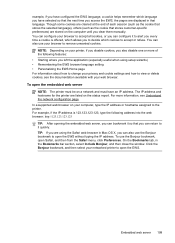
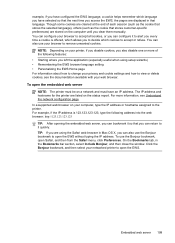
... you clear them manually. Click the Bonjour bookmark, and then select your computer, type the IP address or hostname assigned to open Safari, and then from the Safari menu, click Preferences.
To...your web browser. NOTE: Depending on your networked printer to the printer. For example, if the IP address is 123.123.123.123, type the following features: • Starting where you left the ...
User Guide - Page 214


...
hardware installation suggestions 123
HP software installation suggestions 124
troubleshooting issues 123 Internet Protocol
fax, using 62 IP address
checking for printer 123 IP settings 196 ISDN line,... troubleshoot 93
N
networks advanced settings 196 connector illustration 12 firewalls, troubleshoot 82 IP settings 196 link speed 196 operating systems supported 136 protocols supported 137 settings,...
Similar Questions
Hp Officejet 6600 User Guide
For the HP officejet 6600 do you fax face up or down? I don't understand the picture
For the HP officejet 6600 do you fax face up or down? I don't understand the picture
(Posted by jthomann 9 years ago)
Where Can I Get The Driver For The Hp Officejet 6600 6700?
I had my computer fixed recently, and I have to reload everything. I am trying to connect to my wire...
I had my computer fixed recently, and I have to reload everything. I am trying to connect to my wire...
(Posted by amyspottery 11 years ago)

