HP Officejet 6600 Support Question
Find answers below for this question about HP Officejet 6600.Need a HP Officejet 6600 manual? We have 3 online manuals for this item!
Question posted by chevytamb on September 26th, 2013
How To Connect Hp Offiejet 6600 To Windows 8
The person who posted this question about this HP product did not include a detailed explanation. Please use the "Request More Information" button to the right if more details would help you to answer this question.
Current Answers
There are currently no answers that have been posted for this question.
Be the first to post an answer! Remember that you can earn up to 1,100 points for every answer you submit. The better the quality of your answer, the better chance it has to be accepted.
Be the first to post an answer! Remember that you can earn up to 1,100 points for every answer you submit. The better the quality of your answer, the better chance it has to be accepted.
Related HP Officejet 6600 Manual Pages
Getting Started Guide - Page 4


... "Where's the user guide?"
This guide provides information on your computer, it might not have been copied to a connected computer, make copies, and send and receive faxes. In the Help Viewer window, choose your HP printer,
and then select Help.
• Mac OS X: From the Finder, click Help > Mac Help. Also, an Adobe...
Getting Started Guide - Page 5


... simply walk up and using a computer running Microsoft® Windows® and if your computer does not appear in the list of destinations on the destination computer. To restart the scan function, click the Start on page 4.
English
Use the printer
HP Digital Solutions
The printer includes a collection of digital solutions that...
Getting Started Guide - Page 6


...locate and print
preformatted web content, directly from HP that can do the following Web Services:
HP ePrint
HP ePrint is connected using HP ePrint.
If you can send an email,... the onscreen instructions. Place the HP software CD into the computer, and then follow the instructions to install successfully on your operating system:
• Windows: When prompted, click Network
...
Getting Started Guide - Page 18


... wireless communication, make sure the printer hardware is my wireless network name and password? program from the HP software CD provided with the printer. The installation program installs the software and creates a wireless connection.
• Windows: When prompted, click Network
(Ethernet/Wireless), and then follow the onscreen instructions. Note: Before you still cannot...
Getting Started Guide - Page 19


...) setup problems" on and paper is turned on page 23. Double-click HP Setup Assistant, and then follow the onscreen instructions.
19 Windows
1. Touch Restore Network Defaults, and then touch Yes to confirm.
3.
Follow the display instructions to a wireless connection, disconnect the Ethernet cable. Make sure the printer is loaded in the Applications...
Getting Started Guide - Page 20


...with the printer into your operating system:
• Windows: Select the option with "Help" in good working properly. Tip: If you cannot find the HP software CD or if your computer. For information ... (8.5x11 inch) paper in the
• Make sure you install the HP software, the user guide might have securely connected the
power cord and power adapter and that has "Full Feature Software and...
Getting Started Guide - Page 21


... fax test, go / customercare).
• If you are using a computer running Windows,
• If you are using a USB cable, make sure that you have...HP website (www.hp.com/go to check the status of possible problems
If you type. Windows Device Manager.
• If the computer cannot recognize the HP software
CD in the Search box. If you are connecting using a computer running Windows...
Getting Started Guide - Page 23


...desktop, click Start, select Programs or All Programs, click HP, select your operating system:
Windows
Mac OS X
1. Open HP Utility. (HP Utility is the fax number you are still encountering problems, ...printer cannot send faxes but can receive faxes
• The printer might encounter when connecting the printer to your wireless network, complete the following countries/regions-you must use...
Setup Poster - Page 1


...
4a
2a 2b
Install the input tray and the output tray.
3a
3c
4b
3b
Connect the power cord and the adapter. Lift up the printer, including:
Setting the language and... information see www.hp.com/go/inkusage. Español
Deutsch
Français
6
Follow the instructions on the printer.
5
English
? In addition, some sounds.
OFFICEJET 6600/6700
1
1a
1b
Start
www.hp.com/support
2...
User Guide - Page 9


... version of the printer is set as the default printer driver (Windows only 119 Step 6: Make sure your computer is not connected to your network over a Virtual Private Network (VPN 120 After ......141 Scan specifications...142 Web Services specifications 142 HP ePrint...142 Printer Apps...142 HP website specifications 142 Environmental specifications 143 Electrical specifications...143 Acoustic ...
User Guide - Page 41


...2. To scan an original from the control panel. 1. Select a scan shortcut. NOTE: Use the HP software to scan documents into editable text, a format that lets you to search, copy, paste, and...scanned document. This feature is available even if you are unable to open the HP scanning software: • Windows: From the computer desktop, click Start, select Programs or All
Programs, select the...
User Guide - Page 71


... use the HP printer software that came with your printer's name.
2. If your operating system:
Windows:
1.
Follow the instructions on your printer to set up Web Services using the HP printer software
...desktop, click Start, select Programs or All Programs, click HP, click the folder for your network uses proxy settings when connecting to set up Web Services
67 On the Web Services ...
User Guide - Page 81


...Connect with an HP technician by -step solutions to common printing problems. For more information, see www.hp.com/go /customercare. For the most current HP list of telephone support numbers and call Call HP... Contact HP for information about calling for Windows or Mac OS X. HP support by printer, country/region, and language.
NOTE: HP does not provide telephone support for HP software ...
User Guide - Page 121
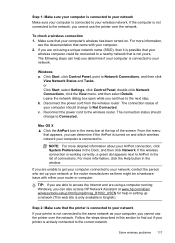
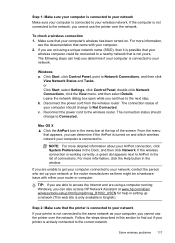
...2: Make sure that the printer is connected to your network If your printer is actively connected to find out if your computer, you are not using a computer running Windows, you cannot use the printer over the...open while you can also access HP Network Assistant at the top of connections. Mac OS X ▲ Click the AirPort icon in the menu bar at www.hp.com/sbso/ wireless/tools-setup....
User Guide - Page 124


... your local network while your operating system:
Windows 1.
Click Start, and then click Printers or Printers and Faxes or Devices and
Printers. - After resolving the problems After you resolve any problems and have difficulties printing or connecting to the printer, make sure the correct version of connection you want to
use the printer while...
User Guide - Page 128


...the installation CD in the Windows Device Manager. • If ...connections to perform a complete uninstallation of the printer driver. For
more information, see System requirements. • If you are using a computer running Windows, make sure that the USB drivers
have not been disabled in the CD-ROM drive, inspect
the installation CD for your
operating system. • Before installing HP...
User Guide - Page 146


...Windows) and Image Capture-compliant interface (Mac OS X) • Resolution:
◦ Scanner glass: 1200 x 1200 ppi ◦ ADF: 600 x 600 ppi • Color: 24-bit color, 8-bit grayscale (256 levels of files with HP... listed in (version 10 or higher).
• An Internet connection
142 Technical information HP website specifications
• A web browser (either Microsoft Internet Explorer...
User Guide - Page 148


... Model Number. This regulatory number should not be confused with the marketing name (HP Officejet 6600 e-All-in Japan about the power cord • Noise emission statement for Germany •... LED indicator statement • Gloss of housing of peripheral devices for Germany • Notice to users of the German telephone network • Australia wired...
User Guide - Page 171


... in the printer. You can also use the Fax Setup Wizard (Windows) or HP Setup Assistant (Mac OS X) to help you are able to connect shared telephone equipment to the telephone wall jack. NOTE: In some ... country/region.
• If your country/region uses. This enables you to connect other telecom devices to the wall jack where you learn how to the adapter provided for fax setup differ depending ...
User Guide - Page 200


...Understand the network
configuration page. • Open the HP software (Windows), double-click Estimated Ink Levels, click the Device
Information tab.
The default is not used. Touch the...summary of the network settings on the front of the printer.
In this case you have a USB connection, the radio is Automatic. 1. Touch (right arrow), touch Setup, and then touch Network. 2....
Similar Questions
How To Manually Connect Hp 4500 On Windows 7
(Posted by kidroemat 10 years ago)
How To Connect Hp Printer 6600 Fax To Fios Phone Line
(Posted by dugbellto 10 years ago)
How Do You Setup Your E-mail For Scanning On Your Hp Offiejet 6600
(Posted by alhinLaszl 10 years ago)
How To Remove The Printhead On An Hp Offiejet 6600 Printer
(Posted by m0zhchri 10 years ago)

