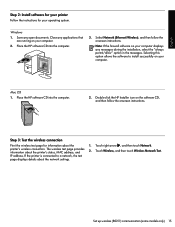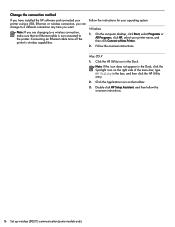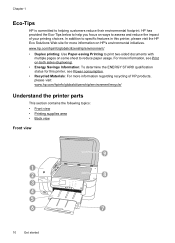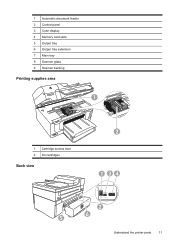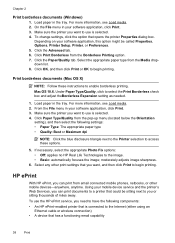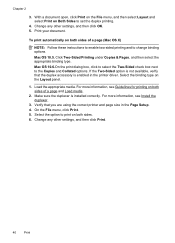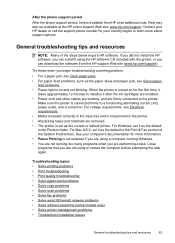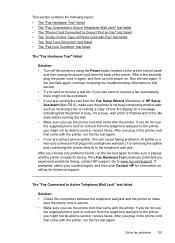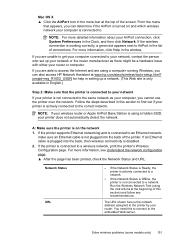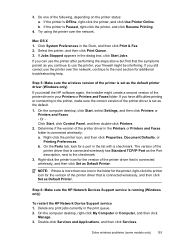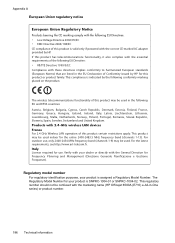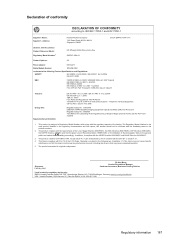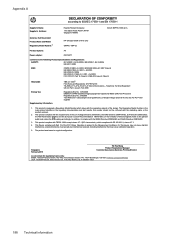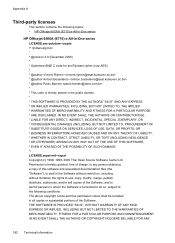HP Officejet 6500A Support Question
Find answers below for this question about HP Officejet 6500A - Plus e-All-in-One Printer.Need a HP Officejet 6500A manual? We have 3 online manuals for this item!
Question posted by Yourtdur on September 13th, 2013
How To Set Up Wireless Hp Officejet 6500a Plus On Mac Os 10.7
The person who posted this question about this HP product did not include a detailed explanation. Please use the "Request More Information" button to the right if more details would help you to answer this question.
Current Answers
Related HP Officejet 6500A Manual Pages
Similar Questions
My Hp Officejet 6500a Plus Keeps Locking Up
My HP Officejet 6500A Plus keeps “locking”. When my printer sits for a period of time (l...
My HP Officejet 6500A Plus keeps “locking”. When my printer sits for a period of time (l...
(Posted by Anonymous-147706 9 years ago)
How Do I Set Up Hp Officejet 6500 Plus
(Posted by lesdouble 10 years ago)
How To Put Hp J6480 Drivers On Mac Os 10.8
(Posted by alofczac 10 years ago)
How To Set Up Hp Officejet 6500a Plus Wireless
(Posted by esanvm 10 years ago)
Problems With Printing On Hp Photosmart C4795 On Mac Os 10.6.8?
Consistently does not respond to print command. Also, when semi-operational has a tendency to not pi...
Consistently does not respond to print command. Also, when semi-operational has a tendency to not pi...
(Posted by terrymc 11 years ago)