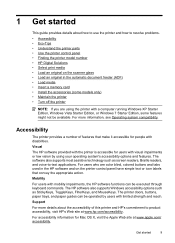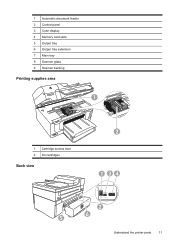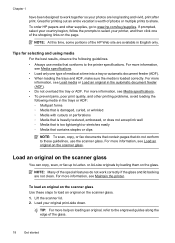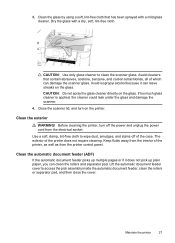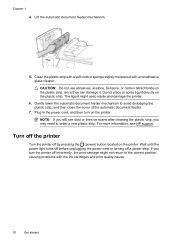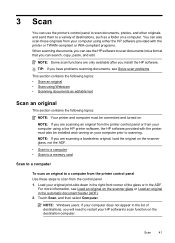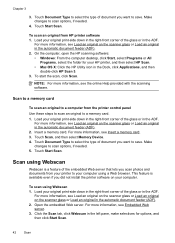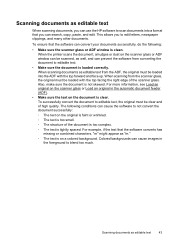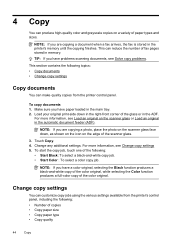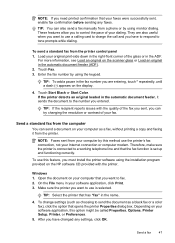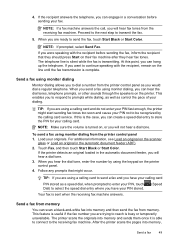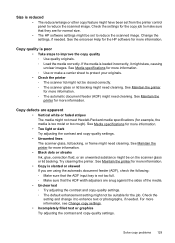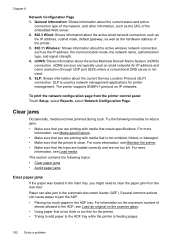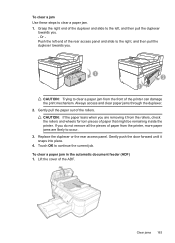HP Officejet 6500A Support Question
Find answers below for this question about HP Officejet 6500A - Plus e-All-in-One Printer.Need a HP Officejet 6500A manual? We have 3 online manuals for this item!
Question posted by nikkda on February 17th, 2014
Hp Printer 6500 Automatic Document Feeder Door Open How Do You Close?
The person who posted this question about this HP product did not include a detailed explanation. Please use the "Request More Information" button to the right if more details would help you to answer this question.
Current Answers
Related HP Officejet 6500A Manual Pages
Similar Questions
Documents Look Bad When Scanned On Hp 4500 And Automatic Document Feeder With
mac
mac
(Posted by Kerralf1 9 years ago)
How To Open Automatic Document Feeder Cover In 6500 Hp Printer
(Posted by guijManu 10 years ago)
How To Replace Automatic Document Feeder Assembly For Hp Officejet 6500
(Posted by fyrrikt 10 years ago)
Hp Photosmart 7510 Automatic Document Feeder Does Not Work
(Posted by wltdandr 10 years ago)
6500a Plus Fax--originals Face Up Or Face Down In Automatic Document Feeder?
Face up or face down in the ADF?
Face up or face down in the ADF?
(Posted by brucedougherty 12 years ago)