HP Officejet 4500 Support Question
Find answers below for this question about HP Officejet 4500 - All-in-One Printer - G510.Need a HP Officejet 4500 manual? We have 3 online manuals for this item!
Question posted by Kerralf1 on May 11th, 2014
Documents Look Bad When Scanned On Hp 4500 And Automatic Document Feeder With
mac
Current Answers
There are currently no answers that have been posted for this question.
Be the first to post an answer! Remember that you can earn up to 1,100 points for every answer you submit. The better the quality of your answer, the better chance it has to be accepted.
Be the first to post an answer! Remember that you can earn up to 1,100 points for every answer you submit. The better the quality of your answer, the better chance it has to be accepted.
Related HP Officejet 4500 Manual Pages
User Guide - Page 13
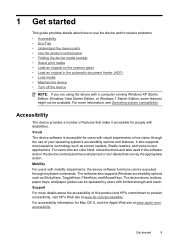
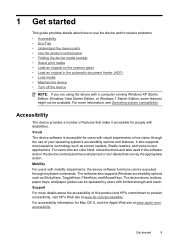
... of this product and HP's commitment to resolve problems. • Accessibility • Eco-Tips • Understand the device parts • Use the product control panel • Finding the device model number • Select print media • Load an original on the scanner glass • Load an original in the automatic document feeder (ADF) • Load media...
User Guide - Page 14


...and reduce the impact of HP products, please visit: www.hp.com/hpinfo/globalcitizenship/environment/recycle/
Understand the device parts
This section contains the following topics: • Front view • Printing supplies area • Back view
Front view
HP Officejet 4500 / HP Officejet 4500 Wireless
HP Officejet 4500 Desktop
10
Get started www.hp.com/hpinfo/globalcitizenship/environment...
User Guide - Page 15


... glass 5 Automatic document feeder 6 Scanner lid
Printing supplies area
HP Officejet 4500 / HP Officejet 4500 Wireless
HP Officejet 4500 Desktop
1 Cartridge access door 2 Ink cartridges
Back view
HP Officejet 4500 / HP Officejet 4500 Wireless
HP Officejet 4500 Desktop
1 Universal serial bus (USB) port 2 Ethernet port (HP Officejet 4500 only) 3 Power input
Understand the device parts
11
User Guide - Page 20


...documents. It is a high-quality multifunction paper made with any inkjet printer. HP Advanced Photo Paper
This thick photo paper features an instant-dry finish for longer lasting documents
HP Office Recycled Paper
HP...x7 inch) and two finishes - To order HP papers and other everyday documents.
It is acid-free for an impressive look and feel comparable to work together so your ...
User Guide - Page 21


... media
17 It is acid-free for printing out an entire vacation's worth of these papers might not be available. Great for longer lasting documents. HP Everyday Photo Paper Print colorful, everyday snapshots at a time into a tray or automatic document feeder (ADF) (some models only).
• When loading the trays and ADF (some models only).
User Guide - Page 22


...your original print side down. Load an original in the automatic document feeder (ADF)
NOTE: The ADF is too lightweight or stretches easily ◦ Media that contains staples or clips
NOTE: To scan, copy, or fax documents that contain pages that is available for some models only... by loading them on the scanner glass 1. Close the lid. For more information, see Maintain the device.
User Guide - Page 23
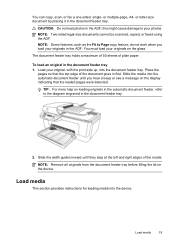
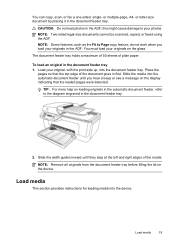
... work when you hear a beep or see a message on loading originals in the automatic document feeder, refer to the diagram engraved in the document feeder tray. The document feeder tray holds a maximum of 50 sheets of the media. Load your originals on the device. Slide the width guides inward until you load your photos. NOTE: Some features, such...
User Guide - Page 25
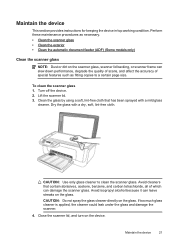
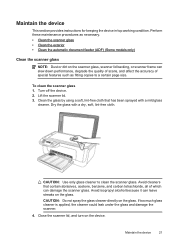
..., and carbon tetrachloride, all of special features such as necessary. • Clean the scanner glass • Clean the exterior • Clean the automatic document feeder (ADF) (Some models only)
Clean the scanner glass
NOTE: Dust or dirt on the device. Avoid cleaners that has been sprayed with a dry, soft, lint-free cloth. Maintain the...
User Guide - Page 26
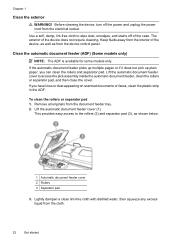
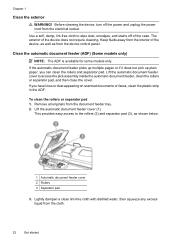
...Lift the automatic document feeder cover to the rollers (2) and separator pad (3), as from the electrical socket.
Clean the automatic document feeder (ADF)...easy access to access the pick assembly inside the automatic document feeder, clean the rollers or separator pad, and ... the power cord from the device control panel. If the automatic document feeder picks up multiple pages or if it ...
User Guide - Page 28
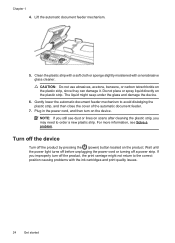
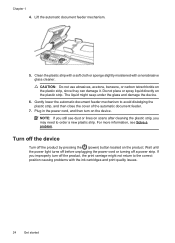
... dust or lines on scans after cleaning the plastic strip, you improperly turn on the plastic strip.
If you may need to avoid dislodging the plastic strip, and then close the cover of the automatic document feeder.
7. Chapter 1 4. Turn off the device
Turn off a power strip. Lift the automatic document feeder mechanism.
5. Gently lower the automatic document feeder mechanism to order...
User Guide - Page 46
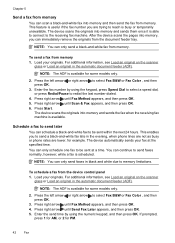
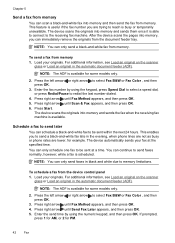
...press 1 for AM, or 2 for some models only.
2. The device scans the originals into memory, you are trying to send a black-and-...device control panel 1. NOTE: The ADF is available for PM.
42
Fax Press right arrow until Fax Method appears, and then press OK. 4.
For additional information, see Load an original on the scanner
glass or Load an original in the automatic document feeder...
User Guide - Page 47
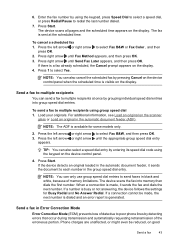
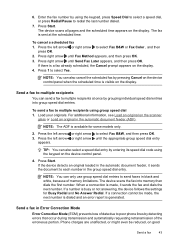
..., and then press OK. 3. Press 1 to select Fax B&W or Fax Color , and then
press OK. 2. If the device detects an original loaded in the automatic document feeder, it sends the fax and dials the next number. The device scans the fax into group speed dial entries. If a number is made , the next number is dialed and...
User Guide - Page 74


... Proactive device updates, support alerts, and HP newsgrams that came with HP devices • Solve device management problems • Troubleshoot installation issues • Understand the Printer Status ... nozzles • Solve paper-feed problems • Solve copy problems • Solve scan problems • Solve fax problems • Solve wired (Ethernet) network problems (some models ...
User Guide - Page 83
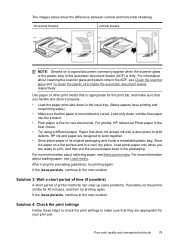
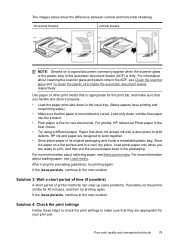
... can clear up some problems. If possible, let the printer sit idle for text documents. If the issue persists, continue to the next solution. Poor print quality and unexpected printouts
79 Horizontal Streaks
Vertical streaks
NOTE: Streaks on a flat surface and in the automatic document feeder (ADF) is appropriate for your print job. For photos...
User Guide - Page 98
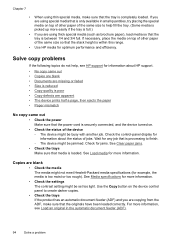
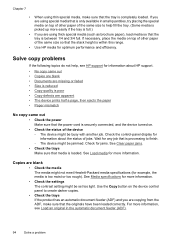
...automatic document feeder (ADF) and you are using thick special media (such as brochure paper), load media so that the tray is loaded. Check the control-panel display for information about the status of the device ◦ The device...of the same size so that the stack height is within this range.
• Use HP media for jams. See Clear paper jams.
• Check the trays Make sure that ...
User Guide - Page 99


...scanned image. For more information.
• Check the settings The quality setting of the original. See Maintain the device for more information. ◦ If the product has an automatic document feeder...missing or faded documents.
Documents are copying a borderless original, load the original on the scanner glass, not the ADF. See the onscreen Help for the HP software for ...
User Guide - Page 100
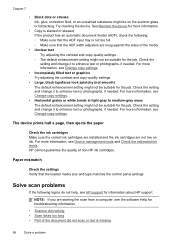
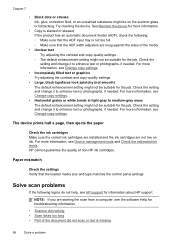
...; Copy is slanted or skewed If the product has an automatic document feeder (ADF), check the following topics do not help, see the software Help for the job.
NOTE: If you are starting the scan from a computer, see HP support for the job. See Maintain the device for the job. Check the setting and change it...
User Guide - Page 102
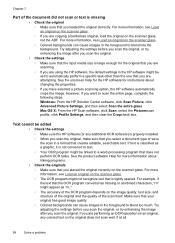
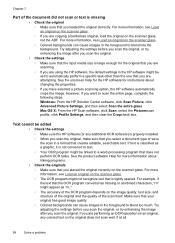
..., not the ADF. If you select a document type or save the scan in the foreground to text. ◦ Your OCR program might not recognize text that does not perform OCR tasks. For example, if the text that creates editable, searchable text. Mac OS X: From the HP Scan software, click Scan, select the Picturesscan profile, click Profile...
User Guide - Page 143


... pre-scan • Copy speeds vary according to the complexity of the document Refer to the following : ◦ HP Premium Plus Photo ◦ HP Premium Photo ◦ HP Advanced Photo...device specifications. Paper type Plain paper HP Bright White Paper HP Premium Presentation Paper, Matte Other inkjet papers
Device control panel setting Plain Paper Plain Paper Premium Inkjet Premium Inkjet
Device...
User Guide - Page 217
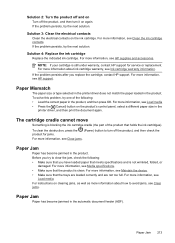
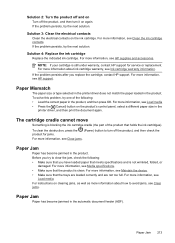
... jammed in the automatic document feeder (ADF). For more information, see HP supplies and accessories. NOTE: If your cartridge is still under warranty, contact HP support for jams....device. • Make sure that the product is clean.
Paper Mismatch
The paper size or type selected in the printer driver does not match the paper loaded in the
printer driver, and then print the document...
Similar Questions
How To Scan Hp 4500 Front Panel
(Posted by csujc 10 years ago)
How To Scan Hp 4500 Wireless Ipad
(Posted by podfr 10 years ago)
Keep Getting Message Automatic Docment Feeder Cover Open On The Officejet Pro
8600 what is wrong
8600 what is wrong
(Posted by kaTGera 10 years ago)
How To Activate To Scan Hp 3050 All In One Printer
(Posted by kmho 10 years ago)
How To Scan A Color Page In White Hp 4500 Mac
(Posted by bigcojobru 10 years ago)

