HP Officejet 4500 Support Question
Find answers below for this question about HP Officejet 4500 - All-in-One Printer - G510.Need a HP Officejet 4500 manual? We have 3 online manuals for this item!
Question posted by bigcojobru on November 3rd, 2013
How To Scan A Color Page In White Hp 4500 Mac
The person who posted this question about this HP product did not include a detailed explanation. Please use the "Request More Information" button to the right if more details would help you to answer this question.
Current Answers
There are currently no answers that have been posted for this question.
Be the first to post an answer! Remember that you can earn up to 1,100 points for every answer you submit. The better the quality of your answer, the better chance it has to be accepted.
Be the first to post an answer! Remember that you can earn up to 1,100 points for every answer you submit. The better the quality of your answer, the better chance it has to be accepted.
Related HP Officejet 4500 Manual Pages
Getting Started Guide - Page 4


..., such as the Toolbox (Windows), the HP Utility (Mac OS X), or the embedded Web server (EWS). With this guide is installing the HP software. The user guide for the printer. You can print documents and photos, scan documents to a connected computer, make copiGe5s10 in both black-and-white and color, and send and receive faxes in black...
Getting Started Guide - Page 7
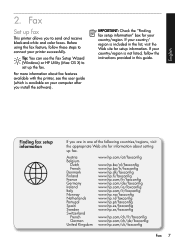
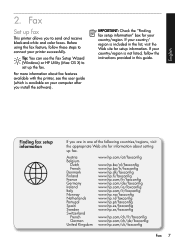
... receive black-and-white and color faxes. If your printer successfully.
Austria Belgium Dutch French Denmark Finland France Germany Ireland Italy Norway Netherlands Portugal Spain Sweden Switzerland French German United Kingdom
www.hp.com/at/faxconfig www.hp.be/nl/faxconfig www.hp.be/fr/faxconfig www.hp.dk/faxconfig www.hp.fi/faxconfig www.hp.com/fr/faxconfig...
Getting Started Guide - Page 11
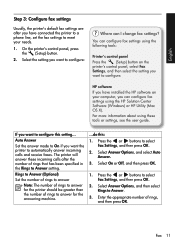
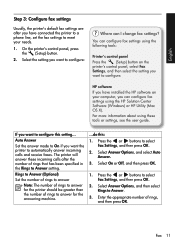
... press OK.
1. Press the or buttons to answer for the answering machine.
...do this setting... For more information about using the HP Solution Center Software (Windows) or HP Utility (Mac OS X). Fax 11 On the printer's control panel, press the (Setup) button.
2.
Auto Answer
Set the answer mode to On if you want the...
User Guide - Page 12


Use the HP Solution Center (Windows 207 HP Utility (Mac OS X)...207 Embedded Web server (some models only 208 F Errors (Windows) Fax Memory Full...210 Device Disconnected...210 Ink Alert...210 Cartridge Problem... Paper Jam...213 The printer is out of paper...214 Printer Offline...214 Printer Paused...214 Document failed to print...214 General printer error...214 Align cartridge...215 Index...216
8
User Guide - Page 17
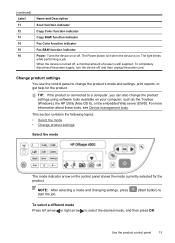
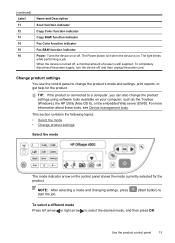
..., such as the Toolbox (Windows), the HP Utility (Mac OS X), or the embedded Web server (EWS). When the device is connected to select the desired mode,...Device management tools. (continued) Label 11 12 13 14 15 16
Name and Description
Scan function indicator
Copy Color function indicator
Copy B&W function indicator
Fax Color function indicator
Fax B&W function indicator
Power: Turns the device...
User Guide - Page 40
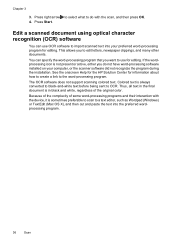
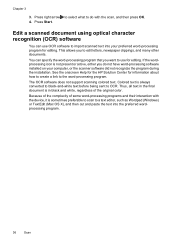
... (Mac OS X), and then cut and paste the text into your computer, or the scanner software did not recognize the program during the installation. The OCR software does not support scanning colored text. Edit a scanned document using optical character recognition (OCR) software
You can specify the word-processing program that you do with the device...
User Guide - Page 49
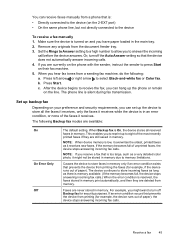
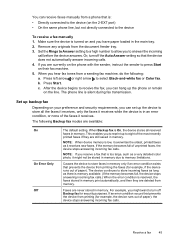
.... 5. You can receive faxes manually from a phone that is On, the device stores all the faxes it receives, only the faxes it receives while the device is resolved, the faxes stored in memory print automatically, and then they are still saved in memory. If you to select Black-and-white fax or Color fax.
User Guide - Page 51


... receive a fax from the device control panel 1. A received color fax is a working fax line. To forward faxes from the device control panel 1. Polling pass codes are polling does not have a pass code set up (or has not changed the default pass code) or the HP All-in black and white. HP recommends that you verify the...
User Guide - Page 60
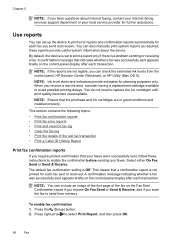
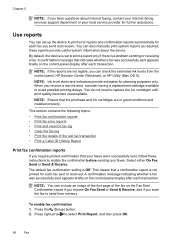
... Sent Confirmation report if you choose On Fax Send or Send & Receive, and if you scan the fax to print error reports and confirmation reports automatically for further assistance. To enable fax...printed confirmation that a confirmation report is set up the device to send from the control panel, HP Solution Center (Windows), or HP Utility (Mac OS X). You do not need to select Print Report,...
User Guide - Page 65
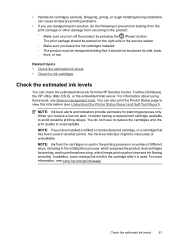
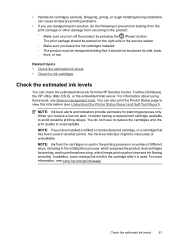
...or top. Dropping, jarring, or rough handling during installation can also print the Printer Status page to replace the cartridges until the print quality is used in the... print carriage or other damage from the HP Solution Center, Toolbox (Windows), the HP Utility (Mac OS X), or the embedded Web server.
For more information, see Device management tools. NOTE: Ink from the ...
User Guide - Page 66
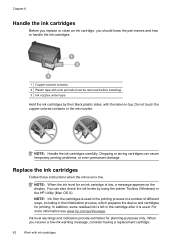
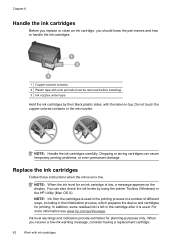
... prepares the device and cartridges for printing. When you should know the part names and how to handle the ink cartridges.
1 Copper-colored contacts 2 Plastic tape with pink pull tab (must be removed before installing) 3 Ink nozzles under tape
Hold the ink cartridges by using the printer Toolbox (Windows) or the HP Utility (Mac OS X).
User Guide - Page 75
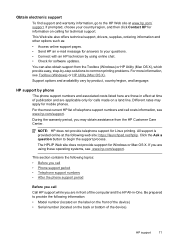
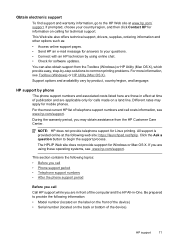
...or HP Utility (Mac OS X). You can also obtain support from the HP Customer Care Center.
If prompted, choose your questions. • Connect with an HP technician by product, country/region, and language. HP ...for mobile phones. All support is provided online at www.hp.com/ support.
For the most current HP list of the device)
HP support
71 During the warranty period, you are in -...
User Guide - Page 102
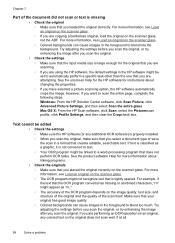
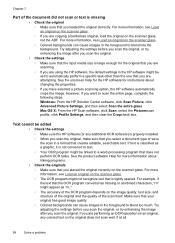
... scanner glass, not the ADF. If you scan the original. Mac OS X: From the HP Scan software, click Scan, select the Picturesscan profile, click Profile Settings,...Colored backgrounds can cause images in the foreground to scan the entire page, complete the following steps: Windows: From the HP Solution Center software, click Scan Picture, click Advanced Picture Settings, and then select Scan...
User Guide - Page 123


... down the list of accepted MAC addresses. Contact the person who set up your firewall to use . 2. For more information, see printer status on your computer The firewall might be preventing your HP device from notifying computers on the local subnet, computers and devices in queue or printer goes offline • Scan communication errors or scanner busy...
User Guide - Page 128


... supports wireless communication, the report is often useful to perform a clean uninstallation of the device driver. Printer Status Report
124 Solve a problem
NOTE: If your computer, and reinstall the device driver. Chapter 7 • If the computer cannot recognize the HP software CD in the CD drive, inspect the CD for damage. Restart your product...
User Guide - Page 138


...printer drivers, scan drivers, and the Toolbox are available. To see system requirements and specifications for Windows 7, see www.hp.com/go/linuxprinting). This file is available on your computer after you install the HP software.
• Mac... Enterprise and Business Edition), Windows 7 (32-bit and 64-bit). • Mac OS X (10.4.11,10.5.6, 10.6) • Microsoft Windows 2000 Server Terminal ...
User Guide - Page 177


However, many countries have information on ordering by the device: • The ink supplies label (located inside the printer, near the ink cartridges). • The HP SureSuppply Web site (www.hp.com/buy/supplies). For more information about purchasing HP products in your country. This section contains the following tools:
NOTE: For more information, see Supported...
User Guide - Page 178


... number as HP Advanced Photo Paper, go to view information about opening and using these HP software tools, see Understand the Printer Status Report and Self-Test Report. HP media To ...cartridges. ◦ HP Utility (Mac OS X):: Click the Supplies Info icon in the Information and Support pane. ◦ Embedded Web server: Click the Information tab, and then click Device Information in the ...
User Guide - Page 211
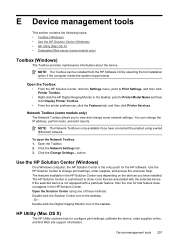
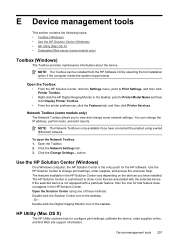
... installed. HP Utility (Mac OS X)
The HP Utility contains tools to change some models only)
Toolbox (Windows)
The Toolbox provides maintenance information about the device. Network ...HP Solution Center vary depending on the devices you to Print Settings, and then click Printer Toolbox. • Right-click the HP Digital Imaging Monitor in the taskbar.
Open the Toolbox • From the HP...
User Guide - Page 222


... 13 Fax Color function indicator 13 Fax to Mac activate 50 ...HP Solution Center 207 HP Utility (Mac OS X)
opening 207 humidity specifications 141
I
ink cartridge door, locating 11 ink cartridge latch, locating 11 ink cartridges
align 66 check ink levels 61 clean 68 clean contacts 90 clean ink nozzle area 91
L
language, printer 133 left navigation button 12 light images, troubleshoot
copies 95 scans...
Similar Questions
How Do I Wireless Scan From My Hp 4500 Gnz Printer
(Posted by fritShuk 10 years ago)
Why Can't I Get Good Quality Black And White Hp 7510 Mac
(Posted by qwernan 10 years ago)
How To Scan Button On Hp M1212nf Mac
(Posted by mtosuj 10 years ago)
How To Set Printer Default To Black And White Hp 4500
(Posted by manoace1 10 years ago)
How To Scan Text On Hp 4500 G510gm
(Posted by annDGMK 10 years ago)

