HP Officejet 6500A Support Question
Find answers below for this question about HP Officejet 6500A - Plus e-All-in-One Printer.Need a HP Officejet 6500A manual? We have 3 online manuals for this item!
Question posted by Laseraltay on June 2nd, 2014
How To Enlarge Image On 6500 Hp Printer
The person who posted this question about this HP product did not include a detailed explanation. Please use the "Request More Information" button to the right if more details would help you to answer this question.
Current Answers
There are currently no answers that have been posted for this question.
Be the first to post an answer! Remember that you can earn up to 1,100 points for every answer you submit. The better the quality of your answer, the better chance it has to be accepted.
Be the first to post an answer! Remember that you can earn up to 1,100 points for every answer you submit. The better the quality of your answer, the better chance it has to be accepted.
Related HP Officejet 6500A Manual Pages
Getting Started Guide - Page 4


... can print documents and photos, scan documents to change the printer settings using software tools available on HP's support Web site (www.hp.com/support).
2 Use the printer With this printer. Instead, it is placed on your computer while the installation program is available on your HP printer, and then select
Help.
• Mac OS X: From the...
Getting Started Guide - Page 5


... using a computer running Microsoft® Windows® and if your work.
English
HP Digital Solutions
The printer includes a collection of digital solutions that can help you can send print jobs to the printer remotely from e-mail connected mobile phones, netbooks, or other mobile devices-anywhere, anytime. Learn more information about setting up to the...
Getting Started Guide - Page 6


...organized and readily accessible in the HP printer software that could be connected to a printer that came with your printer.
Marketsplash by HP in your Marketsplash account, available from any computer and directly from the printer's control-panel display. Choose from e-mail connected mobile phones, netbooks, or other mobile devices-anywhere, anytime. For immediate, highquality...
Getting Started Guide - Page 15
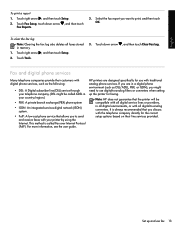
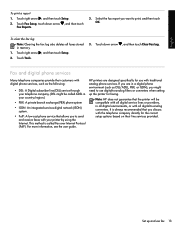
...-to print, and then touch OK. Touch down arrow , and then touch Fax Reports.
3. Touch right arrow , and then touch Setup.
2. English
To print a report
1. HP printers are in memory.
1. Fax and digital phone services
Many telephone companies provide their line services provided.
To clear the fax log Note: Clearing the fax...
Getting Started Guide - Page 25
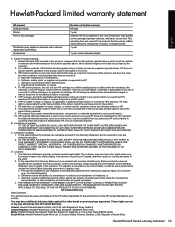
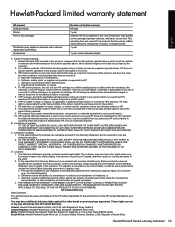
... to a failure to new in your purchase agreement. For HP printer products, the use of a non-HP or refilled cartridge or an expired ink cartridge, HP will find below the name and address of the HP entity responsible for the particular failure or damage. 5. However, if printer failure or damage is attributable to the use of...
User Guide - Page 12


...settings...224 Change IP settings...224 Reset network settings...224
Set up the printer for wireless communication 224 To set up a wireless communication using the Wireless... reducing interference on a wireless network 228
Uninstall and reinstall the HP software 228 E Printer management tools
HP printer software (Windows 230 HP Utility (Mac OS X)...230 Embedded Web server...230
About cookies......
User Guide - Page 18
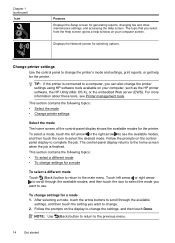
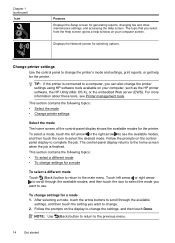
... through the available
settings, and then touch the setting you can also change the printer settings using HP software tools available on the controlpanel display to a computer, you want to change ... and accessing the Help screen.
Follow the prompts on your computer, such as the HP printer software, the HP Utility (Mac OS X), or the embedded Web server (EWS). The topic that you ...
User Guide - Page 21
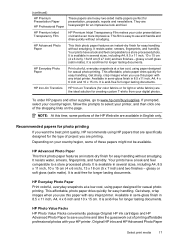
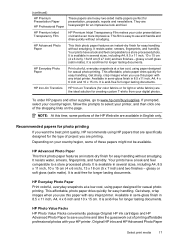
... (satin matte). It is acid-free for easy handling without smudging. Get sharp, crisp images when you use this paper with any inkjet printer. Available in semi-gloss finish in 8.5 x 11 inch, A4, 4 x 6 inch and 10 x 15 cm.
HP Advanced Photo Paper This thick photo paper features an instant-dry finish for creating...
User Guide - Page 45
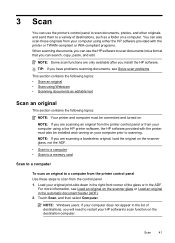
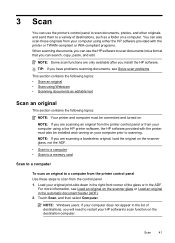
... problems
This section contains the following topics: • Scan an original • Scan using a the HP printer software, the HP software provided with the printer or TWAIN-compliant or WIA-compliant programs. When scanning documents, you can use the HP software to scan documents into a format that you will need to restart your computer does...
User Guide - Page 46
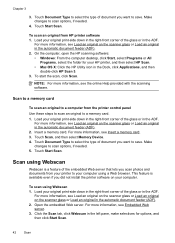
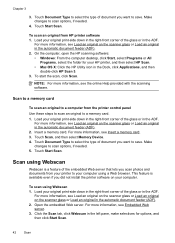
... a feature of the glass or in the automatic document feeder (ADF). 2. Load your printer to a computer from HP printer software 1. Touch Document Type to select the type of document you want to a memory ... original in the ADF.
Insert a memory card. Touch Scan, and then select Memory Device. 4. Make changes to save .
Load your computer. For more information, see Load ...
User Guide - Page 62
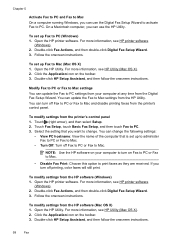
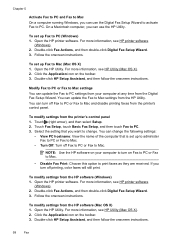
.... Click the Application icon on the toolbar. 3.
You can update the Fax to Mac settings from the HP software (Mac OS X) 1. Open the HP printer software.
For more information, see HP printer software
(Windows). 2. Double-click Fax Actions, and then double-click Digital Fax Setup Wizard. 3. To set up Fax to PC (Windows) 1.
Select the...
User Guide - Page 69


.... • FoIP: A low-cost phone service that connects to send and receive faxes with your
printer by your telephone company) when you: • Dial a special access code along with the fax ...down arrow , and then select Fax Sound Volume. 4. Fax over Internet Protocol (FoIP). HP printers are in all digital environments, or with traditional analog phone services.
Fax and digital phone ...
User Guide - Page 102


..., check to see if advanced color settings such as HP Advanced Photo Paper is loaded in the input tray. NOTE...inside a resealable plastic bag on is not a problem with the printer, print settings, or ink cartridges.
Therefore, replacing the ink cartridges... are running into each other.
For best results when printing images, use immediately. You might have finished printing, return any ...
User Guide - Page 104
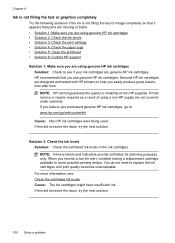
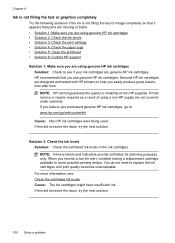
... cartridges are designed and tested with HP printers to : www.hp.com/go to help you use genuine HP ink cartridges. Chapter 8
Ink is not filling the text or graphics completely
Try the following solutions if the ink is not filling the text or image completely so that it appears that you easily produce great...
User Guide - Page 105
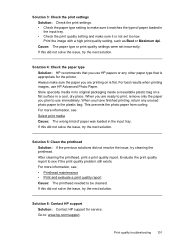
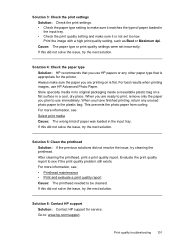
...quality report Cause: The printhead needed to be cleaned.
Solution 6: Contact HP support Solution: Contact HP support for the printer. When you use HP papers or any unused photo paper to the plastic bag. If this ...paper was loaded in the input tray. When you are ready to : www.hp.com/support. Print the image with a high print quality setting, such as Best or Maximum dpi. After ...
User Guide - Page 106
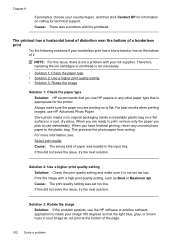
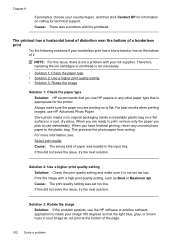
...Solution 2: Use a higher print quality setting • Solution 3: Rotate the image
Solution 1: Check the paper type Solution: HP recommends that you have finished printing, return any other paper type that the ... media in its original packaging inside a resealable plastic bag on calling for the printer. Solution 2: Use a higher print quality setting Solution: Check the print quality setting...
User Guide - Page 109
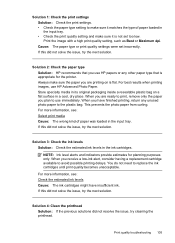
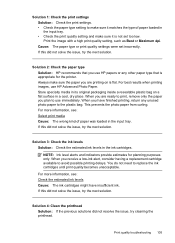
... printing images, use HP papers or any other paper type that you have insufficient ink. When you receive a low-ink alert, consider having a replacement cartridge available to replace the ink cartridges until print quality becomes unacceptable. When you use HP Advanced Photo Paper.
NOTE: Ink level alerts and indicators provide estimates for the printer...
User Guide - Page 111
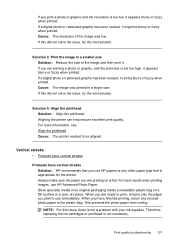
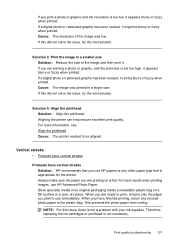
...quality. If a digital photo or rasterized graphic has been resized, it . For best results when printing images, use immediately.
If a digital photo or rasterized graphic has been resized, it might be aligned. Solution..., see: Align the printhead Cause: The printer needed to use HP Advanced Photo Paper. This prevents the photo paper from curling. Print quality troubleshooting 107
User Guide - Page 159
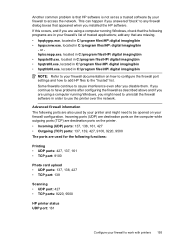
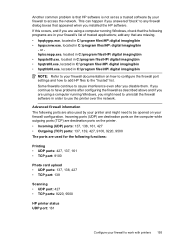
... • UDP port: 427 • TCP ports: 9220, 9500
HP printer status UDP port: 161
Configure your firewall configuration. Some firewalls continue to work with printers 155
Advanced firewall information The following ports are missing. • hpqkygrp.exe, located in C:\program files\HP\ digital imaging\bin • hpqscnvw.exe, located in order to use the...
User Guide - Page 179


... tray.
Guidelines for copy collation Refer to the following : ◦ HP Premium Plus Photo ◦ HP Premium Photo ◦ HP Advanced Photo
Copy specifications • Digital image processing • ADF Input tray capacity: 35 sheet plain paper • Digital zoom: from a computer running Windows, the printer prints the first side of media require a specific orientation when...
Similar Questions
How To Open The Adf Cover In 6500 Hp Printer
(Posted by mxmcpar 10 years ago)
How To Open Automatic Document Feeder Cover In 6500 Hp Printer
(Posted by guijManu 10 years ago)
Officejet 6500 Hp Printer Won't Print Black From The Glass
(Posted by sanjda 10 years ago)

