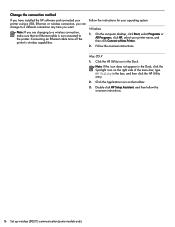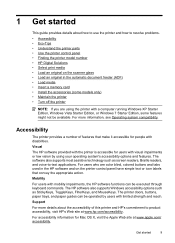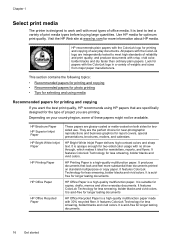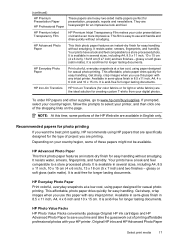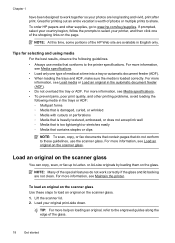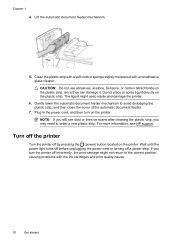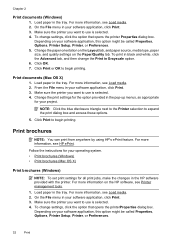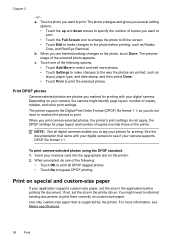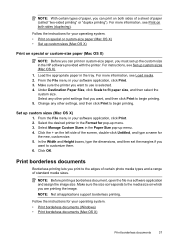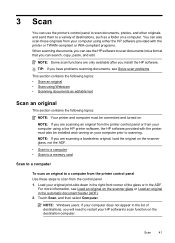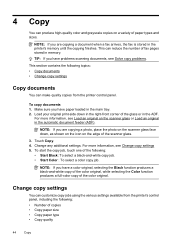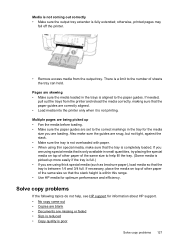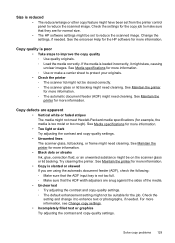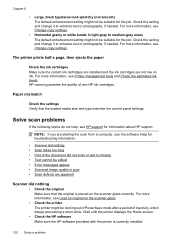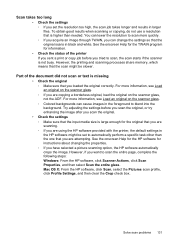HP Officejet 6500A Support Question
Find answers below for this question about HP Officejet 6500A - Plus e-All-in-One Printer.Need a HP Officejet 6500A manual? We have 3 online manuals for this item!
Question posted by EmmRisa on December 24th, 2013
How To Copy A4 Size Document Hp 6500a Plus
The person who posted this question about this HP product did not include a detailed explanation. Please use the "Request More Information" button to the right if more details would help you to answer this question.
Current Answers
Related HP Officejet 6500A Manual Pages
Similar Questions
How To Scan Document To Origional Size And Edit Hp 6500a Plus
(Posted by linasredfr 10 years ago)
How To Copy Pages From Book Hp 6500a Plus
(Posted by kabandid 10 years ago)
How To Set Copy Size To A4 Hp 6500a Plus
(Posted by co131719 10 years ago)
How Do I Copy Legal Size Documents?
When we try to copy Legal Size, it always resets back to Letter Size. It always cuts off the last pa...
When we try to copy Legal Size, it always resets back to Letter Size. It always cuts off the last pa...
(Posted by oceanthalassa 10 years ago)
Copying Legal Size Documents
We have been told that in order to copy a legal document, we have to feed it from the upper tray. Ho...
We have been told that in order to copy a legal document, we have to feed it from the upper tray. Ho...
(Posted by askus 11 years ago)