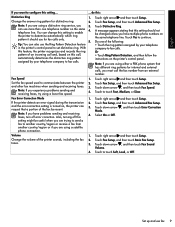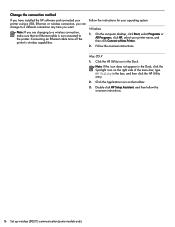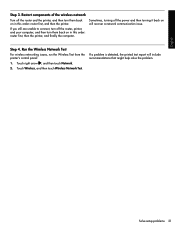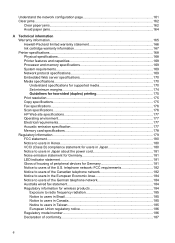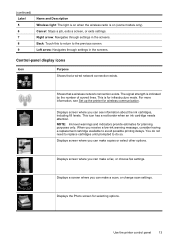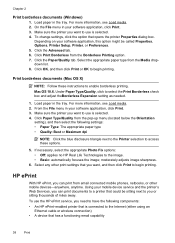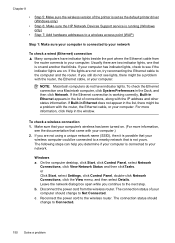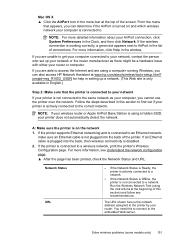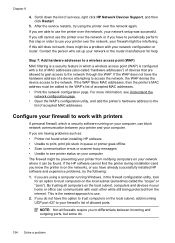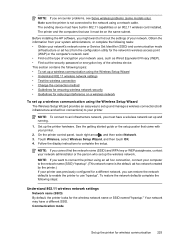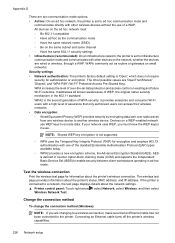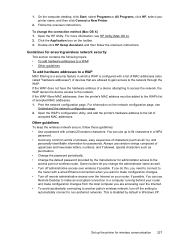HP Officejet 6500A Support Question
Find answers below for this question about HP Officejet 6500A - Plus e-All-in-One Printer.Need a HP Officejet 6500A manual? We have 3 online manuals for this item!
Question posted by Anonymous-167860 on February 28th, 2021
How To Change Wireless Router
Requests for more information
It would be most helpfull to know the make and model (or other relevant info) of both the router and the printer as well as the operating system you are on. Additionally, are you logged in on teh 'Admin' pesonality (your main username). Some soft/hardware fo not permit making certain changes unless you have primary access.
Current Answers
Answer #1: Posted by waelsaidani1 on March 1st, 2021 7:43 AM
1. Select the Setup option on the front panel of the printer.
2. Navigate to the Tools option.
3. Under Tools, navigate to Restore Factory Defaults and select it.
4. Select Yes when asked if you're sure you want to restore the printer to factory defaults.
Related HP Officejet 6500A Manual Pages
Similar Questions
On page 14 of your paper user guide, it says to connect without using a wireless router that you can...