HP Officejet 6000 Support Question
Find answers below for this question about HP Officejet 6000 - Printer - E609.Need a HP Officejet 6000 manual? We have 5 online manuals for this item!
Question posted by paulcassano on June 5th, 2011
Officejet 6000 Wireless Loses It's Connectivity.
Why does my 6000 lose it's connectivity to my Mac Book pro?
Current Answers
There are currently no answers that have been posted for this question.
Be the first to post an answer! Remember that you can earn up to 1,100 points for every answer you submit. The better the quality of your answer, the better chance it has to be accepted.
Be the first to post an answer! Remember that you can earn up to 1,100 points for every answer you submit. The better the quality of your answer, the better chance it has to be accepted.
Related HP Officejet 6000 Manual Pages
HP Jetdirect External Print Server Products - External USB Compatibility - Page 2


... and no longer rely on Laserjet MFP's. In this section, I will remain on both the printer and print server is currently available as they are respectively HP's wireless value line external print server and HP's full featured external print server. HP Officejet Pro K8600, L7300, L7500, L7600, L7700, 6200, 8500, and 9100 series Supported...
Wired/Wireless Networking Guide - Page 3


...11 Method 2 (Windows only 11 Configure your HP Officejet/Officejet Pro device 5 Step 3: Test the connection 6
Solving wireless (802.11) problems 6 Basic troubleshooting 6 Advanced troubleshooting 7
Change the connection method 10 Change from a USB connection 10 Change from an Ethernet connection 11
Connect the HP Officejet/Officejet Pro device using this product to qualified service...
Wired/Wireless Networking Guide - Page 4


... Solution Center Software (Windows) or the Help Viewer (Mac OS). (The user guide is unable to your network. For more information, see "Connect the HP Officejet/ Officejet Pro device using the device's control panel or embedded Web server. Set up Wireless (802.11) communication
Your HP Officejet/Officejet Pro device can connect wirelessly to continue with the HP device
• An...
Wired/Wireless Networking Guide - Page 5


... by the software.
When prompted, temporarily connect the USB wireless setup cable.
4.
NOTE: If the firewall software on your computer displays any applications that are running on your HP Officejet/Officejet Pro device
You must run the installation program from the Starter CD. Disconnect the USB wireless setup cable when prompted. Mac OS
1. On the CD menu...
Wired/Wireless Networking Guide - Page 6


... order: router first, and then the HP device.
After you resolve any problems and have connected the HP device to turn on wireless capabilities.
If the Wireless Network Test indicates the the signal is interference on your HP Officejet/Officejet Pro device over a network, try printing the document. If you are still encountering problems, follow the...
Wired/Wireless Networking Guide - Page 7


... control panel:
HP Officejet 6000 Printer Series
On the HP device's control panel, press and hold the ( ) Wireless button, press ( ) Resume button two times, and then release all buttons. To run the Network Diagnostic tool.
Make sure the HP Officejet/Officejet Pro device is on , try the following steps:
1. Make sure the wireless version of connections, along with the...
Wired/Wireless Networking Guide - Page 8


.... If the light is off, there is no network connection.
• Bottom light: If the yellow light flashes, data is being sent or received by your device is not connected to a wireless network, print the device's Network Configuration Page:
HP Officejet 6000 Press ( ) Wireless button. Printer Series
HP Officejet 6500 a. After you continue to Settings, click Control Panel...
Wired/Wireless Networking Guide - Page 9


...Control Panel, and then double-click Printers.
2. If the printers on page 12. Mac OS 1.
Solving wireless (802.11) problems 9 In the...the click Print Queue.
3. If you have active connections to the same network, the firewall security software might...Configure your firewall settings to allow the computer and HP Officejet/Officejet Pro device to communicate with HP devices" on the Network ...
Wired/Wireless Networking Guide - Page 10


... Settings.
2.
Follow the onscreen instructions to Settings, and then click Printers or Printers and Faxes.
-
NOTE: If there is set as Default Printer. Scroll down the list of the printer driver that is connected wirelessly:
a. If this step in your HP Officejet/Officejet Pro device using the HP device over the network, your firewall might be a problem with a checkmark...
Wired/Wireless Networking Guide - Page 11


... instructions to change from an Ethernet connection to a wireless connection.
5.
Click the Networking tab, and then click Wireless (802.11) in -One Series
panel, press the Setup ( )
button. On your computer, connect to use "hpsetup". HP Officejet 6500 a. b.
English
Change from an Ethernet connection
Use the following steps:
HP Officejet 6000 Printer Series
On the HP device...
Wired/Wireless Networking Guide - Page 13


... router might accidentally connect to a different wireless network in which a wireless router is configured with a list of MAC addresses (also called "hardware addresses") of a device attempting to access the network, the router denies the device access to the network:
1.
Communication mode
There are typically small and simple (for the HP Officejet/ Officejet Pro device. Ad hoc networks...
User Guide - Page 6


... HP Solution Center (Windows 37 HP Printer Utility (Mac OS X 37 Open the HP Printer Utility 38 HP Printer Utility panels 38 Use the HP Device Manager (Mac OS X 39 Understand the printer status page 39 Understand the network configuration or wireless status report 41 Configure the device (Windows 42 Direct connection...42 To install the software before...
User Guide - Page 8


... HP device is connected to your network 105 Check to see if the firewall software is blocking communication 105 Make sure the HP device is online and ready 106 Your wireless router is using a hidden SSID 106 Make sure the wireless version of the HP device is set as the default printer driver (Windows...
User Guide - Page 12
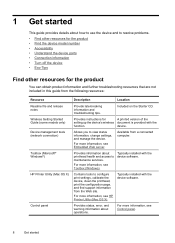
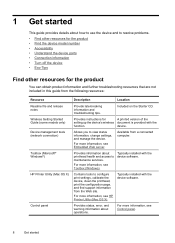
... that are not included in this guide from the following resources:
Resource Readme file and release notes Wireless Getting Started Guide (some models only) Device management tools (network connection)
Toolbox (Microsoft® Windows®)
HP Printer Utility (Mac OS X)
Control panel
Description
Location
Provide late-breaking information and troubleshooting tips. For more information, see...
User Guide - Page 55
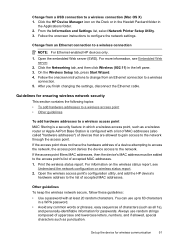
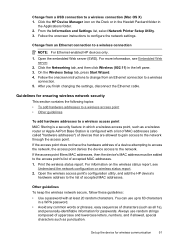
... up to the network through the access point. Change from an Ethernet connection to a wireless access point MAC filtering is a security feature in a WPA password. • Avoid... list, select Network Printer Setup Utility. 3. Follow the onscreen instructions to change from an Ethernet connection to configure the network settings. Open the wireless access point's configuration utility...
User Guide - Page 108


.... (This Web site is not yours.
Disconnect the power cord from the wireless router. Reconnect the power cord to Network Connections, and then click
View Network Status and Tasks. The connection status should change to AirPort in English.)
104 Maintain and troubleshoot Mac OS X ▲ Click the AirPort icon in the Dock, and then...
User Guide - Page 154


The Regulatory Model Number for your product is SNPRC-0802-01 (HP Officejet 6000 Printer) or SNPRC-0802-02 (HP Officejet 6000 Wireless Printer). This regulatory number should not be confused with the marketing name (HP Officejet 6000 Printer Series) or product number.
Declaration of conformity
150 Regulatory information Appendix D
Regulatory model number
For regulatory identification ...
User Guide - Page 162
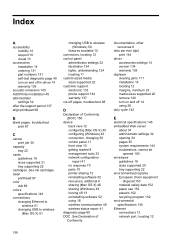
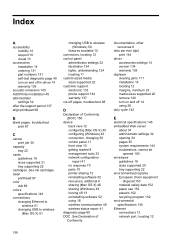
...Mac OS X) 45 configuring (Windows) 42 connection, changing 50 control panel 11 front view 10 getting started 8 management tools 33 network configuration report 41 no response 70 parts 10 printer sharing 12 reinstalling software 52 resources, addtional 8 sharing (Mac... 144 connections
changing Ethernet to wireless 51
changing USB to wireless (Mac OS X) 51
changing USB to wireless (Windows...
User Guide - Page 163


..., check 56 installation
accessories 14 Add Printer (Windows) 45 duplexer 14 hardware installation
suggestions 108 software (Mac OS X) 45 software (Windows) 42...connections 12 Mac OS X setup 45 operating systems supported 144 protocols supported 144 sharing (Mac OS X) 46 sharing (Windows) 43 solve problems 101, 110 system requirements 144 Windows setup 44 wireless communication setup 46 wireless...
User Guide - Page 165
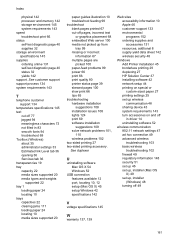
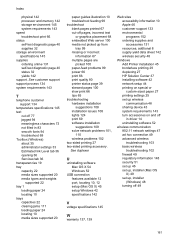
... Windows 52
USB connection features available 12 port, locating 10, 12 setup (Mac OS X) 45 setup Windows 42 specifications 142
Web sites accessibilty information 10 Apple 46 customer support 133 environmental programs 152 ordering supplies and accessories 131 resources, addtional 8 supply yield data sheet 142 wireless security 48
Windows Add Printer installation 45 borderless...
Similar Questions
How To Connect Mac Pro To Hp 6000
(Posted by a2kmwatowi 10 years ago)
How To Recover Printer Operator Password For Hp Laserjet 600 M602 On A Mac
(Posted by barrJC55 10 years ago)
Officejet 6000 Wireless Printer Won't Connect To Network
(Posted by Comch 10 years ago)
Hp Officejet 6000 Wireless Won't Connect Mac
(Posted by snowmmacada 10 years ago)
The Blue Light Keeps Flashing On My Printer Where It Says Wireless. I'm Connecte
to the usb. Can't seem to print. what i'm I doing wrong
to the usb. Can't seem to print. what i'm I doing wrong
(Posted by rockydoane 12 years ago)

