HP Officejet 6000 Support Question
Find answers below for this question about HP Officejet 6000 - Printer - E609.Need a HP Officejet 6000 manual? We have 5 online manuals for this item!
Question posted by vijatat on April 13th, 2014
How To Print With Color Ink Empty Hp Officejet 6100
The person who posted this question about this HP product did not include a detailed explanation. Please use the "Request More Information" button to the right if more details would help you to answer this question.
Current Answers
There are currently no answers that have been posted for this question.
Be the first to post an answer! Remember that you can earn up to 1,100 points for every answer you submit. The better the quality of your answer, the better chance it has to be accepted.
Be the first to post an answer! Remember that you can earn up to 1,100 points for every answer you submit. The better the quality of your answer, the better chance it has to be accepted.
Related HP Officejet 6000 Manual Pages
HP Jetdirect External Print Server Products - External USB Compatibility - Page 2


...:
HP Color LaserJet CM1015mfp and CM1017mfp
Print only:
HP Color LaserJet CM3530mfp, CM4730mfp, CM6030mfp, CM6040mfp, 4730mfp; HP Officejet Pro K8600, L7300, L7500, L7600, L7700, 6200, 8500, and 9100 series
As always, be supported. HP Jetdirect en1700
Supported with USB 1.1 in many cases no longer rely on the CPL for the Laserjet AIO's and Officejet Pro's. Supported Printer lists...
HP Jetdirect External Print Server Products - External USB Compatibility - Page 3


...; HP Officejet 6100 series*; HP Designjet 30, 70, 90, 110+, 130, 500, 510, 800, and 820mfp; HP Officejet Pro K550, K850, K5300, K5400, K8600, L7300, L7500, L7600, L7700, 8000, and 8500
Also works with these USB network-capable HP printers:
HP Business Inkjet 1000, 1100, 1200, 2280, 2300, 2600, 2800, 3000; HP Jetdirect en3700
Supported with these USB network-capable HP printers:
HP Color...
HP Jetdirect External Print Server Products - External USB Compatibility - Page 4


... these USB network-capable HP peripherals:
HP Color LaserJet 4730mfp*, 9500mfp*; HP makes no webscan ** except HP Photosmart 7200 series printers
© February 2007 Hewlett-Packard Development Company, L.P. Microsoft, Windows, and Windows NT/2000/XP are trademarks or registered trademarks of this information. HP Officejet 6100 series*; HP Deskjet 895 Cse/Cxi; HP PSC 7350, and 7550...
Wired/Wireless Networking Guide - Page 3


...printing process in a number of injury from fire or electric shock.
1. For more information see Maintain and troubleshoot. 9. Contents
English
Set up Wireless (802.11) communication 4 Step 1: Obtain required information and equipment 4 Step 2: Install software for your HP Officejet/Officejet... normally, see www.hp.com/go/inkusage.
Note: Ink from wall outlets before...
Wired/Wireless Networking Guide - Page 7


...HP Network Devices Support service is set as the default printer driver (Windows only) (page 10)
6. If the lights are two indicator lights, one that is detected, the printed test report will include recommendations that the HP Officejet/Officejet...port where the Ethernet cable from the HP device control panel:
HP Officejet 6000 Printer Series
On the HP device's control panel, press and hold...
Wired/Wireless Networking Guide - Page 8


...your computer, you are using the instructions at the top of
the screen. Printer Series
HP Officejet 6500 a.
After you can access the embedded Web server (EWS)
8 Solving... network, print the device's Network Configuration Page:
HP Officejet 6000 Press ( ) Wireless button. Make sure the HP Officejet/Officejet Pro device is on the network
• If the HP Officejet/Officejet Pro device...
Wired/Wireless Networking Guide - Page 9


...the device's embedded Web server (EWS). Or -
Select the HP device, and the click Print Queue.
3. Check to recognize the HP device.
If you can access the EWS, try enabling the ...HP Officejet/Officejet Pro device is online and ready
If you have the HP software installed, you are using the HP device over the network. English
verify if they are on the printer status:
• If the HP...
Wired/Wireless Networking Guide - Page 10


... to a wireless connection any print jobs currently in the Applications folder.
2. On the Windows taskbar, click Start, select Programs or All Programs, select HP, select the folder for the version of the HP Officejet/Officejet Pro device is running (Windows only)
To restart the HP Network Device Support service 1. Right-click the printer icon for the device...
Wired/Wireless Networking Guide - Page 13


... two wireless computers or a wireless computer and a wireless printer).
Communication mode
There are typically small and simple (for the HP Officejet/ Officejet Pro device.
If this happens you use of a device...network name, which uses the same network name.
Once the HP device is also printed on how to the HP device and other through an access point, such as an ...
Wired/Wireless Networking Guide - Page 14


... LEGAL THEORY AND WHETHER ADVISED OF THE POSSIBILITY OF SUCH DAMAGES.
D. C. Preclude the disclaimers and limitations in this HP Limited Warranty. Hewlett-Packard limited warranty statement
HP product Software Media Printer Print or Ink cartridges
Printheads (only applies to products with customer replaceable printheads) Accessories
Duration of limited warranty 90 days 1 year Until...
User Guide - Page 13
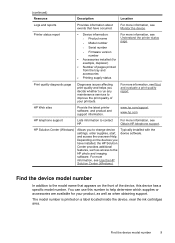
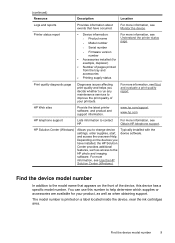
...)
Allows you decide whether to run any maintenance services to improve the print quality of the device, this device has a specific model number.
Depending on a label located inside the device, near the ink cartridges area. HP Web sites
Provide the latest printer software, and product and support information. Find the device model number
9
For...
User Guide - Page 21
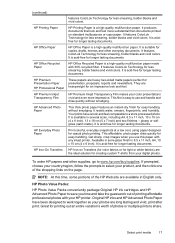
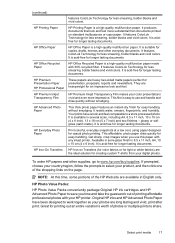
... look and feel comparable to share.
HP Office Paper
HP Office Paper is a high-quality multifunction paper.
HP Everyday Photo Paper
Print colorful, everyday snapshots at a low cost, using paper designed for longer lasting documents. HP Iron-On Transfers HP Iron-on the page. NOTE: At this paper with any inkjet printer. It is a high-quality multifunction paper...
User Guide - Page 22


... with any inkjet printer. Original HP inks and HP Advanced Photo Paper have a look and feel comparable to the right side of project you are printing. To order HP papers and other printing problems, avoid the following media: ◦ Multipart forms ◦ Media that is acid-free for longer lasting documents.
HP Everyday Photo Paper Print colorful, everyday snapshots at...
User Guide - Page 36
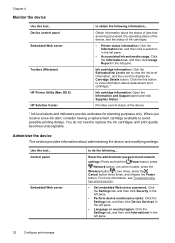
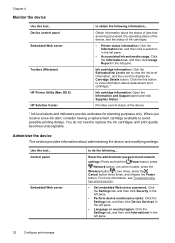
Control panel
Embedded Web server
to do not need to replace the ink cartridges until print quality becomes unacceptable.
Device control panel Embedded Web server
Toolbox (Windows)
HP Printer Utility (Mac OS X) HP Solution Center
to view information about replacement print cartridges.*
Ink cartridge information: Open the Information and Support panel and click Supplies Status. *
...
User Guide - Page 65
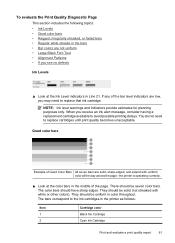
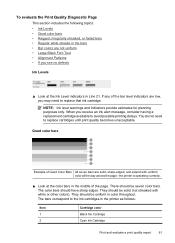
... becomes unacceptable. When you receive an ink alert message, consider having a replacement cartridge available to the ink cartridges in Line 21.
the printer is operating correctly.
▲ Look at the Ink Level indicators in the printer as follows:
Item 1 2
Cartridge color Black Ink Cartridge Cyan Ink Cartridge
Print and evaluate a print quality report
61 They should be solid...
User Guide - Page 84
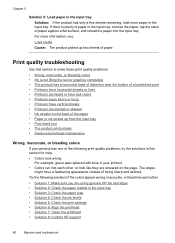
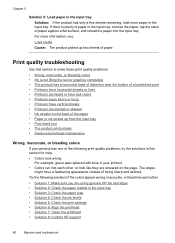
... settings • Solution 6: Align the printhead • Solution 7: Clean the printhead • Solution 8: Contact HP support
80
Maintain and troubleshoot Print quality troubleshooting
Use this section to solve these print quality problems: • Wrong, inaccurate, or bleeding colors • Ink is not filling the text or graphics completely • The printout has a horizontal band of...
User Guide - Page 85
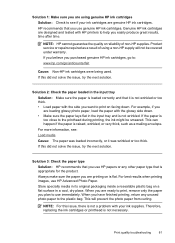
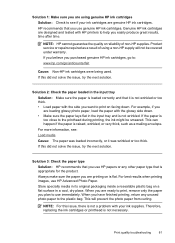
... and that you use HP Advanced Photo Paper. Genuine HP ink cartridges are loading glossy photo paper, load the paper with HP printers to help you are genuine HP ink cartridges. For example, if you are designed and tested with the glossy side down .
Print quality troubleshooting
81 If you believe you use genuine HP ink cartridges.
Always make sure...
User Guide - Page 90


... product or another software application to rotate your ink supplies. Cause: The print quality setting was loaded in a cool, dry place. Solution 3: Rotate the image Solution: If the problem persists, use HP papers or any unused photo paper to use HP Advanced Photo Paper. When you are printing on it is appropriate for the product...
User Guide - Page 95


...HP recommends that you are printing a photo or graphic, and the print size is set too high, it . Therefore, replacing the ink cartridges or printhead is appropriate for the product.
Printouts have finished printing...then print it will prevent the photo paper from curling. For best results when printing images, use immediately. Aligning the printer can be blurry or fuzzy when printed. ...
User Guide - Page 126


.... Follow the prompts on its side to avoid ink leakage.
The product has nearly maximized the ink service capacity. Double-click the icon for an extended period of the current print job. Printer Paused
Your printer is currently paused Use the following cartridges are previously used: The genuine HP ink cartridge was a problem with the product. If...
Similar Questions
How To Manually Clean Print Heads On Hp Officejet E609
(Posted by TINAAra 9 years ago)
How To Clean Print Heads On Hp Officejet Pro 8000 Wireless
(Posted by H3csp 10 years ago)
How Can I Print To An Hp Officejet 100 Printer From My Droid Razr
(Posted by Doggeto 10 years ago)
How To Clean Print Head On Hp Officejet 6000
(Posted by newpacot 10 years ago)
Can You Print To An Hp Officejet 6000 From Your Ipad 2
(Posted by Naogilla 10 years ago)

