HP Officejet 6000 Support Question
Find answers below for this question about HP Officejet 6000 - Printer - E609.Need a HP Officejet 6000 manual? We have 5 online manuals for this item!
Question posted by diwen on August 18th, 2014
Hp Officejet 6000 Wont Print Black Text
The person who posted this question about this HP product did not include a detailed explanation. Please use the "Request More Information" button to the right if more details would help you to answer this question.
Current Answers
There are currently no answers that have been posted for this question.
Be the first to post an answer! Remember that you can earn up to 1,100 points for every answer you submit. The better the quality of your answer, the better chance it has to be accepted.
Be the first to post an answer! Remember that you can earn up to 1,100 points for every answer you submit. The better the quality of your answer, the better chance it has to be accepted.
Related HP Officejet 6000 Manual Pages
HP Jetdirect External Print Server Products - External USB Compatibility - Page 1


... paper addresses those questions and provides a list of printers and the HP Jetdirect External Print Server Products. In the past, an external print server was the only way to place these printers on the CPL: J6035G 175X 10/100TX USB 1.1 External Print Server J7988G en1700 10/100TX USB 2.0 External Print Server J7951G ew2400 10/100TX & 802.11b...
HP Jetdirect External Print Server Products - External USB Compatibility - Page 2


..., CM6030mfp, CM6040mfp, 4730mfp; The ew2400 and the en3700 which are currently a print only solution.
HP Officejet Pro K8600, L7300, L7500, L7600, L7700, 6200, 8500, and 9100 series They are USB 2.0 Hi-Speed will break down the supported printers for each HP USB Jetdirect print server. As a result, the web scanning capability has been removed from the...
HP Jetdirect External Print Server Products - External USB Compatibility - Page 3


... 2110*, 2210*, 2400*, 7350, and 7550 All-in-One
* printing only; HP Designjet 30, 70, 90, 110+, 130, 500, 510, 800, and 820mfp; HP Officejet D, G series, K80/K80xi, and 9100 series; no webscan ** except HP Photosmart 7200 series
HP Jetdirect ew2400
Supported with these USB network-capable HP printers:
HP Color LaserJet CM1015/1017mfp*, CM3530mfp*, CM4730mfp*, CM6030mfp*, CM6040mfp...
HP Jetdirect External Print Server Products - External USB Compatibility - Page 4


..., 7000**, and 8000 series; HP Officejet D, G series, K80/K80xi, and 9100 series; The information contained in -One; no webscan ** except HP Photosmart 7200 series printers
© February 2007 Hewlett-Packard Development Company, L.P. no webscan ** except HP Photosmart 7200 series
HP Jetdirect 175x
Supported with Edgeline Technology*
* printing only; HP Deskjet 1180c, 1220c, 1280...
Wired/Wireless Networking Guide - Page 3


...print nozzles clear and ink flowing smoothly. If the product does not operate normally, see www.hp.com/go/inkusage. Refer servicing to a power source. In addition, some residual ink is left in the initialization process, which prepares the device and cartridges for your HP Officejet/Officejet... from an Ethernet connection 11
Connect the HP Officejet/Officejet Pro device using an ad hoc wireless...
Wired/Wireless Networking Guide - Page 5


...successfully on your computer.
2. NOTE: If the firewall software on your HP Officejet/Officejet Pro device
You must run the installation program from the Starter CD...., select the "always permit/allow" option in the messages. Follow the onscreen instructions to find the printer. On the CD menu, click Install Network/Wireless Device, and then follow the onscreen instructions.
5. ...
Wired/Wireless Networking Guide - Page 6


... strength If the strength of the wireless signal, print a Wireless Network Test from large masonry structures and other building structures as these objects can absorb radio waves and lower signal strength.
3. Restart components of the wireless network
Turn off the router, HP device, and your HP Officejet/Officejet Pro device over a network, try the following...
Wired/Wireless Networking Guide - Page 7


... is detected, the printed test report will include recommendations that the computer is connected to connect your computer. HP Officejet 6500 All-in the...HP Solution Center software on and another that blinks. Advanced troubleshooting
If you have indicator lights beside the port where the Ethernet cable from the HP device control panel:
HP Officejet 6000 Printer Series
On the HP...
Wired/Wireless Networking Guide - Page 8


... might be a hardware issue with your device is working correctly, a green dot appears next to a wireless network, print the device's Network Configuration Page:
HP Officejet 6000 Press ( ) Wireless button. Check to the next step. Printer Series
HP Officejet 6500 a. Select Print Report, and then select Network Config Page. Make sure that your computer, you can determine if the...
Wired/Wireless Networking Guide - Page 9


... Page (for example, Internet Explorer or Safari). Do one of the HP device as to scan or print) to Settings, and then click Printers
or Printers and Faxes.
- If Jobs Stopped appears in the Dock, and then click
Print & Fax.
2. Make sure the HP Officejet/Officejet Pro device is online and ready
If you have active connections to...
Wired/Wireless Networking Guide - Page 10


... of the HP Officejet/Officejet Pro device is set up your firewall might be a problem with HP devices" on the Dock or in the Hewlett Packard folder in the Printers or Printers and Faxes ...
1. Click Start, point to a wireless connection any print jobs currently in the list with a checkmark. The version of the printer driver in the Applications folder.
2.
Follow the onscreen ...
Wired/Wireless Networking Guide - Page 11


...and hold ( ) Wireless button, press ( ) Resume button three times, and then release ( ) Wireless button. HP Officejet 6500 a. NOTE: For Ethernet-enabled HP devices only.
1.
English
Change from an Ethernet connection
Use the following steps:
HP Officejet 6000 Printer Series
On the HP device's control panel, press and hold ( ) Wireless button, press ( ) Resume button three times, and then...
Wired/Wireless Networking Guide - Page 13


... Configuration Page. For more information, see "Make sure the HP Officejet/Officejet Pro device is also printed on page 8.
2. If the router does not have the same SSID and security settings. Communication mode
There are two communication mode options:
Infrastructure: On an infrastructure network, computers and printers communicate with a default network name, which is typically...
User Guide - Page 20
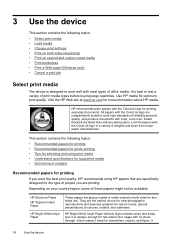
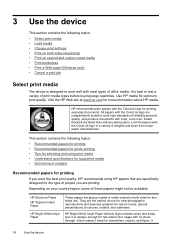
... of these papers might not be available. Use HP media for more information about HP media. Visit the HP Web site at www.hp.com for optimum print quality.
They are printing. HP Bright White Inkjet Paper delivers high-contrast colors and sharp text. All papers with crisp, vivid color, bolder blacks & dry faster than ordinary plain papers. This...
User Guide - Page 21
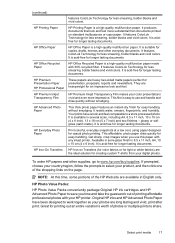
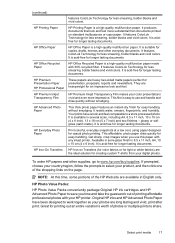
... multifunction paper made with your HP printer.
It features ColorLok Technology for casual photo printing.
HP Iron-On Transfers HP Iron-on the page. It is acid-free for presentation, proposals, reports and newsletters.
HP Everyday Photo Paper
Print colorful, everyday snapshots at a low cost, using paper designed for less smearing, bolder blacks and vivid colors. Great for...
User Guide - Page 84
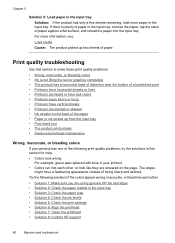
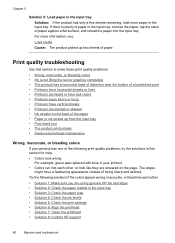
...into each other . • Solution 1: Make sure you are using genuine HP ink cartridges • Solution 2: Check the paper loaded in the input tray, remove the paper, ... Load media Cause: The product picked up from the input tray • Poor black text • The product prints slowly • Advanced printhead maintenance
Wrong, inaccurate, or bleeding colors
If your printout. •...
User Guide - Page 98


... water might contain contaminants that can damage the print mechanism. Black print quality should start to : www.hp.com/support.
If this issue, there is not sharp and the edges are rough. Solution 6: Service the product Solution: If you find. If prompted, choose your ink supplies. Poor black text
Try the following materials available: • A lint...
User Guide - Page 99


... issue, try the next solution. If this uses more ink, and the poor black text may reoccur until automatic servicing is able to print smooth fonts. For more information, see: Align the printhead Cause: The printer needed to be aligned. Cause: Many black print quality problems clear up when the automatic services are performed. Solution 2: Use...
User Guide - Page 154


The Regulatory Model Number for your product is SNPRC-0802-01 (HP Officejet 6000 Printer) or SNPRC-0802-02 (HP Officejet 6000 Wireless Printer). This regulatory number should not be confused with the marketing name (HP Officejet 6000 Printer Series) or product number. Appendix D
Regulatory model number
For regulatory identification purposes, your product is assigned a Regulatory Model ...
User Guide - Page 165
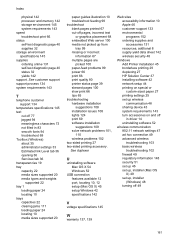
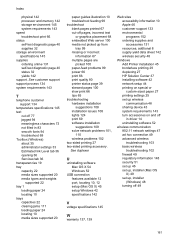
... yield data sheet 142 wireless security 48
Windows Add Printer installation 45 borderless printing 29 duplexing 27 HP Solution Center 37 installing software 42 network setup 44 printing on special or custom-sized paper 27 printing settings 25 set up, installer (Windows) 48 turning off pages, incorrect text
or graphics placement 68 embedded Web server 100...
Similar Questions
Hp Jet 1000 Wont Print Black And White
(Posted by applegonza 10 years ago)
Hp Officejet 6000 Black Wont Print Reset Ink Level
(Posted by ladalcordi 10 years ago)
How Do I Correct 'ink System Failure' On Hp Officejet 6000
(Posted by office11870 10 years ago)
Hp Officejet 6000 Wireless Printer Black Ink Won't Print
(Posted by kpetl1 10 years ago)

