HP Officejet 6000 Support Question
Find answers below for this question about HP Officejet 6000 - Printer - E609.Need a HP Officejet 6000 manual? We have 5 online manuals for this item!
Question posted by greChyris on January 22nd, 2014
Hp 6000 E609n Won't Print Black
The person who posted this question about this HP product did not include a detailed explanation. Please use the "Request More Information" button to the right if more details would help you to answer this question.
Current Answers
There are currently no answers that have been posted for this question.
Be the first to post an answer! Remember that you can earn up to 1,100 points for every answer you submit. The better the quality of your answer, the better chance it has to be accepted.
Be the first to post an answer! Remember that you can earn up to 1,100 points for every answer you submit. The better the quality of your answer, the better chance it has to be accepted.
Related HP Officejet 6000 Manual Pages
HP Jetdirect External Print Server Products - External USB Compatibility - Page 2


..., 5550, 2820mfp, and 2840mfp; HP Officejet Pro K550, K850, K5300, K5400 and 8000
Print and Windows based scanning:
HP Color LaserJet CM1015mfp and CM1017mfp
Print only:
HP Color LaserJet CM3530mfp, CM4730mfp, CM6030mfp, CM6040mfp, 4730mfp; USB 2.0 added Hi-Speed and is fully backward compatible with these USB network-capable HP printers, AIO's, and MFP's:
HP Business Inkjet 2300, 2600, 2800...
Wired/Wireless Networking Guide - Page 9


...-click Printers.
2. Mac OS 1. To check the HP device's status, complete the following , depending on page 12.
Do one of the HP device as you are able to access the EWS but find that appears, click Start Jobs. Make sure the HP Officejet/Officejet Pro device is Paused, right-click the device and click Resume Printing.
4.
To...
User Guide - Page 8


... online and ready 106 Your wireless router is using a hidden SSID 106 Make sure the wireless version of the HP device is set as the default printer driver (Windows only)...106 Make sure the HP Network Devices Support service is running (Windows only).......107 Add hardware addresses to a wireless access point (WAP 107...
User Guide - Page 9
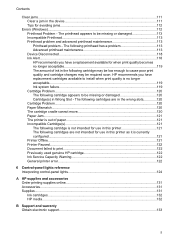
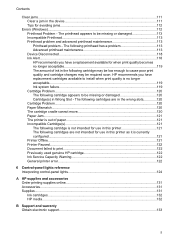
... Cartridge Problem...120 Paper Mismatch...120 The cartridge cradle cannot move 120 Paper Jam...121 The printer is currently configured...121 Printer Offline...121 Printer Paused...122 Document failed to print...122 Previously used genuine HP cartridge 122 Ink Service Capacity Warning 122 General printer error...122
6 Control-panel lights reference Interpreting control-panel lights 124...
User Guide - Page 40


... which you can call to avoid possible printing delays. For more information, see Understand the printer status page.
• Print a Print Quality Diagnostic Page: Allows you through aligning the printheads. Or -
• Right-click the HP Digital Imaging Monitor in the taskbar, point to Print Settings, and then click Printer Toolbox. - Tabs Estimated Ink Level
Device Services...
User Guide - Page 41
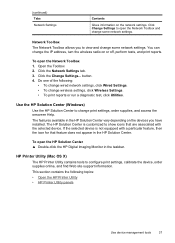
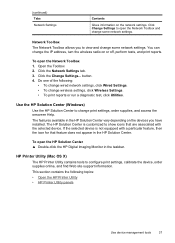
... the Network Toolbox and change the IP address, turn the wireless radio on the network settings. HP Printer Utility (Mac OS X)
The HP Printer Utility contains tools to view and change wireless settings, click Wireless Settings. • To print reports or run a diagnostic test, click Utilities. This section contains the following :
• To change wired...
User Guide - Page 42
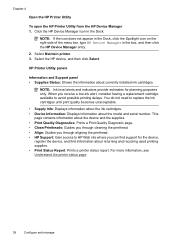
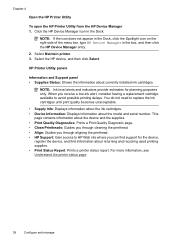
... support for planning purposes only. Chapter 4
Open the HP Printer Utility
To open the HP Printer Utility from the HP Device Manager 1. You do not need to avoid possible printing delays. Click the HP Device Manager icon in the box, and then click the HP Device Manager entry.
2. Select the HP device, and then click Select. This
page contains...
User Guide - Page 43
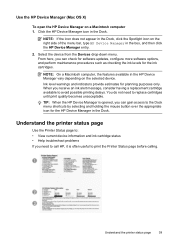
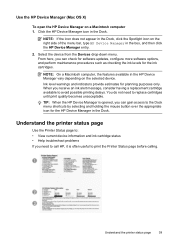
...; Help troubleshoot problems If you receive an ink alert message, consider having a replacement cartridge available to print the Printer Status page before calling. Understand the printer status page
39 Click the HP Device Manager icon in the HP Device Manager vary depending on the selected device. NOTE: If the icon does not appear in the...
User Guide - Page 44
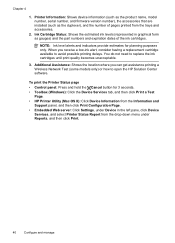
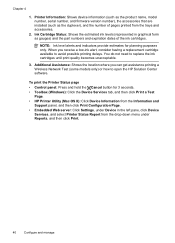
... indicators provide estimates for 3 seconds. • Toolbox (Windows): Click the Device Services tab, and then click Print a Test
Page. • HP Printer Utility (Mac OS X): Click Device Information from the Information and
Support panel, and then click Print Configuration Page. • Embedded Web server: Click Settings, under Device in graphical form as the duplexer...
User Guide - Page 60
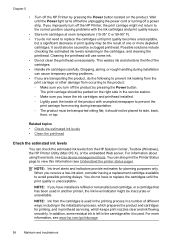
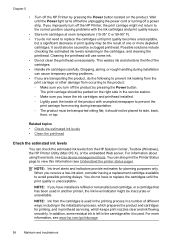
..., do not have installed a refilled or remanufactured cartridge, or a cartridge that has been used . You can also print the Printer Status page to view this information (see Use device management tools.
When you turn off the HP Printer, the print carriage might be placed its side, back,
front, or top. Chapter 5
• Turn off the...
User Guide - Page 70


...one to a functioning alternating current (AC) power outlet.
For Mac OS X, set it as the default
in the Printers folder. Some problems can print a printer status page. Close programs that you are properly installed in the Printer Setup Utility (Mac OS X (v10.4). For voltage requirements, see Electrical specifications. For voltage requirements, see Electrical specifications...
User Guide - Page 102
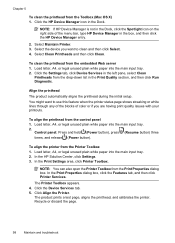
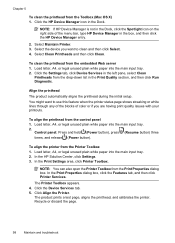
...), press (Resume button) three times, and release (Power button). In the HP Solution Center, click Settings. 3. In the Print Properties dialog box, click the Features tab, and then click Printer Services.
Recycle or discard the page.
98
Maintain and troubleshoot
Click the HP Device Manager icon in the Dock, click the Spotlight icon on...
User Guide - Page 103
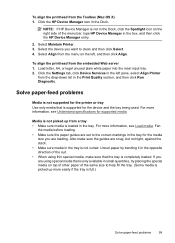
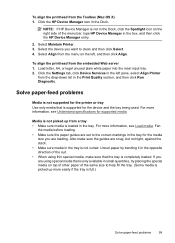
...Dock, click the Spotlight icon on the left pane, select Align Printer
from the menu on the right side of the menu bar, type HP Device Manager in the opposite direction of the same size to ... thin special media, make sure the guides are loading. Also make sure that is not in the Print Quality section, and then click Run Diagnostic.
If you want to help fill the tray. (Some media...
User Guide - Page 107
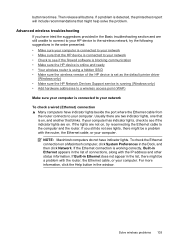
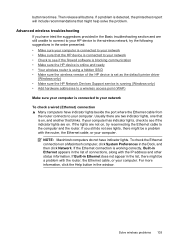
... the IP address and other status information. If the Ethernet connection is detected, the printed test report will include recommendations that blinks. If your computer. If you have tried ...computer, click System Preferences in the list of the HP device is set as the default printer driver
(Windows only) • Make sure the HP Network Devices Support service is running (Windows only) &#...
User Guide - Page 110
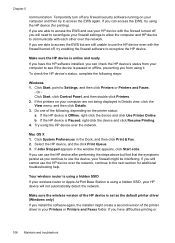
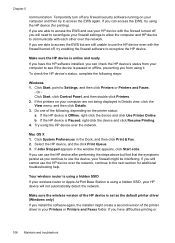
... a hidden SSID, your firewall might create a second version of the following steps:
Windows 1. If you have the HP software installed, you continue to the next section for printing). If Jobs Stopped appears in your Printers or Printers and Faxes folder. If you can access the EWS, try using it. Your wireless router is using...
User Guide - Page 112
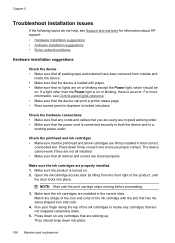
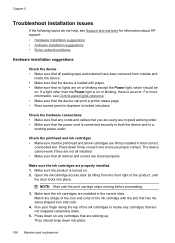
...down on each one to a
working order. • Make sure that the device can print a printer status page. • Rear access panel or duplexer is locked into place. Press down...are using are sticking up. For more information, see Support and warranty for information about HP support. • Hardware installation suggestions • Software installation suggestions • Solve network ...
User Guide - Page 116
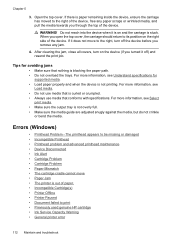
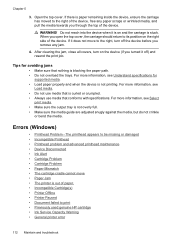
... right side of the device. If it is paper remaining inside the device, ensure the carriage has moved to print • Previously used genuine HP cartridge • Ink Service Capacity Warning • General printer error
112 Maintain and troubleshoot For more information, see Understand specifications for avoiding jams
• Make sure that nothing...
User Guide - Page 126


... service capacity.
If you do not leave the ink cartridge outside of the current print job. Check the print quality of the printer for your product to an error in the printing system. NOTE: HP recommends that improves the quality. General printer error
If you keep it upright and do not tip it on the display...
User Guide - Page 135
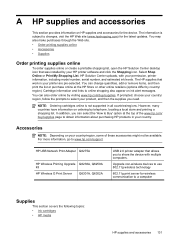
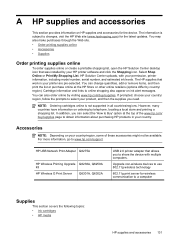
... retailers (options differ by your product, and then the supplies you to share the device with your printer are pre-selected. HP USB Network Print Adapter Q6275A
HP Wireless Printing Upgrade Q6236A, Q6259A Kit HP Wireless G Print Server Q6301A, Q6302A
USB 2.0 printer adapter that allows you need.
You may also make purchases through the Web site. • Order...
User Guide - Page 138
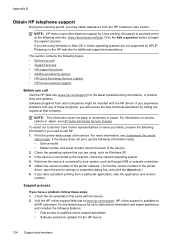
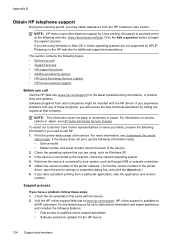
... assistance.
Support process
If you need to the HP web site for Linux printing. It is connected to
all HP customers.
To assist our Customer Care Center representatives to -date device information and expert assistance and includes the following web site: https://launchpad.net/hplip.
Print the printer status page of the device) 2. If the...
Similar Questions
Hp Officejet 600 Won't Print Black, Printer Head Cleaning On Hp Officejet 6000
(Posted by cmrojasg 10 years ago)
Hp Officejet 6000 E609n Won't Print In Black
(Posted by Nancycha 10 years ago)
Hp Deskjet 1000 Won't Print Black Just Color
(Posted by isandgar 10 years ago)

