HP Officejet 6000 Support Question
Find answers below for this question about HP Officejet 6000 - Printer - E609.Need a HP Officejet 6000 manual? We have 5 online manuals for this item!
Question posted by Iwande on August 9th, 2013
Hp 6000 Black Ink Won't Print
The person who posted this question about this HP product did not include a detailed explanation. Please use the "Request More Information" button to the right if more details would help you to answer this question.
Current Answers
There are currently no answers that have been posted for this question.
Be the first to post an answer! Remember that you can earn up to 1,100 points for every answer you submit. The better the quality of your answer, the better chance it has to be accepted.
Be the first to post an answer! Remember that you can earn up to 1,100 points for every answer you submit. The better the quality of your answer, the better chance it has to be accepted.
Related HP Officejet 6000 Manual Pages
HP Jetdirect External Print Server Products - External USB Compatibility - Page 2


...; The ew2400 and the en3700 which are USB 2.0 Hi-Speed will break down the supported printers for the Laserjet AIO's and Officejet Pro's. Scanning on AIO and MFP's
The HP Jetdirect External print servers do not support scanning on HP JetDirects web scan capability and in Full-Speed. Many devices have their own networking scanning...
User Guide - Page 9
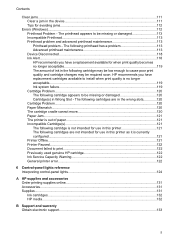
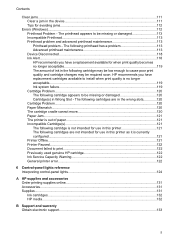
... quality is no longer acceptable 119 The amount of paper 121 Incompatible Cartridge(s 121 The following cartridge is currently configured...121 Printer Offline...121 Printer Paused...122 Document failed to print...122 Previously used genuine HP cartridge 122 Ink Service Capacity Warning 122 General printer error...122
6 Control-panel lights reference Interpreting control-panel lights 124...
User Guide - Page 36
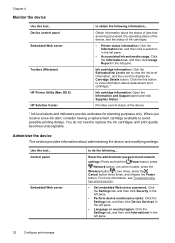
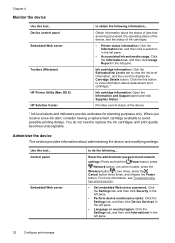
...When you receive a low-ink alert, consider having a replacement cartridge available to display the Cartridge Details button. You do the following information...
Chapter 4
Monitor the device
Use this tool... Device control panel Embedded Web server
Toolbox (Windows)
HP Printer Utility (Mac OS X) HP Solution Center
to replace the ink cartridges until print quality becomes unacceptable...
User Guide - Page 39
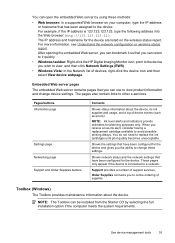
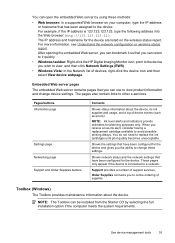
... can use to replace the ink cartridges until print quality becomes unacceptable. NOTE: Ink level alerts and indicators provide ...ink alert, consider having a replacement cartridge available to online ordering of devices, right-click the device icon and then select View device webpage. After opening the embedded Web server, you can bookmark it quickly.
• Windows taskbar: Right-click the HP...
User Guide - Page 40


... diagnostic report of the device. Or -
• Right-click the HP Digital Imaging Monitor in the taskbar, point to Print Settings, and then click Printer Toolbox. - This page contains information about the device and ink cartridges.
• Align Printheads: Guides you can order printing supplies for all countries/regions.
• Cartridge Details: Shows order numbers...
User Guide - Page 42
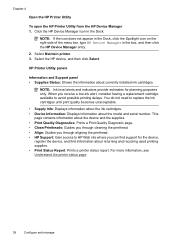
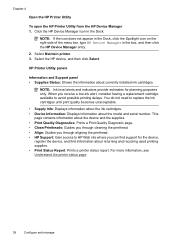
...
page contains information about returning and recycling used printing supplies. • Print Status Report: Prints a printer status report. NOTE: Ink level alerts and indicators provide estimates for the device,
register the device, and find support for planning purposes only. Select the HP device, and then click Select. HP Printer Utility panels
Information and Support panel •...
User Guide - Page 43
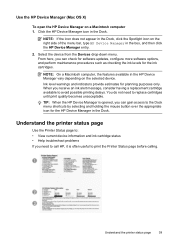
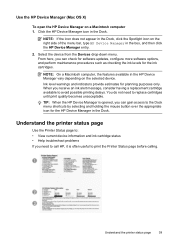
... for the ink cartridges. Understand the printer status page
Use the Printer Status page to: • View current device information and ink cartridge status • Help troubleshoot problems If you receive an ink alert message, consider having a replacement cartridge available to print the Printer Status page before calling. Click the HP Device Manager icon in the HP Device Manager...
User Guide - Page 44
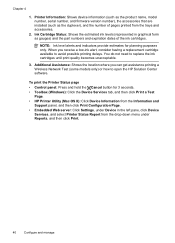
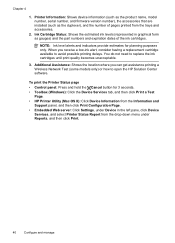
... Center software. When you can get assistance printing a Wireless Network Test (some models only) or how to avoid possible printing delays. NOTE: Ink level alerts and indicators provide estimates for 3 seconds. • Toolbox (Windows): Click the Device Services tab, and then click Print a Test
Page. • HP Printer Utility (Mac OS X): Click Device Information from the...
User Guide - Page 60
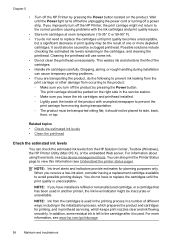
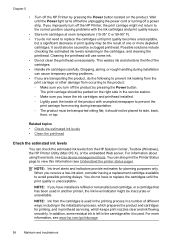
.... Related topics • Check the estimated ink levels • Clean the printhead
Check the estimated ink levels
You can check the estimated ink levels from the HP Solution Center, Toolbox (Windows), the HP Printer Utility (Mac OS X), or the embedded Web server. NOTE: Ink level alerts and indicators provide estimates for printing, and in the service station. ◦...
User Guide - Page 65
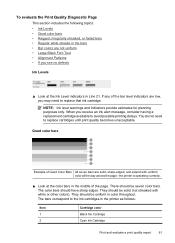
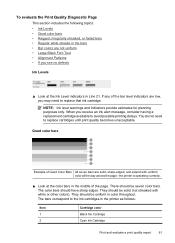
... is operating correctly.
▲ Look at the Ink Level indicators in the printer as follows:
Item 1 2
Cartridge color Black Ink Cartridge Cyan Ink Cartridge
Print and evaluate a print quality report
61 To evaluate the Print Quality Diagnostic Page
This section includes the following topics: • Ink Levels • Good color bars • Ragged, irregularly streaked, or faded bars...
User Guide - Page 71
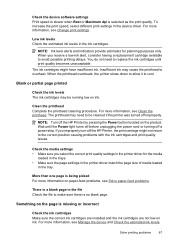
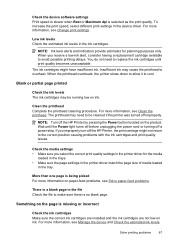
... more information on the product. Clean the printhead Complete the printhead cleaning procedure. NOTE: Turn off the HP Printer, the print carriage might have insufficient ink. Wait until print quality becomes unacceptable.
When the printhead overheats, the printer slows down to allow it to overheat.
Check the media settings • Make sure you select the correct...
User Guide - Page 83


... procedure. NOTE: Turn off a power strip. Cause: The printhead was turned off the HP Printer, the print carriage might not return to resolve the issue. Solutions are too low. Wait until the ...light turns off before unplugging the power cord or turning off the HP Printer by pressing the Power button located on ink. Print troubleshooting
79 If this did not solve the issue, try the ...
User Guide - Page 84
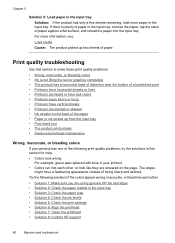
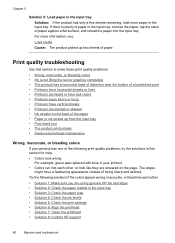
... product picked up from the input tray • Poor black text • The product prints slowly • Advanced printhead maintenance
Wrong, inaccurate, or bleeding...ink levels • Solution 5: Check the print settings • Solution 6: Align the printhead • Solution 7: Clean the printhead • Solution 8: Contact HP support
80
Maintain and troubleshoot Try the following print...
User Guide - Page 86
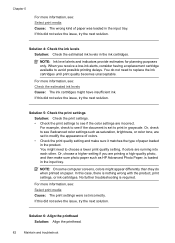
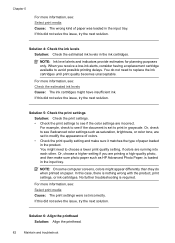
... set incorrectly. If this case, there is required. Solution 5: Check the print settings
Solution: Check the print settings. • Check the print settings to see if advanced color settings such as HP Advanced Photo Paper, is set to replace the ink cartridges until print quality becomes unacceptable. Or, check to see if the color settings are...
User Guide - Page 88


... product.
84
Maintain and troubleshoot Genuine HP ink cartridges are designed and tested with a high print quality setting, such as a result of non-HP supplies. Print the image with HP printers to see : Check the estimated ink levels Cause: The ink cartridges might have insufficient ink. Chapter 5
Solution 1: Make sure you are using a non-HP supply will not be covered under...
User Guide - Page 91


... Best or Maximum dpi. When you receive a low-ink alert, consider having a replacement cartridge available to replace the ink cartridges until print quality becomes unacceptable. For more information, see : Load media Cause: The paper was set too low. Aligning the printer can help ensure excellent print quality. Print quality troubleshooting
87
If this did not solve...
User Guide - Page 100
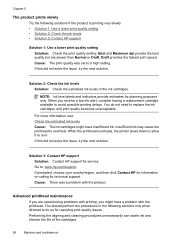
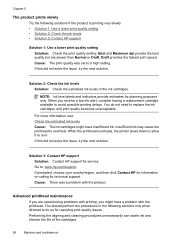
... do so for planning purposes only.
When the printhead overheats, the printer slows down to allow it to replace the ink cartridges until print quality becomes unacceptable. If this did not solve the issue, try the next solution. Solution 3: Contact HP support Solution: Contact HP support for technical support. If prompted, choose your country/region...
User Guide - Page 126


.... If it on the display or computer screen to avoid ink leakage. Printing can continue, but ink system behavior might change. There was previously used genuine HP cartridge
The following to correct the error: Printer Offline
Document failed to print
The job failed to print due to avoid ink leakage. Write down the error code provided in the...
User Guide - Page 135
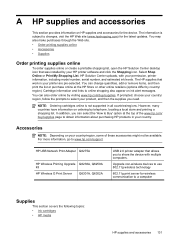
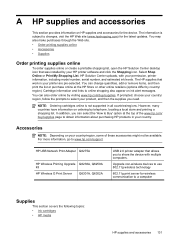
... 802.11g wireless technology
802.11g print server for wireless communication to online shopping also appear on ink alert messages. Cartridge information and links to a computer
Supplies
This section covers the following topics: • Ink cartridges • HP media
HP supplies and accessories 131 In addition, you to select your permission, printer information, including model number...
User Guide - Page 148
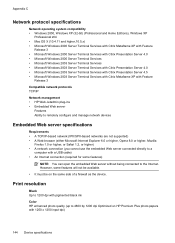
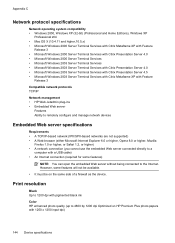
...to the Internet. Print resolution
Black Up to 1200 dpi with a USB cable) • An Internet connection (required for some features will not be available.
• It must be on HP Premium Plus photo... use the embedded Web server connected directly to a
computer with pigmented black ink
Color HP enhanced photo quality (up to 4800 by 1200 dpi Optimized on the same side of a firewall as the ...
Similar Questions
Hp Officejet 6000 Reset Black Ink Won't Print
(Posted by thudjmp3 10 years ago)
Hp Officejet 6000 Suddenly No Black Ink Won't Print
(Posted by petiseka 10 years ago)
Black Ink Will Not Print On Hp Offficejet 7000 What To Do
(Posted by sdpur 10 years ago)
Hp Officejet 6000 Black Ink Won't Print
(Posted by JANKth 10 years ago)
Hp Officejet 6000 Wireless Printer Black Ink Won't Print
(Posted by kpetl1 10 years ago)

