HP Officejet 5600 Support Question
Find answers below for this question about HP Officejet 5600 - All-in-One Printer.Need a HP Officejet 5600 manual? We have 3 online manuals for this item!
Question posted by casadel19 on June 20th, 2011
Hi, How Can I Check My Color Ink Level With Windows 7?
I can't find out how much color ink is left with my windows 7, how can i check it out?
Current Answers
There are currently no answers that have been posted for this question.
Be the first to post an answer! Remember that you can earn up to 1,100 points for every answer you submit. The better the quality of your answer, the better chance it has to be accepted.
Be the first to post an answer! Remember that you can earn up to 1,100 points for every answer you submit. The better the quality of your answer, the better chance it has to be accepted.
Related HP Officejet 5600 Manual Pages
Setup Guide - Page 8


...Windows CD. Refer to Step 15. Check all tape from the copper contacts. Action: Make sure that the control panel faceplate is plugged into a keyboard or nonpowered hub. The longer side of the photo must be against the front edge of the device. Printed on the glass. Check.... Problem: (Windows only) You did not see the screen telling you place the photo in the front left corner of a...
User Guide - Page 3


... the device to ...Windows 2000® are either registered trademarks or trademarks of the following items. When in a protected location where no one can be liable for incidental or consequential damages in the express warranty statements accompanying such products and services. Note: Regulatory information can step on Governmental agencies ● Paper currency, traveler's checks...
User Guide - Page 8


...Description Setup/?: Presents or removes the Setup Menu for selecting a scan destination. Left arrow: Decrease values on your computer screen. OK: Select a menu or...the HP All-in the control panel display. Start Color: Start a color copy, scan, photo print, or fax job.... available when you select from the Help menu opens a help window on the control panel display. Fax: Presents the Fax Menu ...
User Guide - Page 13
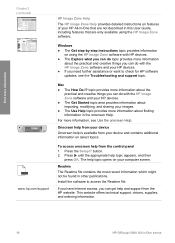
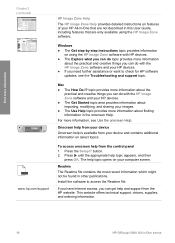
Windows ● The Get step-by-step instructions topic provides information
on using the HP Image Zone software.
If you have Internet access, you can do with the HP Image Zone software and your HP devices..., supplies, and ordering information.
10
HP Officejet 5600 All-in the onscreen Help. topic provides ...the HP website. Install the software to check for HP software updates, see Use ...
User Guide - Page 21


... 3. Tip You can access the Fax Setup Wizard (Windows) or Fax Setup Utility (Mac) through the HP Image Zone
Finish setup
18
HP Officejet 5600 All-in -One provides three levels for PM.
If your time is a legal requirement.... to set to reset the date and time. 1. You can also use the Fax Setup Wizard (Windows) or Fax Setup Utility (Mac) to help you quickly set up your HP All-in -One loses...
User Guide - Page 22
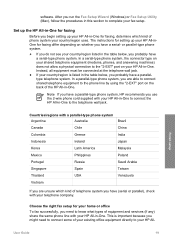
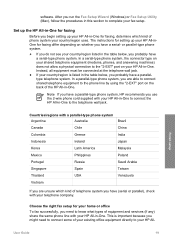
... the 2-wire phone cord supplied with your HP All- After you run the Fax Setup Wizard (Windows) or Fax Setup Utility (Mac), follow the procedures in -One. Choose the right fax setup for...Russia
Saudi Arabia
Singapore
Spain
Taiwan
Thailand
USA
Venezuela
Vietnam
If you have (serial or parallel), check with your telephone company.
Set up the HP All-in-One for faxing
Before you begin...
User Guide - Page 48
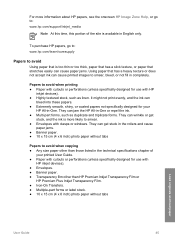
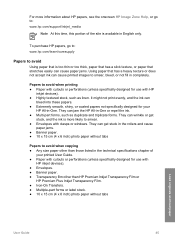
..., or coated papers not specifically designed for use with clasps or windows. They can jam the HP All-in-One or repel the ink. ● Multi-part forms, such as linen.
For more likely to smear. ● Envelopes with
HP inkjet devices). ● Envelopes. ● Banner paper. ● Transparency film other than HP...
User Guide - Page 57


...2. To start the copy job, press Start Color or Start Black. Press Copy repeatedly until Set...a page, and enhancing the quality of the glass.
54
HP Officejet 5600 All-in the input tray. Copy Paper Size - This selects the...glass, as defaults for more information on the left front corner of the following menus are
available... six-ink system. Copy Quality - Enhancements -
Load 10 x 15 cm (4 x ...
User Guide - Page 58
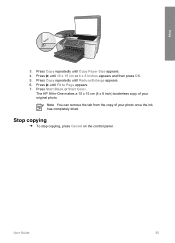
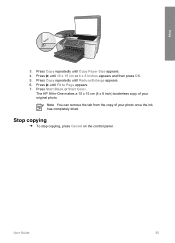
... a 10 x 15 cm (4 x 6 inch) borderless copy of your original photo. User Guide
55
Press Start Black or Start Color. Note You can remove the tab from the copy of your photo once the ink has completely dried. Copy
3. Press Copy repeatedly until 10 x 15 cm or 4 x 6 inches appears and then press OK...
User Guide - Page 64
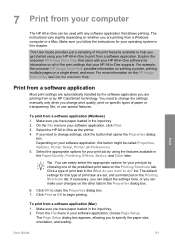
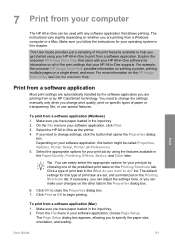
.../Quality, Finishing, Effects, Basics, and Color tabs.
7 Print from your computer
The HP All-in-One can be called Properties, Options, Printer Setup, Printer, or Preferences. 5.
The instructions vary ... you get started using the features available in -One as the printer. 4. To print from a software application (Windows) 1. From the File menu in this button might be used ...
User Guide - Page 76
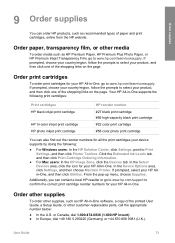
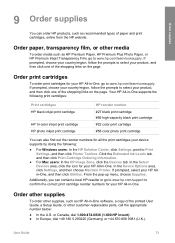
...Ink Levels tab, and then click Print Cartridge Ordering Information.
● For Mac users: In the HP Image Zone, click the Devices...color print cartridge #58 color photo print cartridge
You can also find out the reorder numbers for all the print cartridges your device supports by doing the following:
● For Windows...to Print Settings, and then click Printer Toolbox. User Guide
73 Order ...
User Guide - Page 81


...colored contacts or the ink nozzles. Tip You can damage them, making them unusable.
Replace the print cartridges
When the ink level for the print cartridge is low, a message appears on top.
Note You can also check the estimated amount of ink...78
HP Officejet 5600 All-in -One
1 Copper-colored contacts 2 Plastic tape with pink pull tab (must be removed before installing) 3 Ink nozzles ...
User Guide - Page 82
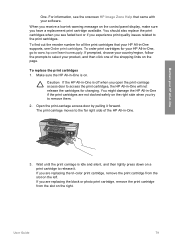
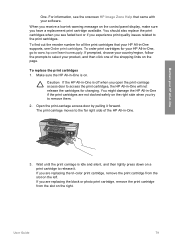
...you are replacing the tri-color print cartridge, remove the.../region, follow the prompts to the far right side of the shopping links on the left. Maintain your product, and then click one of the HP All-in -One
3. ...-One. Open the print-carriage access door by pulling it . If you receive a low-ink warning message on .
When you are not docked safely on a print cartridge to access the...
User Guide - Page 85


When you have a six-ink system, which provides enhanced quality color photos. In other countries/regions, a print cartridge protector comes in the... see Order print cartridges.
● For more information on the top of the print cartridge protector.
82
HP Officejet 5600 All-in .
The print cartridge protector is designed to print regular text documents, swap the black print cartridge back...
User Guide - Page 87
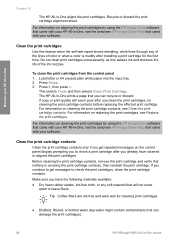
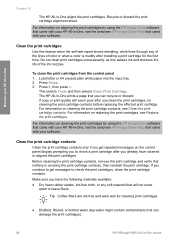
...aligned the print cartridges.
Clean the print cartridges
Use this wastes ink and shortens the life of color or when a color is covering the print cartridge contacts, then reinstall the print cartridge... cartridge contacts only if you get messages to check a print cartridge after you can damage the print cartridges).
84
HP Officejet 5600 All-in-One series Make sure you continue to...
User Guide - Page 88


... HP All-inOne.
To clean the print cartridge contacts 1. Note When you plug the power cord back in -One for approximately ten minutes.
1 Copper-colored contacts 2 Ink nozzles (do not clean)
8. Any faxes stored in -One and open the print-carriage access door.
Gently close the print-carriage access door and plug...
User Guide - Page 95
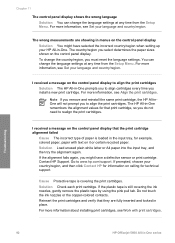
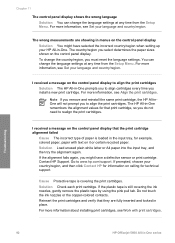
... language and country/region. Do not touch the ink nozzles or the copper-colored contacts.
If the plastic tape is still covering the ink nozzles, gently remove the plastic tape by using ... Troubleshooting
92
HP Officejet 5600 All-in -One prompts you must reset the language settings. The HP All-in-One remembers the alignment values for technical support. Solution Check each print cartridge...
User Guide - Page 96


...your operating system for technical support. Cause The print cartridge or sensor is not paused (Windows) or
stopped (Mac). Solution Contact HP Support. If you are using an older cable,.... Verify that came with each other printers or scanners.
If prompted, choose your computer. ● Check the USB cable. For more information. ● Check the connection from your HP All-in...
User Guide - Page 97


...check the connections, try restarting your computer. 5. The software installs. 3. You are copied to
94
HP Officejet 5600... lock might be in place on the left side of the HP All-in -One...check mark appear on the control panel display, there might still be some packing material inside the printer...check the installation on setting up your HP All-in -One. For more information on a Windows...
User Guide - Page 98


..., you can also try installing HP Image Zone Express instead. The minimum system checks screen appears (Windows) Solution Your system does not meet the minimum requirements to install the software.
... plugged in -One.
Verify that came with your software. ● Open the Printers dialog box and check to drive letter D, enter the appropriate drive letter), and then click OK. connect...
Similar Questions
How To Check Ink Levels On Hp 5600
(Posted by briadev 9 years ago)
How To Check Ink Level On Hp Officejet 5600 Windows 8?
(Posted by sjhcntu 9 years ago)
How To Check Individual Ink Level On Hp Printer 5510 Using Windows 7
(Posted by siljosese 10 years ago)
Hp Printer Maintenance Cannot Check Ink Levels Windows 7 B210
(Posted by naturvl 10 years ago)
My Printer's (hp Officejet 5600 All-in-one)scanner Is Saying Scanner Failure?
Whenever I turn on my printer, a screen pops up on the monitor saying that there is a SCANNER FAILUR...
Whenever I turn on my printer, a screen pops up on the monitor saying that there is a SCANNER FAILUR...
(Posted by stephaniesalazar714 10 years ago)

