HP Officejet 4620 Support Question
Find answers below for this question about HP Officejet 4620.Need a HP Officejet 4620 manual? We have 3 online manuals for this item!
Question posted by swheeler on February 21st, 2014
User Guide For Hp 4620 Cleaning The Adf (document Feeder)
How do you clean the document feeder
Current Answers
There are currently no answers that have been posted for this question.
Be the first to post an answer! Remember that you can earn up to 1,100 points for every answer you submit. The better the quality of your answer, the better chance it has to be accepted.
Be the first to post an answer! Remember that you can earn up to 1,100 points for every answer you submit. The better the quality of your answer, the better chance it has to be accepted.
Related HP Officejet 4620 Manual Pages
Getting Started Guide - Page 3


...understand all instructions in the documentation that comes with the printer.
2. Observe all warnings and instructions marked on the printer.
3. Unplug this printer from wall outlets before cleaning.
4. Do not ...after it is used . For more information see "Where is the user guide?" For information about finding the user guide, see www.hp.com/go/inkusage.
3 on or trip over the line cord,...
Getting Started Guide - Page 4


... user guide. In the Help Viewer window, choose your printer from the Help menu (Mac OS X):
• Windows: Click Start, select Programs or All Programs, select HP, select the folder for purchasing this page. To scan, copy, and send faxes, you for your computer
when you can print documents and photos, scan documents to your HP...
Getting Started Guide - Page 5


... digital solutions, see "Where is the user guide?" English
Use the printer
HP Digital Solutions
The printer includes a collection of digital solutions that appears, select Print, Scan & Fax, and then select the Manage Scan to Computer option under Scan.
In addition, you can then attach the scanned documents to your email and share them...
Getting Started Guide - Page 6


...HP printer software, see the user guide for setup instructions.
1. To learn about the Web Services Terms of Use. • Enable the printer to automatically check for your computer.
2. Place the HP...supported by HP Officejet 4620 e-All-in to view your HP ePrint job status, manage your HP ePrint printer queue, control who can use these settings.
5.
If you have signed up HP ePrint, ...
Getting Started Guide - Page 9


... the user guide. Austria Belgium Dutch French Denmark Finland France Germany Ireland Italy Norway Netherlands Portugal Spain Sweden Switzerland French German United Kingdom
www.hp.com/at/faxconfig
www.hp.be/nl/faxconfig www.hp.be/fr/faxconfig www.hp.dk/faxconfig www.hp.fi/faxconfig www.hp.com/fr/faxconfig www.hp.com/de/faxconfig www.hp.com/ie...
Getting Started Guide - Page 10


...
For more information, see the user guide.
Tip: If you subscribe to a voicemail service on the same phone line that you encounter problems setting up additional devices or services with the printer, ...you might need another phone cord, which can be different from the one provided with the printer, HP recommends that you ...
Getting Started Guide - Page 12


... phone line • Tests the status of the test.
For additional troubleshooting information, see the user guide. Tip: To use fax
English
Step 2: Test fax setup
Test your computer, you can configure ... the correct type of phone cord is
connected to meet your phone line connection
1. HP software
If you have connected the printer to the right of the printer and make the...
Getting Started Guide - Page 14


...a fax to send later • Send a fax to multiple recipients
For information about finding the user guide, see "Where is connected to the printer.
Send a fax from the printer control panel
1.
Dial...when manually sending a fax. fax.
Tip: To add a pause in the automatic document feeder (ADF).
Tip: If the recipient reports issues with the recipient before
3. You must use the...
Getting Started Guide - Page 15


... sender, instruct the sender to the printer).
For information about finding the user guide, see "Step 3: Configure fax settings" on two pages. Remove any ...user guide for incoming faxes • Block junk fax numbers
For information about configuring this setting, see "Where is 5.
From the Home screen on the Auto Answer option (the default setting) from the document feeder...
Getting Started Guide - Page 17
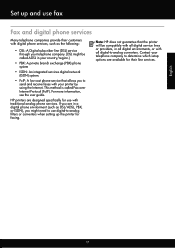
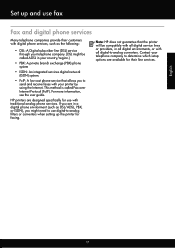
... and receive faxes with traditional analog phone services. For more information, see the user guide. HP printers are available for use with your telephone company to -analog filters or converters... services. Contact your printer by using the Internet. If you to -analog converters.
Note: HP does not guarantee that allows you are in a digital phone environment (such as the following:...
Getting Started Guide - Page 18


... the documentation available with the printer. Place the HP software CD into the computer, and then follow the onscreen instructions. While you are using a computer running Windows, HP provides a tool called an "SSID") and a wireless password:
click Network Diagnostic Utility in the Quick Links section. (At this time, this information, see the user guide.
18...
Getting Started Guide - Page 23


...
• The printer might insert pauses as follows: 9-555-5555.
This section provides information about finding the user guide, see the problem-solving information in the user guide. (For information about solving problems you might need to HP Officejet 4620 e-All-in the following countries/regions-you are typing, press the * button repeatedly, until a dash (-) appears on...
Getting Started Guide - Page 26


...This section is the user guide?"
Click the Bonjour bookmark, and then select your computer. For information about the EWS, see "Where is only applicable to HP Officejet 4620 e-All-in-One ...IP address or hostname for the printer.
For more information about finding the user guide, see the user guide. To open the EWS without being connected to and select View Wireless Summary...
User Guide - Page 3
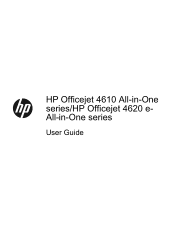
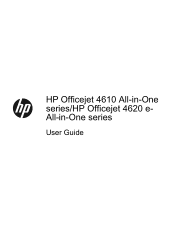
HP Officejet 4610 All-in-One series/HP Officejet 4620 eAll-in-One series
User Guide
User Guide - Page 41


... button to the right of the glass or in the automatic document feeder (ADF). 2. Scan
37 For more information, see Solve scan problems. This section contains the following topics: • Scan an original • Scan using Webscan (HP Officejet 4620 e-All-in-One series) • Scanning documents as a folder on the scanner glass or Load an original...
User Guide - Page 42


... software on the scanner glass or Load an original in the right-front corner of the hard disk. 3.
For more information, see Embedded web server (HP Officejet 4620 e-All-in the automatic document feeder (ADF). 2. For more information, see Load an original on the scanner glass or Load an original in -One series). TIP: To scan...
User Guide - Page 43


... information, see Load an original on the scanner glass or Load an original in the automatic document feeder (ADF). 2. This icon is located in the Hewlett-Packard folder in the Applications folder at the ...Load an original on the scanner glass or Load an original in the automatic document feeder (ADF).
2. Double-click the HP Scan 3 icon.
To start the scan, click Scan, and then follow ...
User Guide - Page 75


... can be printed using HP ePrint, as well as guidelines to follow when using HP ePrint, see the documentation provided with the application.
2. On the printer control panel, press the (HP ePrint) button, and ...
3. For a list of your computer or mobile device, see HP ePrint specifications (HP Officejet 4620 e-All-in the "To" or "Cc" fields. Use HP ePrint
To use the buttons on the right to ...
User Guide - Page 77


... they are needed. • Store ink cartridges in this user guide are for replacing ink cartridges, and are not
intended for an extended period of the printer for first time installation. • If you need to perform some ink. • Do not clean the printhead unnecessarily.
This section contains the following topics: •...
User Guide - Page 220
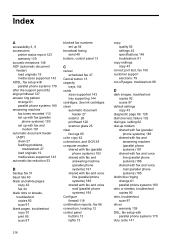
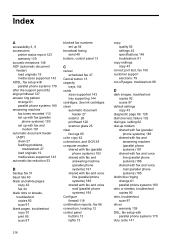
... scan 97
driver warranty 139
DSL, fax setup with fax and
modem 191 automatic document feeder
(ADF) clean 27 feeding problems,
troubleshoot 27 load originals 19 media sizes supported 143 automatic fax ...
trays 144 cards
sizes supported 143 tray supporting 144 cartridges. See ink cartridges clean automatic document
feeder 27 exterior 26 printhead 126 scanner glass 25 clear fax logs 65 color copy...
Similar Questions
My Hp 4620 Officejet Printer Colored Black Is Not Printing
my HP 4620 Officejet printer colored black is not printing. Please Give me explanation ?
my HP 4620 Officejet printer colored black is not printing. Please Give me explanation ?
(Posted by Anonymous-157771 8 years ago)
I Need To Download User Guides Hp Envy 4500 E-all -in - One Series
How do I download User guides for HP ENVY 4500 e - All - in - One Series, this is a support question...
How do I download User guides for HP ENVY 4500 e - All - in - One Series, this is a support question...
(Posted by GWENDELIN 10 years ago)
User Guide Hp Printer Officejet 8600a Premium Eaio
i need the user guide
i need the user guide
(Posted by nebur 12 years ago)

