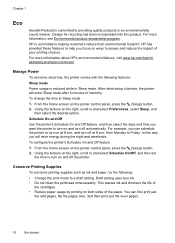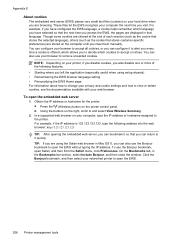HP Officejet 4620 Support Question
Find answers below for this question about HP Officejet 4620.Need a HP Officejet 4620 manual? We have 3 online manuals for this item!
Question posted by sdebennett on July 20th, 2012
Unable To Connect To Printer?
I have an officejet 4620 that is wirelessly connected to a hp laptop. When i try to print (this is just all of the sudden) it says it can't connect to the printer and to update the ip on the printer, but i can't find that option in the menu?
Current Answers
Answer #1: Posted by hzplj9 on July 20th, 2012 10:05 AM
My first reaction would be to power off the printer and remove the drivers from your laptop. Reboot from cold and go through the initial setup procedure and the printer should then obtain a new IP address or the laptop will connect via the correct address if it is fixed by HP.
This is the link to the HP website where you will find troubleshooting info,drivers etc.
Related HP Officejet 4620 Manual Pages
Similar Questions
How To Add A Hp Officejet 4620 Wireless Printer To My Computer Without A Disk
(Posted by PmaAhm 9 years ago)
How To Switch Hp Officejet 4620 Wireless Multifunction Printer Setting To
mirror image reviews
mirror image reviews
(Posted by Susmaxy1 9 years ago)
How To Get Hp Officejet 4622 Wireless Printer Online
Need To Get Online With Printer It Is Off Line Need To Get Get Online Its A Hp Officejet 4622 Wirele...
Need To Get Online With Printer It Is Off Line Need To Get Get Online Its A Hp Officejet 4622 Wirele...
(Posted by jda1950 10 years ago)
Officejet 4500 Wireless G510 Hp Solution Center Won't Open
(Posted by labgerlad 10 years ago)
Hp Officejet 6500 Wireless Replaced Ink Won't Print
(Posted by stTa 10 years ago)