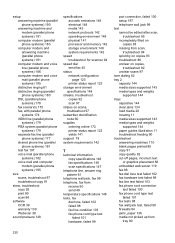HP Officejet 4620 Support Question
Find answers below for this question about HP Officejet 4620.Need a HP Officejet 4620 manual? We have 3 online manuals for this item!
Question posted by dcannom974 on November 5th, 2012
I Have Installed The Software. My Screen Says 'copy Fax, Scan' How Do I Print?
The person who posted this question about this HP product did not include a detailed explanation. Please use the "Request More Information" button to the right if more details would help you to answer this question.
Current Answers
Related HP Officejet 4620 Manual Pages
Similar Questions
Will Not Print, Computer Screen Says Try Is Out Of Paper. Color Cart. Are Very
low.Trayis full of paper.It won't even make copies off the HP Printer. Please advise Gene Guidry
low.Trayis full of paper.It won't even make copies off the HP Printer. Please advise Gene Guidry
(Posted by geneguidry 10 years ago)
My Hp 8600 Has Vertical Lines When I Copy Or Scan Printing Is Fine
(Posted by lesexya 10 years ago)
How To Stop Fax Log Printing On Hp Officejet Pro 8600 Plus
(Posted by ranespi 10 years ago)
How To Install Hp Officejet 4620 Print/fax/scan/ Copy With Macbook Pro
(Posted by jeckejoeyb 10 years ago)
Cannot Fax Or Print From Adf
I have a new HP Officejet 4620 that will not fax or print using the ADF. It will work fine from the ...
I have a new HP Officejet 4620 that will not fax or print using the ADF. It will work fine from the ...
(Posted by pegosus 11 years ago)