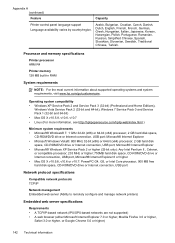HP Officejet 4620 Support Question
Find answers below for this question about HP Officejet 4620.Need a HP Officejet 4620 manual? We have 3 online manuals for this item!
Question posted by num1chie on August 9th, 2013
Don't Had Cd Install Disk
Current Answers
Answer #1: Posted by SoCalWoman on August 9th, 2013 1:35 PM
The following link will take you to the driver download available for your device
HP Officejet 4620 Drivers and Software Downloads
Once there, choose which operating system you have, the correct driver download will be displayed for your device.
Hope this helps
Much appreciation to those who acknowledge our members for their contribution toward finding a solution.
~It always seems impossible until it is done~
Nelson Mandela
Answer #2: Posted by baklogic on August 9th, 2013 10:34 AM
https://support.hp.com/us-en?openCLC=true
Download the drivers- connect up the printer, but do not switch it on until the software asks you to.
25 years playing with computers/laptops, software, and 10 years a geek/nerd -always learning
Related HP Officejet 4620 Manual Pages
Similar Questions
Lost my install disk. What WebSite can I go to get the install disk for free?