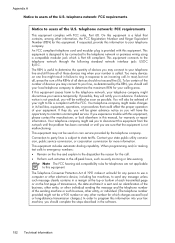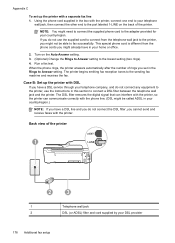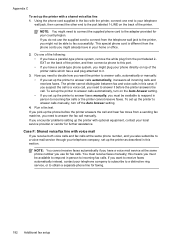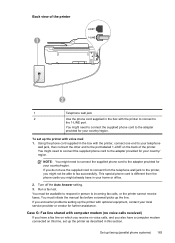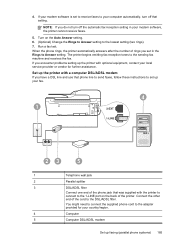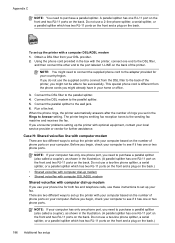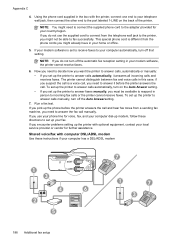HP Officejet 4620 Support Question
Find answers below for this question about HP Officejet 4620.Need a HP Officejet 4620 manual? We have 3 online manuals for this item!
Question posted by makai12 on January 22nd, 2014
My Destination Faxes Keep Getting No Answer. I Have An Hp Officejet4620.
I've had the fax connected via MagicJack & it's always worked fine. Now,everytime I try to fax I can hear it dialing but it never goes thru. I keep getting No Answer message. I've done a fax test & it says everything is a pass....dial tone, hardware, connected to active wall jack. I've run thru all the tests but still faxes won't go thru. No other help available via HP website. Any suggestions would be appreciated