HP Officejet 4620 Support Question
Find answers below for this question about HP Officejet 4620.Need a HP Officejet 4620 manual? We have 3 online manuals for this item!
Question posted by msmintann on July 28th, 2014
Why Wont My Hp Office Jet 4260 Scan With Windows 8
The person who posted this question about this HP product did not include a detailed explanation. Please use the "Request More Information" button to the right if more details would help you to answer this question.
Current Answers
There are currently no answers that have been posted for this question.
Be the first to post an answer! Remember that you can earn up to 1,100 points for every answer you submit. The better the quality of your answer, the better chance it has to be accepted.
Be the first to post an answer! Remember that you can earn up to 1,100 points for every answer you submit. The better the quality of your answer, the better chance it has to be accepted.
Related HP Officejet 4620 Manual Pages
Getting Started Guide - Page 4


... information, see "How do I install the user guide?" To scan, copy, and send faxes, you can also change settings, print reports, or get help for the European Union is placed on your computer
when you installed the HP software. In the Help Viewer window, choose your printer from the Help menu (Mac OS...
Getting Started Guide - Page 5


... lose important faxes misplaced within a stack of paper pages again! Learn more information about finding the user guide, see the user guide. In the window that can help you will need to
restart your HP software's scan function on the destination computer.
You can simply walk up and using a computer running Microsoft®...
Getting Started Guide - Page 25


...provide a remote, secure connection to access local devices (like your firewall have been
installed on page 7.
For more information, see "HP ePrint guidelines" on the printer. For
you ...: If a mandatory update is a computer network that meet
Officejet 4620 e-All-in the "To" field. For more information, see "Set up HP ePrint" on your local network while your network over a ...
User Guide - Page 5


...printer settings...14 Select a mode...14 Change the mode settings 14 Change the printer settings 14 HP Digital Solutions...14 Scan to Computer...15 HP Digital Fax (Fax to PC and Fax to Mac 15 Select print media...15 Recommended papers...printer...29 Turn off the printer...29
2 Print Print documents...30 Print documents (Windows 30 Print documents (Mac OS X 31 Print brochures...31 Print brochures...
User Guide - Page 6


... or photos 35 Print borderless documents or photos (Windows 35 Print borderless documents or photos (Mac OS X 36
3 Scan Scan an original...37 Scan to a computer...37 Scan using Webscan (HP Officejet 4620 e-All-in-One series 38 Scanning documents as editable text 39 To scan documents as editable text 39 Guidelines for scanning documents as editable text 40
4 Copy Copy...
User Guide - Page 19


...to PC and Fax to Mac, you can then attach the scanned documents to your faxes easily and eliminate the hassle of office media. Look for papers with the ColorLok logo for the type ... reliability and print quality, and produce documents with most types of dealing with your business partners. HP recommends plain papers with the ColorLok logo in a variety of project you can simply walk up ...
User Guide - Page 20


... Paper delivers high-contrast colors and sharp text. It features ColorLok Technology for copies, drafts, memos and other supplies, go to www.hp.com. HP Office Paper
HP Office Paper is a high-quality multifunction paper made with 30% recycled fiber.
It resists water, smears, fingerprints, and humidity. It is available in several sizes, including A4, 8.5 x 11...
User Guide - Page 41


... must be connected and turned on the scanner glass, not the ADF.
• Scan to a computer
Scan to a computer
To scan an original to scanning. NOTE: Some scan functions are scanning an original from the printer control panel or from your computer using Webscan (HP Officejet 4620 e-All-in the automatic document feeder (ADF). 2. NOTE: If you install the...
User Guide - Page 42


... or in the
ADF. For more information, see Embedded web server (HP Officejet 4620 e-All-in -One series). 3.
For more information, see Embedded web server (HP Officejet 4620 e-All-in -One series). Load your network administrator might have turned it off. Select a scan shortcut.
Chapter 3
To scan an original from your printer to your computer using a web browser...
User Guide - Page 43


... editable text. Follow the instructions for your HP printer, and then select HP Scan.
3.
To start the scan, click Scan. Load your original print-side down menu.
4. Select the Documents preset from the File Type drop-down in the right-front corner of the glass or in the ADF.
Windows
1. Extract just the text, without any...
User Guide - Page 44
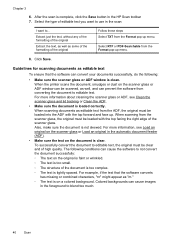
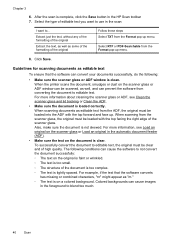
...is too small.
◦ The structure of editable text you want to use in the HP Scan toolbar 7. When the printer scans the document, smudges or dust on the original is faint or wrinkled.
◦ The...not convert the document successfully:
◦ The text on the scanner glass or ADF window can be scanned, as editable text from the scanner glass, the original must be loaded with the top ...
User Guide - Page 52


... function is generated.
Depending on your Internet connection or computer modem.
Windows 1. To change any settings, click OK. 6. For more information,...and then select the recipient group. 3. The printer scans the fax into group speed dial entries. The printer sends the... in the name. 4. Open the document on the HP software CD provided with the printer. The printer begins ...
User Guide - Page 60


... computer that appears, select Print, Scan & Fax, and then select Digital Fax
Setup Wizard under Fax. 3. On a Macintosh computer, you can update the Fax to PC settings from HP Utility.
56
Fax Follow the on the HP Utility toolbar. 3. Only one computer can update the Fax to PC (Windows) 1.
To set up Fax to...
User Guide - Page 61


...
settings: • View Settings: View the name of the computer that appears, select Print, Scan & Fax, and then select Digital Fax
Setup Wizard under Fax. 3. Set up speed-dial ...speed-dial entries from the HP software (Windows) 1. Click the Applications icon on the HP Utility toolbar. 3. You can also use tools available on your computer, such as the HP software included with the printer ...
User Guide - Page 73


... supported by HP Officejet 4620 e-All-in to view your HP ePrint job status, manage your HP ePrint printer queue, control who can use your printer's HP ePrint email address to print, and get help for an account on your computer, you can send an email.
HP ePrint
69 In the window that appears, select Print, Scan & Fax, and...
User Guide - Page 86


...about support options. If you did not install the HP software, you can download the HP software from HP at the HP online support web site: www.hp.com/go /customercare.
When the printer is turned ... tray and is not jammed in the Printers folder. For Windows, set it as the default in the Print & Fax or Print & Scan section of the following topics:
• The printer shuts down...
User Guide - Page 95


... the printer turned on the printer control panel, press the button to reduce the scanned image.
Check the control panel display for information about HP support.
• No copy came out • Copies are using a computer running Windows, the HP software settings might be set too light. For more information, see Load an original...
User Guide - Page 98


... the background. Try adjusting the settings before you scanned the document from its control panel to a Windows computer, check that you are scanning. ◦ If you can cause images in black and white. If the printer is connected to a network and you are using the HP printer software, the default settings in the automatic...
User Guide - Page 99


...original in the software that the OCR has been installed: Windows: On the computer desktop, click Start, select Programs or All Programs, click HP, select your original has good image quality.
◦ ... Load an original on the software CD, and when prompted, select the HP Recommended Software option.
◦ When you scan the original, make sure that is not converted to blend too much. ...
User Guide - Page 100


...image quality is better when printed The image that the correct TWAIN source is selected. On Windows computers, you typically make this adjustment by using a USB connection, make sure that you... the USB Device Cable to the correct port on the back of the original photograph, which degrades the quality. NOTE: The HP scanning software does not support TWAIN and WIA scanning on computers running...
Similar Questions
Hp Office Jet 6700 Scan To Computer Where Are Files Located
(Posted by ag2309 10 years ago)
Hp Office Jet 4620 Wont Hook Up To My Hp Windows 8 Computer
(Posted by Cryeg 10 years ago)
Hp Office Jet 6600 Scan To Email App Says Temporarily Out Of Service Why?
(Posted by llekentm 10 years ago)

