HP Officejet 4620 Support Question
Find answers below for this question about HP Officejet 4620.Need a HP Officejet 4620 manual? We have 3 online manuals for this item!
Question posted by Tufiras on November 10th, 2013
Wireless Communication Has Been Disabled. Contact Your Administrator Or The
person who setup the printer
Current Answers
There are currently no answers that have been posted for this question.
Be the first to post an answer! Remember that you can earn up to 1,100 points for every answer you submit. The better the quality of your answer, the better chance it has to be accepted.
Be the first to post an answer! Remember that you can earn up to 1,100 points for every answer you submit. The better the quality of your answer, the better chance it has to be accepted.
Related HP Officejet 4620 Manual Pages
Getting Started Guide - Page 18


... password or cannot remember this option allows the software to HP Officejet 4620 e-All-in the order listed to establish a wireless connection to enter the wireless network name (also called HP Home Network Diagnostic Utility that came with the printer. If prompted, enter the wireless network name and
Follow the instructions for your operating system.
What...
Getting Started Guide - Page 22


...printer) or other end is connected to the port labeled "1-LINE" on the back of the other devices and run the test again. The printer... printer. (If you do not hear a dial tone, contact your telephone company to check the line.
• Make sure you connect the printer ...jack and check for digital phones. Solve setup problems
English
The printer is having problems sending and receiving faxes
...
Getting Started Guide - Page 24


... and cordless telephones, as these objects can disrupt radio signals.
• Keep the wireless devices away from a network communication issue. Make sure the computer is connected to the network
Make sure your computer is connected to your network, contact the person who set up your network or the router manufacturer as these objects can absorb...
User Guide - Page 12


... setup (HP Officejet 4620 e-All-in-One series) Set up the printer for wireless communication 198 Before you begin...198 Set up the printer on your wireless network 199 Set up the printer using the HP printer software (Recommended 199 Set up the printer using WiFi Protected Setup (WPS 199 To connect the printer using the Push Button Method 199 To connect the printer...
User Guide - Page 52


... see Load an original on the printer control panel, press the button to the right of Fax, press the button to the right of Quick Contacts, scroll to and select Phone Book..., click OK. 6.
If a connection cannot be called Properties, Options, Printer Setup, Printer, or Preferences. 5. Therefore, make sure the printer is connected to a working telephone line and that you want to fax. 2....
User Guide - Page 63
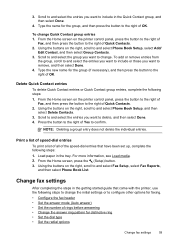
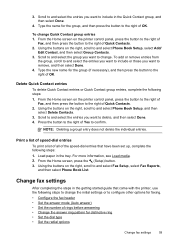
...Contacts. 2.
3.
Using the buttons on the printer control panel, press the button to the right of Fax, and then press the button to and select Phone Book Setup, select Add/
Edit Contact, and then select Group Contacts...entries you want to include or those you want to and select Phone Book Setup, and then select Delete Contacts.
3. Using the buttons on the right, scroll to remove, and then...
User Guide - Page 87
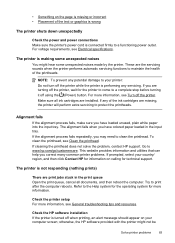
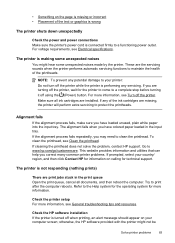
... unused, plain white paper into the input tray. Check the printer setup For more information. These are missing, the printer will perform extra servicing to a complete stop before turning it ...printhead does not solve the problem, contact HP support. otherwise, the HP software provided with the printer might hear some unexpected noises made by the printer.
• Something on the page ...
User Guide - Page 117


... Network (VPN) • After resolving the problems
Solve wireless problems (HP Officejet 4620 e-All-in-One series) 113 Advanced wireless troubleshooting If you still are still unable to connect to your printer to the wireless network, try moving the printer closer to and select Print Reports, and then select Wireless Test Report. If you have been turned on...
User Guide - Page 119


... off any recommendations.
You need to disable it to open the EWS. For more information, see Embedded web server (HP Officejet 4620 e-All-inOne series). NOTE: If you might be blocking communication. If you can access the EWS, try using the printer (for wireless communication. A: Make sure the printer is not connected to a wireless network, print the network configuration...
User Guide - Page 122


...same time will not make you should allow ," "permit" or "unblock." You should disable this setting when your computer is connected to your network. • If your firewall has... computers on your computer, can block network communication between your printer and your computer. Chapter 8
Configure your firewall software to work with personal firewall software, visit www.hp.com/go/...
User Guide - Page 125


... the supported operating systems.
For more information, see System requirements. • Make sure that can download the printer driver from the HP web site, www.hp.com/go/customercare. Solve network problems (HP Officejet 4620 e-All-in-One series)
General network troubleshooting • If you are unable to install the HP software, verify...
User Guide - Page 129


... computer's CD drive and then start the Setup program.
6. Uninstall and reinstall the HP ... click Continue. 2.
When prompted, type the correct administrator's name and password, and then
click OK. ...printers, web servers, fax machines, video cameras, files systems, backup devices (tape drives), databases, directories, mail servers, calendars.
• Microsoft Web Services: Enable or disable...
User Guide - Page 145


... (including printing supplies) 6.2 kg (13.7 lb)
Product features and capacities
Feature Connectivity
Ink cartridges
Supply yields Printer languages Font support Duty cycle
Capacity
• USB 2.0 high speed • Wireless 802.11b/g/n 1(HP Officejet 4620
e-All-in all ink cartridges are supported in -One series) 1 This product supports the 802.11n 2.4 GHz frequency band. HP...
User Guide - Page 202


... sometimes find them on your network administrator or the person who set up the printer using an existing network connection to the printer. If you cannot find this information, see Embedded web server (HP Officejet 4620 eAll-in-One series). This section contains the following topics: • Set up the printer for wireless communication • Change basic network settings...
User Guide - Page 203


... time, this section to set up the printer on your wireless network. NOTE: Only set up wireless communication.
You can use one of the following methods: • Set up the printer using the HP printer software (Recommended) • Set up the printer using WiFi Protected Setup (WPS) • Set up the printer using the embedded web server (EWS)
NOTE...
User Guide - Page 204


... printer.
200 Network setup (HP Officejet 4620 e-All-in the Setup box. 3.
If the printer connects successfully, the wireless light...printer to set up wireless communication. 1. To change from a USB connection to a network, you can also set up wireless communication by entering or changing individual wireless settings. When prompted, select PIN.
Mac OS X 1. Double-click HP Setup...
User Guide - Page 205


...Independent Basic Service Set (IBSS) to
another wireless device.
Test the wireless connection
Print the wireless test page for wireless communication 201 If your network uses WEP, you ... the router.
Set up the printer for information about the printer's wireless connection. If the router filters hardware addresses, then the printer's hardware address must know the WEP...
User Guide - Page 206


... on and off
202 Network setup (HP Officejet 4620 e-All-in line of uppercase and lowercase letters, numbers, and if allowed, special characters such as these objects can disrupt radio signals. • Keep the wireless devices away from the local computer you want to make configuration changes. • Turn off administrative access over the Internet on...
User Guide - Page 222


...suggestions 121
troubleshooting issues 120 Internet Protocol
fax, using 64 IP address
checking for printer 120 IP settings 203 ISDN line, set up with fax
parallel phone systems 179
..., change 202 solve problems 121 system requirements 142 view and print settings 203 wireless communication setup 198 wireless settings 123
noise information 148
O
OCR edit scanned documents 39 troubleshoot 95
operating...
User Guide - Page 225


... page 123
nothing prints 83 paper-feed problems 89 power 83 print 82 printer status report 122 receive faxes 104, 107 scan 93 scan quality 96 send ...35 print brochures 32 Print photos 34 print settings 30 system requirements 142 wireless communication advanced wireless
troubleshooting 113 basic wireless
troubleshooting 113 radio, turn off 203 reducing interference 202 regulatory information 155...
Similar Questions
Security Event Logging Failed, Please Contact Administrator.
hp 6030 , Security Event Logging failed, Please contact administrator.and the printer is offline.
hp 6030 , Security Event Logging failed, Please contact administrator.and the printer is offline.
(Posted by sandeepvb22 7 years ago)
How Do I Enable The Wireless Communication, Which Became Disbled On Its Own
(Posted by stanbierschenk 9 years ago)
Hp Officejet 4620 Wireless Was Disabled And I Can't Turn It Back On
(Posted by waeagl 10 years ago)
How To Enable Wireless Communication Hp Officejet 4620
(Posted by dcd58ran 10 years ago)
How Do I Disable Powersave On My Hp Officejet 4500 G510n-z Printer
(Posted by keeye 10 years ago)

