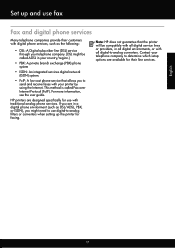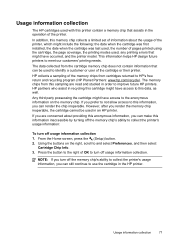HP Officejet 4620 Support Question
Find answers below for this question about HP Officejet 4620.Need a HP Officejet 4620 manual? We have 3 online manuals for this item!
Question posted by mraka7mad on October 11th, 2013
Is There A Way To Setup An Hp Printer Without The Setup Cartridges?
The person who posted this question about this HP product did not include a detailed explanation. Please use the "Request More Information" button to the right if more details would help you to answer this question.
Current Answers
Related HP Officejet 4620 Manual Pages
Similar Questions
How To Turn On The Wireless Radio On The Hp Printer
The HP Printer is listed as the default printer but the wireless network is not connecting. Troubles...
The HP Printer is listed as the default printer but the wireless network is not connecting. Troubles...
(Posted by elmatorres 9 years ago)
How To Removed The Blue Tab For The Hp 20 Black Cartridge For The Officejet
4620
4620
(Posted by daNoff 10 years ago)
8500 A910 Hp Printer Black Cartridge Full Will Not Print
(Posted by Cajohn6 10 years ago)
My Hp Printer 5610 Cartridges Make A Clunking Noise And Wont Print.
How can I get my HP 5610 cartridges to quit making a clunking noise and print?
How can I get my HP 5610 cartridges to quit making a clunking noise and print?
(Posted by free2shonniess 11 years ago)
Hoe Do I Install My Hp Printer Without A Cd Drive.
my computer dont have a cd drive so i can not install the cd..is there another way i can install my ...
my computer dont have a cd drive so i can not install the cd..is there another way i can install my ...
(Posted by sweetangieis 11 years ago)