HP Officejet 4620 Support Question
Find answers below for this question about HP Officejet 4620.Need a HP Officejet 4620 manual? We have 3 online manuals for this item!
Question posted by miLeft on November 12th, 2013
How To Setup Hp 4620 Support Wpa
The person who posted this question about this HP product did not include a detailed explanation. Please use the "Request More Information" button to the right if more details would help you to answer this question.
Current Answers
There are currently no answers that have been posted for this question.
Be the first to post an answer! Remember that you can earn up to 1,100 points for every answer you submit. The better the quality of your answer, the better chance it has to be accepted.
Be the first to post an answer! Remember that you can earn up to 1,100 points for every answer you submit. The better the quality of your answer, the better chance it has to be accepted.
Related HP Officejet 4620 Manual Pages
Getting Started Guide - Page 4


...available at the following topics:
• Troubleshooting information • Information about supported printing supplies and accessories (if available
for the printer)
• Detailed instructions for ...using the printer software or embedded web server (EWS). on HP's support website (www.hp.com/go/customercare). Use the printer
Thank you for purchasing this printer (also...
Getting Started Guide - Page 6


...a USB cable. Note: To use these web features if the printer is only supported by HP Officejet 4620 e-All-in-One series. Note: If you enable Web Services. Note: If prompted...com).
Follow the instructions for setup instructions.
1.
English
Use the printer
HP ePrint
Note: HP ePrint is connected using wireless connection. HP ePrint is a free service from HP that allows you to print to...
Getting Started Guide - Page 18


...network connections types, the wireless network name, and the wireless password (WPA passphrase, WEP key), see the setup poster that can sometimes find them on the level of the wireless ... in all languages.)
• The wireless network name is only applicable to HP Officejet 4620 e-All-in the order listed to establish a wireless connection to install successfully on
the software ...
Getting Started Guide - Page 20


...all latches and covers
using are lit or blinking.
• Make sure you use the SETUP cartridges that no other lights on page 4.
Depending on the option you select when you...option that you are • Make sure you have closed all packing tape
and material from HP's support website (www.hp.com/go/ customercare). Follow the onscreen instructions to warm up the printer.
• Make ...
Getting Started Guide - Page 21


... faxing. For more information, see "Set up fax for the printer. English
Solve setup problems
Problems installing the software
• Before installing software, make sure that the USB...to Step 2.
Windows Device Manager.
• If the computer cannot recognize the HP software
CD in the fax test, go to check the status of the error code at HP's support website (www.hp.com/go / ...
Getting Started Guide - Page 25


...Officejet 4620 e-All-in the "To" or "Cc" fields. For more information,
If you are entering are not updated,
• Make sure HP ePrint is connected using HP ePrint, visit www.eprintcenter.com.
25
English
Solve setup problems
Step 5.
the HP...connected to access local devices (like your HP printer in the other fields. For more information, see "Set up HP ePrint" on the ...
User Guide - Page 10


...power cord 151 Noise emission statement for Germany 151 Gloss of housing of peripheral devices for users in Japan 150 Notice to users of the U.S. Printer specifications...141...supported media 143 Set minimum margins 145 Print specifications...146 Copy specifications...146 Fax specifications...146 Scan specifications...147 HP ePrint specifications (HP Officejet 4620 e-All-in-One series 147 HP...
User Guide - Page 12


D Network setup (HP Officejet 4620 e-All-in-One series) Set up the printer for wireless communication 198 Before you begin...198 Set up the printer on your wireless network 199 Set up the printer using the HP printer software (Recommended 199 Set up the printer using WiFi Protected Setup (WPS 199 To connect the printer using the...
User Guide - Page 82


... Report • Understand the network configuration page (HP Officejet 4620 e-All-in -One series) • Configure your problem, try using HP ePrint and HP websites • Solve wireless problems (HP Officejet 4620 e-All-in -One series) • Uninstall and reinstall the HP software • Printhead maintenance • Clear jams
HP support
If you register the printer For more information...
User Guide - Page 86


...
Solve a problem
Help may also be available at an additional cost. This website provides information and utilities that can help is available from the HP support web site, www.hp.com/ go / customercare. For Windows, set it takes approximately 9 minutes to the printer. This website provides information and utilities that you are firmly...
User Guide - Page 91


... after time. NOTE: Ink level alerts and indicators provide estimates for an extended period of time.
This can visit the HP online support website at www.hp.com/go /anticounterfeit
Cause: Non-HP ink cartridges were being used.
This website provides information and utilities that you correct many common printer problems.
Print quality troubleshooting...
User Guide - Page 93


... • Check the print quality setting and make sure photo paper such as HP Advanced Photo Paper is set incorrectly. Go to see :
Select print media
Cause...to : www.hp.com/go /customercare for information and utilities that can visit the HP online support website at www.hp.com/go /customercare. Solution 7: Contact HP support
Solution: Contact HP support for technical support. Cause: There ...
User Guide - Page 97


...problems.
• Scanner did nothing • Scan takes too long • Part of non-HP ink cartridges. For more information, see Change copy settings. For more information, see Printer management... Status Report. Paper mismatch
Check the settings Verify that can visit the HP online support website at www.hp.com/go/customercare for information and utilities that the loaded media size and...
User Guide - Page 102


Chapter 8
Solve fax problems
This section contains fax setup troubleshooting information for information on how to Mac)
The fax test failed If you might ... of the test failed, and then review the appropriate topic in this test after you can visit the HP online support website at www.hp.com/go/customercare for faxing. TIP: You can print a fax test report to try. For more information, ...
User Guide - Page 123


...documentation available with a USB cable. Solve printer management problems (HP Officejet 4620 e-All-in your web browser uses any proxy settings to connect... printer is connected to a computer with your network setup • Make sure you correct many common printer ...to common problems that can visit the HP online support website at www.hp.com/go/customercare for information and utilities ...
User Guide - Page 124


... network problems (HP Officejet 4620 e-All-in-One series)
Hardware installation suggestions
Check the printer • Make sure that all packing tape and material have been removed from Network Utility (Mac OS X). (Network Utility is located in the Utilities folder in the Applications folder at www.hp.com/go /customercare for information about HP support. Chapter...
User Guide - Page 202


...functioning correctly. • The printer and the computers that use either a WPA key or WEP passphrase. D Network setup (HP Officejet 4620 e-All-in-One series)
You can sometimes find them on the back...printer for wireless communication
You can set up the wireless network.
198 Network setup (HP Officejet 4620 e-All-in-One series) If you still cannot find the network name or ...
User Guide - Page 204


... Preferences in the Dock, click Print & Fax or Print & Scan in the Hardware section, click +, and then select the printer.
200 Network setup (HP Officejet 4620 e-All-in-One series)
Double-click HP Setup Assistant, and then follow the onscreen instructions. 3. Appendix D
To connect the printer using the embedded web server (EWS)
If the printer is...
User Guide - Page 206


... off , and changing the network settings. You can disrupt radio signals. • Keep the wireless devices away from the local computer you change the administrator name as all wireless devices on and off
202 Network setup (HP Officejet 4620 e-All-in a WPA wireless password. • Avoid any common words or phrases, easy sequences of characters (such as...
User Guide - Page 208
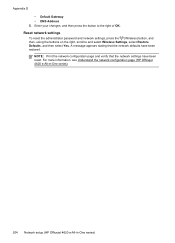
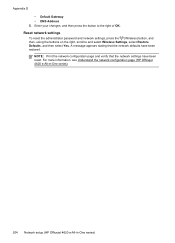
... the network configuration page and verify that the network defaults have been reset. For more information, see Understand the network configuration page (HP Officejet 4620 e-All-in-One series).
204 Network setup (HP Officejet 4620 e-All-in-One series) Enter your changes, and then press the button to and select Wireless Settings, select Restore Defaults, and then...

