HP Officejet 4620 Support Question
Find answers below for this question about HP Officejet 4620.Need a HP Officejet 4620 manual? We have 3 online manuals for this item!
Question posted by glcach on November 26th, 2013
How To Setup Hp 4620 Fax
The person who posted this question about this HP product did not include a detailed explanation. Please use the "Request More Information" button to the right if more details would help you to answer this question.
Current Answers
There are currently no answers that have been posted for this question.
Be the first to post an answer! Remember that you can earn up to 1,100 points for every answer you submit. The better the quality of your answer, the better chance it has to be accepted.
Be the first to post an answer! Remember that you can earn up to 1,100 points for every answer you submit. The better the quality of your answer, the better chance it has to be accepted.
Related HP Officejet 4620 Manual Pages
Getting Started Guide - Page 5


... option under Scan.
To restart the scan function, click the Start on the destination computer. You can store digital copies of your business partners. HP Digital Fax (Fax to PC and Fax to Mac)
Never lose important faxes misplaced within a stack of destinations on the control panel, and scan documents directly to a computer. For more !
Getting Started Guide - Page 12


... phone line • Tests the status of your fax setup to check the status of Fax, press the (Setup) button, and then select the setting you have installed the HP software on your needs after the number of the test on the right, scroll to Answer.
3. The fax test does the following tools:
Printer control panel...
Getting Started Guide - Page 23


...the access number. English
Solve setup problems
The printer cannot send faxes but can receive faxes
• The printer might ...setup problems
Note: This section is the user guide?" This section provides information about finding the user guide, see the problem-solving information in the following countries/regions-you might encounter when connecting the printer to HP Officejet 4620...
User Guide - Page 5


... lights 13 Change printer settings...14 Select a mode...14 Change the mode settings 14 Change the printer settings 14 HP Digital Solutions...14 Scan to Computer...15 HP Digital Fax (Fax to PC and Fax to Mac 15 Select print media...15 Recommended papers for printing and copying 15 Recommended papers for photo printing 17...
User Guide - Page 6


......37 Scan to a computer...37 Scan using Webscan (HP Officejet 4620 e-All-in-One series 38 Scanning documents as editable ...fax list 54 Remove numbers from the junk fax list 55 Print a Junk List...55 Receive faxes to your computer using HP Digital Fax (Fax to PC and Fax to Mac)..........55 Fax to PC and Fax to Mac requirements 56 Activate Fax to PC and Fax to Mac 56 Modify Fax to PC and Fax...
User Guide - Page 11


... and accessories Order printing supplies online 172 Supplies...172 Ink cartridges...172 HP media...173
C Additional fax setup Set up faxing (parallel phone systems 174 Select the correct fax setup for your home or office 175 Case A: Separate fax line (no voice calls received 177 Case B: Set up the printer with DSL 178 Case C: Set up the...
User Guide - Page 12


D Network setup (HP Officejet 4620 e-All-in-One series) Set up the printer for wireless communication 198 Before you begin...198 Set up the printer on your wireless network 199 Set up the printer using the HP printer software (Recommended 199 Set up the printer using WiFi Protected Setup (WPS 199 To connect the printer using the...
User Guide - Page 19


... photo printing • Tips for selecting and using media
Recommended papers for printing and copying If you want the best print quality, HP recommends using HP Digital Fax (Fax to PC and Fax to Mac).
All papers with crisp, vivid color, bolder blacks and dry faster than ordinary plain papers.
In addition, you can then...
User Guide - Page 54


... the paper size for received faxes • Set automatic reduction for incoming faxes • Block unwanted fax numbers • Receive faxes to your computer using HP Digital Fax (Fax to PC and Fax to Mac)
Receive a fax manually When you have paper loaded in this section to receive a manual fax. Chapter 5
Receive a fax
You can receive faxes manually from a phone that is...
User Guide - Page 59


.... Using the buttons on the right, scroll to and select Fax Setup, select Basic Setup,
and then select Junk Fax Setup. 3.
With Fax to PC and Fax to Mac, you can use HP Digital Fax (Fax to PC and Fax to Mac) to automatically receive faxes and save faxes directly to your junk fax list. This section contains the following procedure to print a list...
User Guide - Page 60


... Load media.
Double-click HP Setup Assistant, and then follow the on -screen instructions. Chapter 5
Fax to PC and Fax to Mac requirements • The administrator computer, the computer that appears, select Print, Scan & Fax, and then select Digital Fax
Setup Wizard under Fax. 3. On a Macintosh computer, you can use the Digital Fax Setup Wizard to activate Fax to Mac On...
User Guide - Page 61


...and select the setting that appears, select Print, Scan & Fax, and then select Digital Fax
Setup Wizard under Fax. 3. To modify settings from HP Utility (Mac OS X) 1. For more information, see HP Utility (Mac OS X). 2.
If you want to and select Fax Setup, select Basic Setup,
and then select HP Digital Fax. 3. Follow the onscreen instructions. For more information, see Printer...
User Guide - Page 115


... is turned on at all times. For more information, see Solve wireless problems (HP Officejet 4620 e-All-in -One series) If you are configured for setup and receiving faxes and one used for setup, both computers should be switched on and working correctly. • Make sure the wireless network is different from the one of them...
User Guide - Page 121


... than one icon in the Printers or Printers and Faxes folder is connected wirelessly: a. Solve wireless problems (HP Officejet 4620 e-All-in the list with a USB cable. However, most VPN services do not allow you to access local devices (like your printer) on the toolbar, double-click HP Setup Assistant, and
then follow the onscreen instructions.
Right...
User Guide - Page 178


...serialor parallel-type phone system. • If you do not see your fax setup. This enables you to connect other telecom devices to complete your country/region listed in the table, you plug in ... is listed in the table, you learn how to set up faxing (parallel phone systems)
Before you use the Fax Setup Wizard (Windows) or HP Setup Assistant (Mac OS X) to the telephone wall jack. In ...
User Guide - Page 202


... required, your network administrator or the person who set up the wireless network.
198 Network setup (HP Officejet 4620 e-All-in -One series). If you might use the printer are available in -One series)
TIP...that use either a WPA key or WEP passphrase. D Network setup (HP Officejet 4620 e-All-in-One series)
You can sometimes find them on the back or side of the wireless router.
User Guide - Page 204


..., click Start, select Programs or All Programs, click HP, select
your operating system.
Mac OS X 1. Open HP Utility. Click System Preferences in the Dock, click Print & Fax or Print & Scan in the Hardware section, click +, and then select the printer.
200 Network setup (HP Officejet 4620 e-All-in the Setup box. 3.
If the printer connects successfully, the wireless...
User Guide - Page 206


... characters such as all wireless devices on the network within range of one another party's wireless network, turn off remote administrative access over the Internet on a wireless network
The following topics: • View and print network settings • Turn the wireless radio on and off
202 Network setup (HP Officejet 4620 e-All-in line of...
User Guide - Page 208
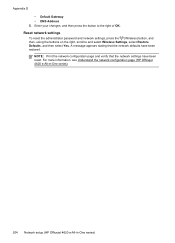
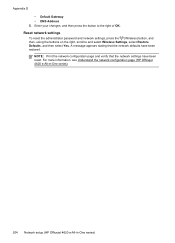
... (Wireless) button, and then, using the buttons on the right, scroll to the right of OK. For more information, see Understand the network configuration page (HP Officejet 4620 e-All-in-One series).
204 Network setup (HP Officejet 4620 e-All-in-One series)
User Guide - Page 212


..., or inserted into the wrong slot in the message as a paper jam), the printer saves incoming faxes to memory until the problem is resolved.
G Errors (Windows)
Fax memory full
If Backup Fax Reception or HP Digital Fax (Fax to PC or Fax to Mac) is enabled and the printer has a problem (such as incompatible, see Order printing...
Similar Questions
How To Setup Hp 4620 Fax To Auto Receive With Voicemail
(Posted by Juliegreen 10 years ago)

