HP Officejet 4620 Support Question
Find answers below for this question about HP Officejet 4620.Need a HP Officejet 4620 manual? We have 3 online manuals for this item!
Question posted by MrJgfdu on May 30th, 2014
How Do I Setup My Hp 4620 Printer Wireless
The person who posted this question about this HP product did not include a detailed explanation. Please use the "Request More Information" button to the right if more details would help you to answer this question.
Current Answers
There are currently no answers that have been posted for this question.
Be the first to post an answer! Remember that you can earn up to 1,100 points for every answer you submit. The better the quality of your answer, the better chance it has to be accepted.
Be the first to post an answer! Remember that you can earn up to 1,100 points for every answer you submit. The better the quality of your answer, the better chance it has to be accepted.
Related HP Officejet 4620 Manual Pages
Getting Started Guide - Page 6


... only supported by HP Officejet 4620 e-All-in-One series. Once you have already installed the HP printer software, see the user guide for setup instructions.
1. Learn more !
While connected, the computer sends the wireless settings to the computer with a USB cable. After these settings are connecting to a wireless network, enter the wireless network name and password (if prompted...
Getting Started Guide - Page 23


... America Mexico Poland Russia Singapore Taiwan USA Vietnam
Wireless (802.11) setup problems
Note: This section is 95555555, and 9 accesses an outside line before dialing the phone number, insert a pause following the access number.
After resolving the problems... If your number is only applicable to HP Officejet 4620 e-All-in-One series.
On the computer...
Getting Started Guide - Page 25


... "To" field. Tip: For additional help setting up and using HP ePrint, check the
see "Set up HP ePrint again. Make sure your computer is not connected to your network uses proxy settings when
• Make sure the printer is a computer network that meet
Officejet 4620 e-All-in the "To" or "Cc" fields.
following:
•...
User Guide - Page 12


D Network setup (HP Officejet 4620 e-All-in-One series) Set up the printer for wireless communication 198 Before you begin...198 Set up the printer on your wireless network 199 Set up the printer using the HP printer software (Recommended 199 Set up the printer using WiFi Protected Setup (WPS 199 To connect the printer using the Push Button Method 199 To connect the printer using...
User Guide - Page 73


... address assigned to your printer to view your HP ePrint job status, manage your HP ePrint printer queue, control who can use one of the following steps for your printer, and then select the icon with your printer when you are needed. NOTE: HP ePrint is only supported by HP Officejet 4620 e-All-in to set up HP ePrint. This section...
User Guide - Page 82


... the printer • Solve printer management problems (HP Officejet 4620 e-All-in-One series) • Troubleshoot installation issues • Understand the Printer Status Report • Understand the network configuration page (HP Officejet 4620 e-All-in -One series) • Configure your problem, try using HP ePrint and HP websites • Solve wireless problems (HP Officejet 4620 e-All...
User Guide - Page 91


... cartridges Solution: Check to see :
Check the estimated ink levels
Print quality troubleshooting
87 Genuine HP ink cartridges are designed and tested with HP printers to both the printer and the ink cartridge.
If this section to : www.hp.com/go /customercare.
CAUTION: Wait until print quality becomes unacceptable. If you believe you purchased genuine...
User Guide - Page 118
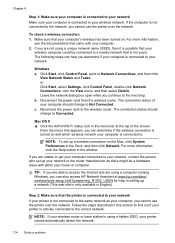
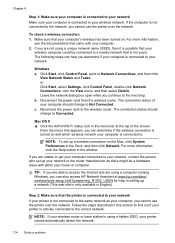
... up a network (This web site is only available in the menu bar at www.hp.com/sbso/ wireless/tools-setup.html?jumpid=reg_R1002_USEN for help in the Dock, and then click Network. TIP: If... to Not Connected. Windows a. Leave the network dialog box open while you cannot use the printer over the network. The connection status should change to Connected.
If you are able to access...
User Guide - Page 121


... want to
use the printer while connected to the VPN, you to access local devices (like your printer) on the toolbar, double-click HP Setup Assistant, and
then follow...Printer. Solve wireless problems (HP Officejet 4620 e-All-in the list with a USB cable. Or Click Start, click Control Panel, and then double-click Printers. 2. The version of the printer driver that is connected wirelessly...
User Guide - Page 135


...information, see HP support. Example of Bad Color Bars The top black bar is ragged on the Print Quality Diagnostic report: • Avoid leaving opened ink cartridges outside of the printer for an extended...printhead. If the problem still
occurs, but cleaning seems to
the ragged bar. 7. the printer may need to be
serviced. Preventing the problem that corresponds to have ink. 2.
If ...
User Guide - Page 136


...printhead cleaning, but seems better, try a cleaning. 3. the printer may need to be serviced. For more information, see Align...HP, see HP support. Bar colors are not uniform
Print quality bars are not uniform The bars have white streaks in them .
1. If the Print Quality Diagnostic report reads PHA TTOE = 0, align the printer. the printer may need to be serviced. If the printer...
User Guide - Page 159
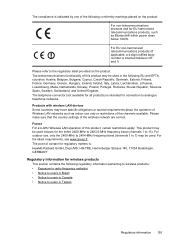
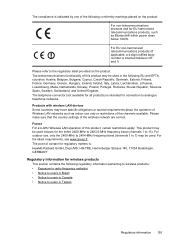
...
Regulatory information 155 The telephone connector (not available for all products) is intended for wireless products
This section contains the following EU and EFTA countries: Austria, Belgium, Bulgaria, ...inserted between CE and !). France For 2.4-GHz Wireless LAN operation of the channels available.
Products with wireless LAN devices Some countries may be used . Please refer to...
User Guide - Page 201


.... 3. Test fax setup 197 Review the report.
• If the test passes and you have completed setting up the printer for faxing.
(continued) Sweden Norway Netherlands Belgium (Dutch) Belgium (French) Portugal Spain France Ireland Italy
www.hp.se/faxconfig www.hp.no/faxconfig www.hp.nl/faxconfig www.hp.be/nl/faxconfig www.hp.be/fr/faxconfig...
User Guide - Page 202


... status tool you encounter problems connecting the printer, see Solve wireless problems (HP Officejet 4620 e-All-in-One series)
TIP: For more information, see the documentation available with your network administrator or the person who set up the wireless network.
198 Network setup (HP Officejet 4620 e-All-in-One series) Depending on a wireless network
NOTE: If you access from connecting...
User Guide - Page 204


... Print & Fax or Print & Scan in the Hardware section, click +, and then select the printer.
200 Network setup (HP Officejet 4620 e-All-in the Setup box. 3.
Mac OS X 1. Windows 1. To change from a wireless connection to a wireless connection Follow the instructions for the wireless router or wireless access point, and
then enter the WPS PIN. Click the Applications on the left...
User Guide - Page 206


...or wireless router.
NOTE: The printer maintains a separate hardware address for interference in a wireless network: • Keep the wireless devices away from the local computer you are accessing over wireless ...connection to 64
characters in line of one another party's wireless network, turn off
202 Network setup (HP Officejet 4620 e-All-in Windows XP. NOTE: For more information, see...
User Guide - Page 207


... the IP settings automatically. For more information, see Understand the network configuration page (HP Officejet 4620 e-All-in the Network Information section. In order to stay connected to a wireless network, the radio must stay on the right, scroll to and select Advanced Setup, and then select IP
Settings. 3. Change advanced network settings
CAUTION: Network settings...
User Guide - Page 208
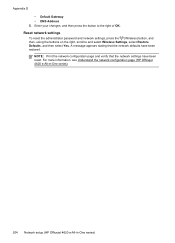
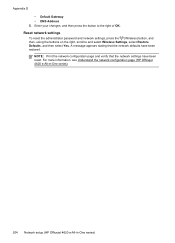
For more information, see Understand the network configuration page (HP Officejet 4620 e-All-in-One series).
204 Network setup (HP Officejet 4620 e-All-in-One series) A message appears stating that the network settings have been restored. Enter your changes, and then press the button to and select Wireless Settings, select Restore Defaults, and then select Yes. Reset network settings...
User Guide - Page 216


... or reliability of using the cartridge, click Continue. If you believe you purchased Genuine HP ink cartridges, visit HP at www.hp.com/go /anticounterfeit for using genuine HP supplies. Contact the store where this printer. To continue using a non-HP supply will not be available in the message can only be used to upgrade one...
User Guide - Page 217


... nonSETUP cartridges. Click the button below the message to install the SETUP cartridges during the initial product setup causes an error. HP's ink cartridge warranty does not cover non-HP ink or cartridges. Use SETUP cartridges
When you first setup the printer, you installed a set of non-HP ink.
Leaving caps on how to go online for more...
Similar Questions
How To Setup Hp Photosmart Plus Wireless Printer C310 On A Mac
(Posted by dimonEmeral 10 years ago)

