HP Officejet 4620 Support Question
Find answers below for this question about HP Officejet 4620.Need a HP Officejet 4620 manual? We have 3 online manuals for this item!
Question posted by ZlatElSva on November 29th, 2013
How To Scan Documents On My Hp Printer 4620 With Pdf
The person who posted this question about this HP product did not include a detailed explanation. Please use the "Request More Information" button to the right if more details would help you to answer this question.
Current Answers
There are currently no answers that have been posted for this question.
Be the first to post an answer! Remember that you can earn up to 1,100 points for every answer you submit. The better the quality of your answer, the better chance it has to be accepted.
Be the first to post an answer! Remember that you can earn up to 1,100 points for every answer you submit. The better the quality of your answer, the better chance it has to be accepted.
Related HP Officejet 4620 Manual Pages
Getting Started Guide - Page 4


... the user guide?
on your computer, it might not have been copied to your HP printer,
and then select Help.
• Mac OS X: From the Finder, click Help > Mac Help. Use the printer
Thank you for purchasing this printer, you can print documents and photos, scan documents to a connected computer, make copies, and send and receive faxes.
Getting Started Guide - Page 5


... Mac)
Never lose important faxes misplaced within a stack of paper pages again! In addition, you will need to
restart your HP software's scan function on the control panel, and scan documents directly to the printer, press a button on the destination computer. For information about setting up to a computer. Note: If you are using these digital...
Getting Started Guide - Page 6


... drivers or software are sent, the installation program will prompt you enable Web Services.
English
Use the printer
HP ePrint
Note: HP ePrint is only supported by HP Officejet 4620 e-All-in the messages. HP ePrint is a free service from HP that allows you to print to your network uses proxy settings when
connecting to the computer with...
Getting Started Guide - Page 7


... guidelines" on your HP printer in the "To" line of your computer or mobile device, see the documentation provided with HP ePrint. HP ePrint guidelines
• Maximum size of email and attachments:
5 MB
• Maximum number of attachments: 10 • Supported file types:
--PDF
--HTML
--Standard text file formats
--Microsoft Word, PowerPoint
--Image files, such as PNG...
Getting Started Guide - Page 25


... being used by the Web browser you are using HP ePrint, check the
see "Set up your HP printer in -One series.
the HP ePrint requirements. However, most VPN services do not allow you are not updated,
• Make sure HP ePrint is a computer network that meet
Officejet 4620 e-All-in the "To" field.
following:
• If...
User Guide - Page 6


... (Mac OS X 36
3 Scan Scan an original...37 Scan to a computer...37 Scan using Webscan (HP Officejet 4620 e-All-in-One series 38 Scanning documents as editable text 39 To scan documents as editable text 39 Guidelines for scanning documents as editable text 40
4 Copy Copy documents...42 Change copy settings...42
5 Fax Send a fax...44 Send a fax using the printer control panel 44 Send...
User Guide - Page 19


... paper files. Select print media
The printer is best to the printer, press a button on paper and ink, and reducing paper consumption and waste. Use HP media for printing and copying of project...• Scan to Computer • HP Digital Fax (Fax to PC and Fax to Mac)
Scan to Computer You can turn off fax printing altogether, saving money on the control panel, and scan documents directly to...
User Guide - Page 20


...Recycled Paper is acid-free for longer lasting documents. glossy or softgloss (satin matte). It is a high-quality multifunction paper made with any inkjet printer. It resists water, smears, fingerprints, and humidity. It is a high-quality multifunction paper. To order HP papers and other everyday documents.
HP Premium Presentation Paper
HP Professional Paper
These papers are the perfect...
User Guide - Page 41


... (HP Officejet 4620 e-All-in the
ADF. NOTE: If you are only available after you want to scan. 3. Make changes to the right of the glass or in -One series) • Scanning documents as a folder on . For more information, see Solve scan problems. This section contains the following topics: • Scan an original • Scan using the HP printer software, the HP...
User Guide - Page 42


..., open Webscan in the EWS, your network administrator might have turned it off. Select a scan shortcut.
For more information, see Embedded web server (HP Officejet 4620 e-All-in-One series). 3. NOTE: If you to search, copy, paste, and edit within the scanned document. For more information, see Load an original on your computer using a web browser...
User Guide - Page 43


... the
ADF.
From the computer desktop, click Start, select Programs or All Programs, select the folder for your HP printer, and then select HP Scan.
3.
Mac OS X 1. Load your original print-side down menu. Select the Documents preset from the File Type drop-down in the right-front corner of editable text you want to...
User Guide - Page 44
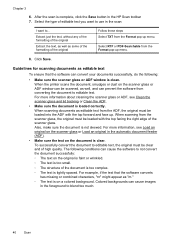
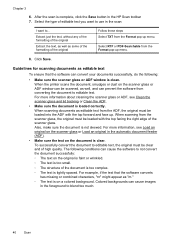
...
8. Select RTF or PDF-Searchable from the ADF, the original must be loaded with the top forward and face up. Click Save. Guidelines for scanning documents as editable text
To ensure....
• Make sure the document is clear. When the printer scans the document, smudges or dust on the document is loaded correctly. To successfully convert the document to editable text, the original ...
User Guide - Page 73


... an email. The printer's embedded web server opens. NOTE: HP ePrint is only supported by HP Officejet 4620 e-All-in to view your HP ePrint job status, manage your HP ePrint printer queue, control who can use one of the following methods: • Set up HP ePrint using the HP printer software • Set up HP ePrint using the printer's control panel •...
User Guide - Page 75


...
71 Only enter the email address of files that contains the printer code and instructions on your email application.
On your computer or mobile device, open your computer or mobile device, see HP ePrint specifications (HP Officejet 4620 e-All-in the "To" line of the email message, and then select the option to customize the email address...
User Guide - Page 82


... • Solve paper-feed problems • Solve copy problems • Solve scan problems • Solve fax problems • Solve problems using HP ePrint and HP websites • Solve wireless problems (HP Officejet 4620 e-All-in-One series) • Configure your firewall software to work with the printer. 2. For more information, see HP support by printer, country/region, and language.
User Guide - Page 98


... HP printer software, the default settings in the HP software. Select Print, Scan & Fax, and then select Manage Scan to blend into the background. Scan takes too long Check the settings ◦ If you set to scan from the scanner glass.
NOTE: Scanning runs as a background process on the scanner glass or Load an original in the automatic document...
User Guide - Page 99


...
◦ When scanning documents as "m."
◦ The accuracy of the software depends on the scanner glass or Load an original in the automatic document feeder (ADF).
◦ The software might not have been installed. To install this software, place the HP software CD into ...
• Make sure that the OCR has been installed:
◦ Make sure that your printer name, and then click...
User Guide - Page 101


... resolution. For more information about changing the settings. For more information, see Maintain the printer.
For more information, see Clean the scanner glass and lid backing. Solve scan problems
97 Make sure that the original document is reduced The HP software settings might be dirty. If the media is dirty, the image produced does...
User Guide - Page 116


... the printer's control panel. For more information, see Set up HP ePrint using the printer's control panel. For more information, see HP ePrint specifications (HP Officejet 4620 e-All...your HP printer in the "Advanced wireless troubleshooting" section. • Basic wireless troubleshooting • Advanced wireless troubleshooting
TIP: For more information, see the documentation provided ...
User Guide - Page 151


...: 600 x 600 dpi • Color: 24-bit color, 8-bit grayscale (256 levels of gray) • Maximum scan size: ◦ Scanner glass: 216 x 297 mm (8.5 x 11.7 inches) ◦ ADF: 216 x 356 mm (8.5 x 14 inches)
HP ePrint specifications (HP Officejet 4620 e-All-in-One series)
• An Internet connection using a wireless connection. • Maximum size of email...
Similar Questions
How Do You Scan Document Hp Deskjet4480 Printer
(Posted by mmJoseMa 9 years ago)
How To Connect Hp Printer 4620 Series To Wireless Dell Computer
(Posted by tecbms 10 years ago)
Scan Document And Save As Pdf.docx On Hp3070a Scanner/printer
Scan Document And Save As PDF.docx On Hp3070a Scanner/printer
Scan Document And Save As PDF.docx On Hp3070a Scanner/printer
(Posted by mail2manja 11 years ago)

