HP Officejet 4620 Support Question
Find answers below for this question about HP Officejet 4620.Need a HP Officejet 4620 manual? We have 3 online manuals for this item!
Question posted by mohne on August 26th, 2013
How To Remove The Print Head On Hp 4620
The person who posted this question about this HP product did not include a detailed explanation. Please use the "Request More Information" button to the right if more details would help you to answer this question.
Current Answers
There are currently no answers that have been posted for this question.
Be the first to post an answer! Remember that you can earn up to 1,100 points for every answer you submit. The better the quality of your answer, the better chance it has to be accepted.
Be the first to post an answer! Remember that you can earn up to 1,100 points for every answer you submit. The better the quality of your answer, the better chance it has to be accepted.
Related HP Officejet 4620 Manual Pages
Getting Started Guide - Page 6


....
3. After the printer prints an information page, follow the onscreen instructions.
For more about the latest features, visit ePrintCenter (www.eprintcenter.com).
6
Note: If the firewall software on ePrintCenter (www.eprintcenter.com), you enable Web Services. After these web features if the printer is only supported by HP Officejet 4620 e-All-in the messages...
Getting Started Guide - Page 7


Enter the email address of your computer or mobile device, see "HP ePrint guidelines" on this page.
3. Do not enter any additional email addresses in the "To" line of files because they have not been fully tested. However, HP cannot guarantee that the printer will print other types of the email message, and then select...
Getting Started Guide - Page 8


... the right, select Printer Update, select Auto Update: Off, and then select On.
1.
To use HP ePrint again, you remove Web Services, HP ePrint will cease to a network and Web Services has been enabled, you the latest features. Using the...updates. Using the buttons on the right, scroll to and select Remove Web Services, and then press the button to HP Officejet 4620 e-All-in-One series.
Getting Started Guide - Page 18


... your
wireless network might use this tool, visit the HP Wireless Printing Center (www.hp.com/go/wirelessprinting), and then
If you will be prompted to enter the wireless...(802.11) communication
Complete the following steps in the order listed to establish a wireless connection to HP Officejet 4620 e-All-in-One series.
Follow the instructions for some systems. To use either a WPA key or...
Getting Started Guide - Page 23


... for your number is the user guide?"
After resolving the problems... Open HP Utility. (HP Utility is located in the Hewlett-Packard folder in the user guide. (For...have successfully connected the printer to HP Officejet 4620 e-All-in the number sequence. Click the Applications icon on page 4.) Or visit the HP Wireless Printing Center (www.hp.com/go/wirelessprinting). If your ...
Getting Started Guide - Page 25


...computer network that meet
Officejet 4620 e-All-in-One ...set up HP ePrint" on page
For more information,
If you to access local devices (like your printer) on your local network while your HP printer in...print jobs if there are using HP ePrint, check the
see "Set up the wireless network. the HP ePrint requirements. connecting to use these settings are valid:
Note: You cannot use HP...
User Guide - Page 6


... Print on envelopes (Mac OS X 33
Print photos...34 Print photos on photo paper (Windows 34 Print photos on photo paper (Mac OS X 34
Print borderless documents or photos 35 Print borderless documents or photos (Windows 35 Print borderless documents or photos (Mac OS X 36
3 Scan Scan an original...37 Scan to a computer...37 Scan using Webscan (HP Officejet 4620...
User Guide - Page 7


... 68
6 HP ePrint Set up HP ePrint...69 Set up HP ePrint using the HP printer software 69 Set up HP ePrint using the printer's control panel 70 Set up HP ePrint using the embedded web server 70 Use HP ePrint...71 Print using HP ePrint...71 Find the printer's email address 71 Turn off HP ePrint...72 Remove Web Services...
User Guide - Page 10


... specifications...143 Understand specifications for supported media 143 Set minimum margins 145 Print specifications...146 Copy specifications...146 Fax specifications...146 Scan specifications...147 HP ePrint specifications (HP Officejet 4620 e-All-in-One series 147 HP website specifications 147 Environmental specifications 148 Electrical specifications...148 Acoustic emission specifications...
User Guide - Page 19


... the following topics: • Recommended papers for printing and copying • Recommended papers for photo printing • Tips for selecting and using media
Recommended papers for printing and copying If you want the best print quality, HP recommends using HP Digital Fax (Fax to PC and Fax to Mac). HP Digital Fax (Fax to PC and Fax...
User Guide - Page 20


..., some portions of these papers might not be available. Go to a store processed photo.
HP Printing Paper
HP Printing Paper is a high-quality multifunction paper. To order HP papers and other everyday documents. Chapter 1
Depending on your digital photos.
HP Brochure Paper HP Professional Paper
These papers are glossy-coated or matte-coated on standard multipurpose or copy...
User Guide - Page 21


... resists water, smears, fingerprints, and humidity. It is heavyweight for longer lasting documents. To order HP papers and other supplies, go to Shop for easy handling. Recommended papers for photo printing For the best print quality, HP recommends using HP papers that conforms to the printer specifications.
It is available in 8.5 x 11 inch, A4, 4 x 6 inch...
User Guide - Page 73


... supported by HP Officejet 4620 e-All-in to view your HP ePrint job status, manage your HP ePrint printer queue, control who can use HP ePrint, the printer must be connected to set up HP ePrint.
The printer's embedded web server opens. HP ePrint
69 You cannot use one of the following methods: • Set up HP ePrint using...
User Guide - Page 75


... right to scroll to and select Display Email Address. -OrTo customize your computer or mobile device, see HP ePrint specifications (HP Officejet 4620 e-All-in the "To" line of your email application. NOTE: The ePrint server does not accept email print jobs if there are multiple email addresses included in the other fields. Do not enter...
User Guide - Page 121


... access local devices (like your printer) on the toolbar, double-click HP Setup Assistant, and
then follow the onscreen instructions. Open HP Utility. Click...-click the printer icon, and then click Properties, Document Defaults, or
Printing Preferences. On the Ports tab, look for a port in the folder...HP Officejet 4620 e-All-in the Printers or Printers and Faxes folder is connected wirelessly has...
User Guide - Page 124


...8226; Solve network problems (HP Officejet 4620 e-All-in-One series)
Hardware installation suggestions
Check the printer • Make sure that all packing tape and material have been removed from Network Utility (Mac ... the Applications folder at the top level of the printer, obtain the IP address by printing a network
configuration page. Chapter 8
Check the printer IP address • To check ...
User Guide - Page 140
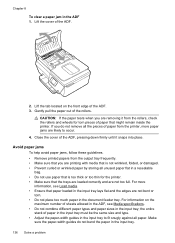
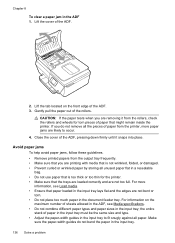
... Solve a problem Avoid paper jams To help avoid paper jams, follow these guidelines. • Remove printed papers from the output tray frequently. • Make sure that you are likely to fit snugly against...paper flat in the input tray to occur. 4. Make sure the paper-width guides do not remove all the pieces of the ADF, pressing down firmly until it from the printer, more information, ...
User Guide - Page 176


... (HP Officejet 4620 eAll-in the following topics: • Order printing supplies online • Supplies
Order printing supplies online
To order supplies online or create a printable shopping list, open the HP software...ink levels. B HP supplies and accessories
This section provides information on ink alert messages. You can change quantities, add or remove items, and then print the list or ...
User Guide - Page 206


... address for reducing interference on a wireless network
The following topics: • View and print network settings • Turn the wireless radio on the printer's network configuration page.
2.... Network setup (HP Officejet 4620 e-All-in a wireless network: • Keep the wireless devices away from large metal objects, such as filing cabinets, and other
electromagnetic devices, such as ...
User Guide - Page 207


...more information, see Understand the network
configuration page (HP Officejet 4620 e-All-in the Network Information section.
View and print network settings
You can print a more detailed network configuration page, which sets the... on the printer control panel or the HP software that changing the IP address removes the printer from the
network. Automatic is on by default, as indicated...
Similar Questions
How To Remove Print Head From Hp Officejet 4500 G510n-z
(Posted by azah1cccccc 10 years ago)
Two Side Page Printing Using Hp 4620
Can I print on two (2) sides of a page? If yes how do I do so?
Can I print on two (2) sides of a page? If yes how do I do so?
(Posted by brotherbede 11 years ago)

