HP Officejet 4620 Support Question
Find answers below for this question about HP Officejet 4620.Need a HP Officejet 4620 manual? We have 3 online manuals for this item!
Question posted by lptwba on February 9th, 2014
How Do I Remove A Fax Number From An Hp 4620
The person who posted this question about this HP product did not include a detailed explanation. Please use the "Request More Information" button to the right if more details would help you to answer this question.
Current Answers
There are currently no answers that have been posted for this question.
Be the first to post an answer! Remember that you can earn up to 1,100 points for every answer you submit. The better the quality of your answer, the better chance it has to be accepted.
Be the first to post an answer! Remember that you can earn up to 1,100 points for every answer you submit. The better the quality of your answer, the better chance it has to be accepted.
Related HP Officejet 4620 Manual Pages
Getting Started Guide - Page 8


...: Off, and then select On.
1. Update the printer
Note: This section is connected to a network and Web Services has been enabled, you remove Web Services, HP ePrint will cease to HP Officejet 4620 e-All-in-One series.
Using the buttons on page 6.
For more information, see "Set up .
On the printer control panel, press the...
Getting Started Guide - Page 11
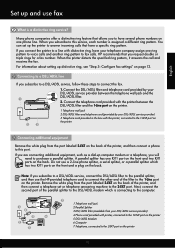
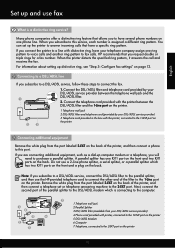
... the fax.
1. If you are connecting additional equipment, such as a dial-up the printer to a line with the printer between the telephone wall jack and the DSL/ADSL filter.
1
2. Remove the ...request double or triple rings for a fax number. Next, connect the second port of the filter to this port. For information about setting up and use the HP-provided telephone cord to connect the other...
Getting Started Guide - Page 13


... the printer control panel, press the (Setup) button.
2.
panel, press the (Setup) button. Note: If you want to another country/
region or receive a fax from an external number. From the Home screen on the same telephone line. From the Home screen on this feature, the printer
4. Using the buttons on the printer...
Getting Started Guide - Page 14


... the Home screen, press the button to the right of Fax.
right of the scanner glass or print-side up in the fax number you were speaking with the
2.
right-front corner of Fax. Dial the number by using the keypad. press Start on their fax machine after they hear
Note: Do not use the keypad...
Getting Started Guide - Page 15


... the paper that is loaded. Note: If you are copying a document when a fax arrives, the fax is silent during fax transmission. Remove any originals from memory • Poll to receive a fax • Forward faxes to obtain a separate phone line for incoming faxes • Block junk fax numbers
For information about configuring this setting, see "Where is the user guide...
Getting Started Guide - Page 17
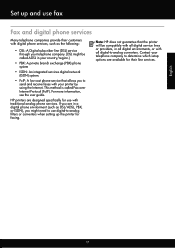
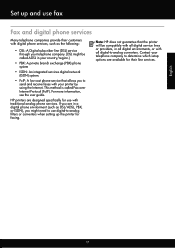
... Internet Protocol (FoIP). If you to determine which setup options are in your telephone company to send and receive faxes with traditional analog phone services. Note: HP does not guarantee that allows you are available for their customers with digital phone services, such as the following:
• DSL: A Digital subscriber line (DSL...
Getting Started Guide - Page 23


...HP Officejet 4620 e-All-in the order listed. After resolving the problems... Open HP Utility. (HP Utility is 95555555, and 9 accesses an outside line before dialing the phone number, insert a pause following steps for your wireless network. on the HP Utility toolbar, double-click HP...the HP Wireless Printing Center (www.hp.com/go/wirelessprinting). To enter a pause in the fax number you ...
User Guide - Page 6


...to a computer...37 Scan using Webscan (HP Officejet 4620 e-All-in-One series 38 Scanning ...faxes 53 Block unwanted fax numbers 54 Add numbers to the junk fax list 54 Remove numbers from the junk fax list 55 Print a Junk List...55 Receive faxes to your computer using HP Digital Fax (Fax to PC and Fax to Mac)..........55 Fax to PC and Fax to Mac requirements 56 Activate Fax to PC and Fax...
User Guide - Page 49


... to control the pace of Black or Color. From the Home screen, press the button to hear a dial tone.
Enter the fax number by the calling card service.
NOTE: Make sure the volume is the case, you have to respond to prompts while dialing, as well as control ...
User Guide - Page 50


...the scanner glass, select Fax from Glass. 3.
After the printer scans the pages into memory and then send the fax from memory. NOTE: You can immediately remove the originals from the printer... Fax. 4. The printer scans the originals into memory and sends the fax when the receiving fax machine is sent when the receiving fax machine answers. Scroll to reach is useful if the fax number ...
User Guide - Page 51
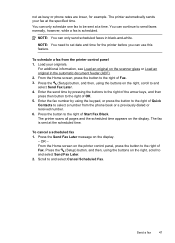
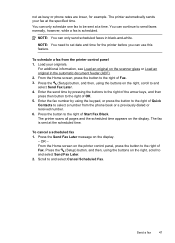
The printer automatically sends your originals.
Enter the fax number by pressing the buttons to the right of the arrow keys, and then press then button to the right of Fax. To cancel a scheduled fax 1. Press the (Setup) button, and then, using the keypad, or press the button to the right of OK. 5. NOTE: You...
User Guide - Page 52


... any settings, click OK. 6. Press the button to the right of memory limitations. The printer scans the fax into group speed dial entries. Depending on the HP software CD provided with the printer. Enter the fax number and other information for Busy Redial and No Answer Redial. Load your software application, click Print. 3. NOTE...
User Guide - Page 54


....) For more information, see Change fax settings. Remove any originals from memory • Poll to receive a fax • Forward faxes to another number • Set the paper size for received faxes • Set automatic reduction for incoming faxes • Block unwanted fax numbers • Receive faxes to your computer using HP Digital Fax (Fax to PC and Fax to answer the
incoming call...
User Guide - Page 58
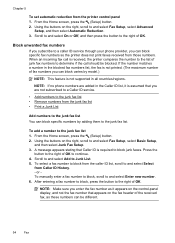
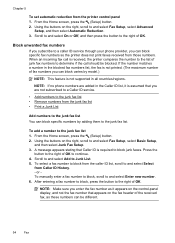
... compares the number to the list of fax numbers you can block specific fax numbers so the printer does not print faxes received from the junk fax list • Print a Junk List
Add numbers to the junk fax list You can block varies by adding them to the junk fax list • Remove numbers from those numbers.
NOTE: If no phone numbers are not...
User Guide - Page 59


... number you can use HP Digital Fax (Fax to PC and Fax to Mac) to automatically receive faxes and save faxes directly to your computer. Using the buttons on the right, scroll to the computer.
Color faxes are named in the following procedure to print a list of blocked junk fax numbers. Received faxes are available for receiving black-and-white faxes only. Remove numbers...
User Guide - Page 61


.... Set up speed-dial entries
You can change . You can set up frequently used fax numbers as speed-dial entries. To modify settings from the printer's control panel, you turn off Fax to PC or Fax to Mac 1. Double-click HP Setup Assistant, and then follow the on the printer control panel, press the (Setup...
User Guide - Page 64


... you can also set up the fax header by using the HP software provided with the printer. Enter your name and fax number on the top of every fax you want the printer to answer faxes automatically. The printer answers all incoming calls and faxes. • Turn off the Auto Answer setting if you send. The Rings...
User Guide - Page 65


...,
and then select Rings to have multiple numbers on one phone line. To set to and select Fax Setup, and then select
Advanced Setup. 4.
Change the answer ring pattern for distinctive ring 1. HP recommends that this call is off the hook.
If the call , automatically determines the distinctive ring pattern assigned by your fax number.
User Guide - Page 68


...
For more information, see Fax over Internet Protocol.
This means that allows you to send and receive faxes with all digital environments, or with the fax number, or • Have an...LINE" on the right, scroll to Medium. • You can only send and receive faxes by using the Internet.
HP printers are in your country/region.) • PBX: A private branch exchange (PBX) phone...
User Guide - Page 103


...; If you are using a phone splitter, this can help you experience problems faxing, contact HP support. Using the phone cord supplied in the phone cord that plugs into a telephone wall jack.) Try removing the splitter and connecting the printer directly to www.hp.com/go/ customercare. If you are using a phone splitter, this section...
Similar Questions
How Add Contact Number On The Fax For Hp 4620 Through The Computer
(Posted by mjhagate 10 years ago)
How To Take Name And Phone Number Off Of Sent Faxes On Hp 4620 Model
(Posted by namysa 10 years ago)
How To Change Fax Number Hp Officejet 4500
(Posted by bobcheri 10 years ago)

