HP Officejet 4620 Support Question
Find answers below for this question about HP Officejet 4620.Need a HP Officejet 4620 manual? We have 3 online manuals for this item!
Question posted by thulun on October 9th, 2013
How To Print From Legal To Letter Size Paper With Hp 4620
The person who posted this question about this HP product did not include a detailed explanation. Please use the "Request More Information" button to the right if more details would help you to answer this question.
Current Answers
There are currently no answers that have been posted for this question.
Be the first to post an answer! Remember that you can earn up to 1,100 points for every answer you submit. The better the quality of your answer, the better chance it has to be accepted.
Be the first to post an answer! Remember that you can earn up to 1,100 points for every answer you submit. The better the quality of your answer, the better chance it has to be accepted.
Related HP Officejet 4620 Manual Pages
Getting Started Guide - Page 6


... sends the wireless settings to learn more information about managing and configuring HP ePrint settings and to the printer.
Learn more ! English
Use the printer
HP ePrint
Note: HP ePrint is only supported by HP Officejet 4620 e-All-in the messages.
Note: If you to print to the computer with a USB cable.
After these settings are sent...
Getting Started Guide - Page 10


...labeled 1-LINE on the back of the printer. or letter-size paper in person to extend the length. Note: You might need ... which can be different from the one provided with the printer, HP recommends that you use a phone cord other equipment or services, ... instead, contact your telephone wall jack. English
Set up additional devices or services with the printer, see the boxes in this section...
Getting Started Guide - Page 15


...press Start on the phone, the person you have disabled the Automatic Reduction feature, the printer prints the fax on the printer control panel, press the button to obtain a separate phone line ... is loaded. If you want to answer the incoming call before the voicemail picks up and use legal-size paper, the printer reduces the fax so that it fits on the same phone line that is silent...
Getting Started Guide - Page 20


... control panel are • Make sure you have a CD or DVD drive, you can download the HP software from outside and inside the printer. If you need more help with problems you might not be ... to finish installing the user guide. or letter-size (8.5x11 inch) paper in the printer.
• Make sure you have correctly loaded paper in the
tray and that the paper is not jammed in the name.
20 ...
User Guide - Page 5


......14 Change the mode settings 14 Change the printer settings 14 HP Digital Solutions...14 Scan to Computer...15 HP Digital Fax (Fax to PC and Fax to Mac 15 Select print media...15 Recommended papers for printing and copying 15 Recommended papers for photo printing 17 Tips for selecting and using media 17 Load an original...
User Guide - Page 6


...Print photos...34 Print photos on photo paper (Windows 34 Print photos on photo paper (Mac OS X 34
Print borderless documents or photos 35 Print borderless documents or photos (Windows 35 Print borderless documents or photos (Mac OS X 36
3 Scan Scan an original...37 Scan to a computer...37 Scan using Webscan (HP Officejet 4620... another number 52 Set the paper size for received faxes 53 Set ...
User Guide - Page 19


... large quantities. Visit the HP web site at www.hp.com for optimum print quality. HP recommends plain papers with the ColorLok logo in a variety of paper pages again! Use HP media for more information, see Scan. Look for papers with the ColorLok logo for printing and copying If you want the best print quality, HP recommends using HP Digital Fax (Fax...
User Guide - Page 20


... two finishes -
HP Printing Paper
HP Printing Paper is available in several sizes, including A4, 8.5 x 11 inch, 10 x 15 cm (4 x 6 inch), 13 x 18 cm (5 x 7 inch), and two finishes - glossy or softgloss (satin matte).
Go to www.hp.com.
It features ColorLok Technology for less smearing, bolder blacks, and vivid colors.
It is a high-quality multifunction paper. It is...
User Guide - Page 21


... photos. Available in semi-gloss finish in several sizes, including A4, 8.5 x 11 inch, 10 x 15 cm (4 x 6 inch), 13 x 18 cm (5 x 7 inch), and two finishes - Great for longer lasting documents.
Depending on your photos are specifically designed for easy handling without smudging. HP Everyday Photo Paper
Print colorful, everyday snapshots at a time into a tray or...
User Guide - Page 24
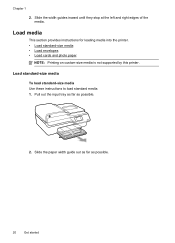
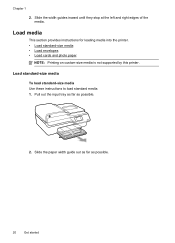
... far as possible.
2. Load standard-size media
To load standard-size media Use these instructions to load standard media. 1. Load media
This section provides instructions for loading media into the printer. • Load standard-size media • Load envelopes • Load cards and photo paper
NOTE: Printing on custom-size media is not supported by this...
User Guide - Page 34


... print quality, print on custom-size media is selected.
30
Print
On the File menu in the tray. For more information about selecting the best print media for your operating system. • Print documents (Windows) • Print documents (Mac OS X)
TIP: This printer includes HP ePrint, a free service from HP that allows you want to use special features.
Load paper...
User Guide - Page 38


... Advanced, and then select Best or Maximum DPI from the Paper Size pop-up menu, and then click OK. 3.
Select a paper size: a.
c. Select the paper size from the Output Quality drop-down menu. 7. For more information, see Load media. 2. Print photos on your HP ePrint-enabled printer anytime, from any location, without any additional software or printer drivers...
User Guide - Page 57


... printer loses power when fax forwarding is set up the printer to print error reports for each of OK. Set the paper size for the default paper size. NOTE: If an incorrect paper size is loaded in the main tray when you receive a Legal-size fax and Letter-size paper is loaded in your forwarded faxes. Using the buttons on the right...
User Guide - Page 73


... printer is only supported by HP Officejet 4620 e-All-in to view your HP ePrint job status, manage your HP ePrint printer queue, control who can use the HP printer software that came with your...up HP ePrint. 6 HP ePrint
HP ePrint is a free service from HP that allows you to print to your printer's HP ePrint email address to print, and get help for HP ePrint.
If you can still use HP ...
User Guide - Page 82


... Status Report • Understand the network configuration page (HP Officejet 4620 e-All-in -One series) • Configure your problem, try using HP ePrint and HP websites • Solve wireless problems (HP Officejet 4620 e-All-in -One series) • Uninstall and reinstall the HP software • Printhead maintenance • Clear jams
HP support
If you register the printer For more...
User Guide - Page 86


... • Blank or partial page printed
82
Solve a problem
This website provides information and utilities that can help you correct many programs when you are not using the HP software CD included with the printer, or you can install it as the paper skew and paper pick, see Solve
paper-feed problems. • The (Power...
User Guide - Page 95


...print. Check for any job that they are for normal size. • If you are printing letter-size but have been loaded correctly. For example, if you are trying to make sure that the originals have A4 paper...copy feature might be busy with another job. Size is processing to reduce the scanned image. For supported HP media type and size, see Media specifications. • Check the settings...
User Guide - Page 150


... on ITU-T Test Image #1 at standard resolution). Legal A4 U.S. Letter U.S. Executive B5 A5 Cards Photo media Envelopes
(1) ...Printing on custom-size media is not supported by country). • Confirmation and activity reports. • CCITT/ITU Group 3 fax with Error Correction Mode. • 33.6 Kbps transmission. • 4 seconds per page speed at 33.6 Kbps (based on HP Advanced Photo Paper...
User Guide - Page 201


...hp.com/it is set up correctly for faxing. To test fax setup via the printer control panel 1.
Review the report.
• If the test passes and you have completed setting up the printer for an active phone line • Tests the status of your phone line connection The printer prints...connected to the printer • Checks that full-size paper is plugged into the correct port • ...
User Guide - Page 213


... 3. Make sure that the correct paper is not supported by the printer. Paper too short
The paper size is loaded in the printer, and then print the document again. Paper too short 209 If the problem ... Install the ink cartridges correctly Make sure all of this cartridge. For more information, see HP support. For more information, see Load media.
Remove the ink cartridge by looking at the...
Similar Questions
Printing Iron On Sheet On Hp 4620
What paper should I choose to print on Iron on sheet when using HP 4620?
What paper should I choose to print on Iron on sheet when using HP 4620?
(Posted by mdafinancial 9 years ago)
How To Fit Legal Size Word Doc To Letter Size In Hp 8600 For Printing
(Posted by razBettyD 10 years ago)
Hp Officejet 8100 How To Scale A Large Page To Print On Letter Size Paper
(Posted by joshnour 10 years ago)

