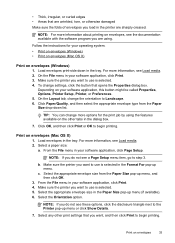HP Officejet 4620 Support Question
Find answers below for this question about HP Officejet 4620.Need a HP Officejet 4620 manual? We have 3 online manuals for this item!
Question posted by mdafinancial on June 7th, 2014
Printing Iron On Sheet On Hp 4620
What paper should I choose to print on Iron on sheet when using HP 4620?
Current Answers
Related HP Officejet 4620 Manual Pages
Similar Questions
How Do I Print A Photo Using Photo Paper.keeps Going Back To Legal Size Paper
How do I print a 4x6 photo from the printer. I select photo tray and 4x6 but it goes back to default...
How do I print a 4x6 photo from the printer. I select photo tray and 4x6 but it goes back to default...
(Posted by vfilbrandt 10 years ago)
How To Print Double Sided Using Hp Officejet 4622
(Posted by etgYahooo 10 years ago)
How To Load And Print Index Cards Using Hp Officejet Pro 8600
(Posted by maxjes 10 years ago)