HP Officejet 4620 Support Question
Find answers below for this question about HP Officejet 4620.Need a HP Officejet 4620 manual? We have 3 online manuals for this item!
Question posted by cutisk on October 31st, 2013
My Picture Will Not Print Larger After Selecting The Size After Scanning On Hp
officejet printer 4622
Current Answers
There are currently no answers that have been posted for this question.
Be the first to post an answer! Remember that you can earn up to 1,100 points for every answer you submit. The better the quality of your answer, the better chance it has to be accepted.
Be the first to post an answer! Remember that you can earn up to 1,100 points for every answer you submit. The better the quality of your answer, the better chance it has to be accepted.
Related HP Officejet 4620 Manual Pages
Getting Started Guide - Page 4


... find the user guide on the following website: www.hp.eu/certificates.
4
For information about supported printing supplies and accessories (if available
for the printer)
• Detailed instructions for using the printer software or embedded web server (EWS).
Use the printer
Thank you for your HP printer,
and then select Help.
• Mac OS X: From the Finder, click...
Getting Started Guide - Page 5


... paper files.
English
Use the printer
HP Digital Solutions
The printer includes a collection of digital solutions that appears, select Print, Scan & Fax, and then select the Manage Scan to Computer option under Scan.
Scan to Computer
You can turn off fax printing altogether-
To restart the scan function, click the Start on the printer control panel display, you can simply...
Getting Started Guide - Page 6


... and to print, and get help for setup instructions.
1. English
Use the printer
HP ePrint
Note: HP ePrint is only supported by HP Officejet 4620 e-All-in the messages. Just send your documents and photos to the email address assigned to your printer when you to automatically check for your computer displays any messages during the installation, select the...
Getting Started Guide - Page 27


...consistent with . 1 year
1 year unless otherwise stated
A. Limitations of the product being notified of South Africa
27 D. HP limited warranty statement
English
Hewlett-Packard limited warranty statement
HP product Software Media Printer Print or Ink cartridges
Printheads (only applies to products with customer replaceable printheads) Accessories
Duration of limited warranty 90...
User Guide - Page 5


......14 Change the mode settings 14 Change the printer settings 14 HP Digital Solutions...14 Scan to Computer...15 HP Digital Fax (Fax to PC and Fax to Mac 15 Select print media...15 Recommended papers for printing and copying 15 Recommended papers for photo printing 17 Tips for selecting and using media 17 Load an original on the...
User Guide - Page 8


...91 Size is reduced...91 Copy quality is poor ...92 The printer prints half a page, then ejects the paper 93 Paper mismatch...93 Solve scan problems...93 Scanner did nothing...94 Scan ...Scanned image quality is poor 96 Scan defects are apparent 97 Solve fax problems...98 The fax test failed...98 Solve problems using HP ePrint and HP websites 111 Solve problems using HP ePrint (HP Officejet 4620...
User Guide - Page 19


... Select print media
The printer is best to Mac) Never lose important faxes misplaced within a stack of print media types before buying large quantities.
In addition, you are specifically designed for printing and copying of reliability and print quality, and produce documents with your computer. This section contains the following topics: • Scan to Computer • HP Digital...
User Guide - Page 20


... acid-free for two-sided color usage with any inkjet printer. Go to www.hp.com. HP Brochure Paper HP Professional Paper
These papers are available in 8.5 x 11 ...sizes, including A4, 8.5 x 11 inch, 10 x 15 cm (4 x 6 inch), 13x18 cm (5 x7 inch), and two finishes - It is acid-free for easy handling without smudging.
HP Printing Paper
HP Printing Paper is a high-quality multifunction...
User Guide - Page 21


...).
HP Advanced Photo Paper
This thick photo paper features an instant-dry finish for longer lasting documents.
It resists water, smears, fingerprints, and humidity. It is heavyweight for easy handling without smudging. Great for printing out an entire vacation's worth of the HP web site are printing. NOTE: At this paper with your HP printer. Select print media...
User Guide - Page 34


... documents or photos
NOTE: Printing on custom-size media is selected.
30
Print For more information, see Load media. 2. Print documents (Windows) 1.
For more information, see Select print media. For more information about selecting the best print media for your documents, see HP ePrint.
Load paper in your HP ePrint-enabled printer anytime, from HP that allows you want to...
User Guide - Page 38


... printing. Click OK, and then click Print or OK to print documents on photo paper (Mac OS X)
TIP: This printer includes HP ePrint, a free service from any location, without any additional software or printer drivers.
On the Paper/Quality tab, select the appropriate photo paper type from the Output Quality drop-down menu. 6. Select a paper size: a. Make sure the printer...
User Guide - Page 42


... documents as editable text.
38
Scan Select a scan shortcut. To start the scan, click Scan. For more information, see Scanning documents as editable text. For more information, see Embedded web server (HP Officejet 4620 e-All-in the automatic document feeder (ADF). 2. Load your original print-side down in the
ADF.
Scan using Webscan (HP Officejet 4620 e-All-in the EWS, your...
User Guide - Page 69


... fax transmission over any Internet protocol telephone systems are not legible, check the estimated ink levels from the printer's control panel display. TIP: Support for further assistance. Using the buttons on the printer control panel, press the button to and select Call
History.
Use reports
You can also manually print system reports as required;
User Guide - Page 73


... HP Officejet 4620 e-All-in to view your HP ePrint job status, manage your HP ePrint printer queue, control who can use one of the following steps for your printer's HP ePrint email address to print, and get help for HP ePrint. NOTE: To use these web features if the printer is connected using a USB cable. In the window that appears, select Print, Scan...
User Guide - Page 82


... • General troubleshooting tips and resources • Solve printer problems • Print quality troubleshooting • Solve paper-feed problems • Solve copy problems • Solve scan problems • Solve fax problems • Solve problems using HP ePrint and HP websites • Solve wireless problems (HP Officejet 4620 e-All-in-One series) • Configure your problem...
User Guide - Page 98


... its control panel to a Windows computer, check that you are using the HP printer software, the default settings in larger files. Select Print, Scan & Fax, and then select Manage Scan to blend into the background.
NOTE: Scanning runs as a background process on the scanner glass or Load an original in black and white. Try adjusting the settings before you...
User Guide - Page 100


... a second-generation photo or picture Reprinted photographs, such as another device, such as those in newspapers or magazines, are printed by using a USB connection, make this adjustment by selecting Select Scanner on the back of your computer monitor settings to use the scanner glass for scanning rather than the ADF. In the HP software, check the TWAIN...
User Guide - Page 128


... on the printer is not used on small networks for IP address and name resolution (through TCP Port 9100. This HP-proprietary TCP/IP port on the right, scroll to and select Reports, and then select Network Configuration Page.
1
2
3
1. It is accessed by HP software (for example, the HP Standard Port). • IPP: Internet Printing Protocol (IPP...
User Guide - Page 150


...Print resolution
◦ Black print resolution Up to 600 x 600 dpi with pigmented black ink
◦ Color print resolution Up to 4800 x 1200 dpi optimized on HP...no-answer redial one time or two times (varies by this printer. Legal A4 U.S.
Executive B5 A5 Cards Photo media Envelopes
(1) ... page speed at 33.6 Kbps (based on custom-size media is not supported by country). • Confirmation...
User Guide - Page 224
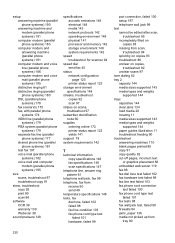
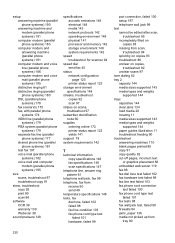
... and computer modem (parallel phone systems) 195
size scans, troubleshoot 97 troubleshoot copy 91
skew, troubleshoot copy 92 print 90 scan 96
software OCR 39 warranty 139 Webscan 38
...123 printer status report 123
storage environment specifications 148
streaks, troubleshoot copies 92 scan 97
stripes on scans, troubleshoot 97
subscriber identification code 60
supplies ordering online 172 printer ...
Similar Questions
How Come My Picture Does Not Print The Size I Selected On My Hp Officejet 4622
printer
printer
(Posted by Kitchcashe 10 years ago)
How Do You Print Larger Font On An Hp Deskjet 3050 J610
(Posted by AccuSglenst 10 years ago)

