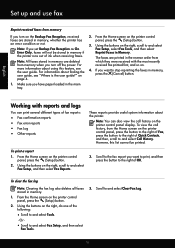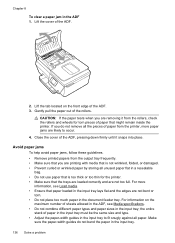HP Officejet 4620 Support Question
Find answers below for this question about HP Officejet 4620.Need a HP Officejet 4620 manual? We have 3 online manuals for this item!
Question posted by lacijawki on March 7th, 2014
My Officejet 4622 Wont Print Paper Keeps Telling Me My Paper Is Jammed
The person who posted this question about this HP product did not include a detailed explanation. Please use the "Request More Information" button to the right if more details would help you to answer this question.
Current Answers
Related HP Officejet 4620 Manual Pages
Similar Questions
My Officejet 4622 Will Print From The Computer But It Won't Make Copies.
My HP OJ4622 prints from the computer but won't make copies. The display says "Now copying page 1" b...
My HP OJ4622 prints from the computer but won't make copies. The display says "Now copying page 1" b...
(Posted by jconerly 9 years ago)
Problems With Printing Paper Jam Paper Will Not Load Hp Deskjet 1050 J410
series
series
(Posted by pooljiffz 10 years ago)
Printer Wont Print. Just Keeps Coming Up As'checking Printer.this Process May Ta
(Posted by jonathanfirth1 11 years ago)