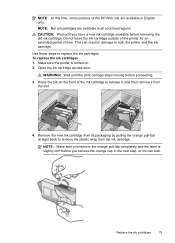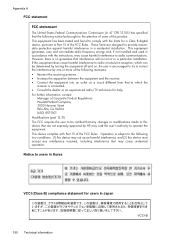HP Officejet 4620 Support Question
Find answers below for this question about HP Officejet 4620.Need a HP Officejet 4620 manual? We have 3 online manuals for this item!
Question posted by bigbob40 on June 18th, 2013
How Do I Know Which Ink Cartridge To Replace?
Current Answers
Answer #1: Posted by prateekk007 on June 19th, 2013 2:12 AM
I would suggest you to check the ink level and then purchase the relevant ink cartridge. Please click on the link mentioned below and refer to page number 74 to know the steps for checking ink level.
http://bit.ly/11YNbrd
You can order ink from the below mentioned link and it’s not necessary to purchase the entire bundle you can get separate ink cartridges as well.
https://www.hp.com/us-en/shop/cat/ink--toner---paper?jumpid=in_dir_sim
Hope that helps you.
Thanks & Regards
Prateek K
Related HP Officejet 4620 Manual Pages
Similar Questions
Do Both Black And Color Cartridges Have To Be Replaced When The Black Is Depleted?
opened the box my new HP 4620 came in hooked it up and installed the ink that came with it and it no...