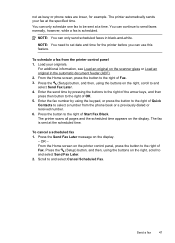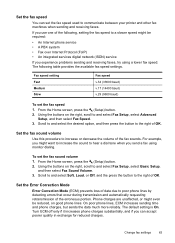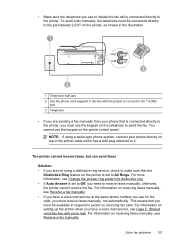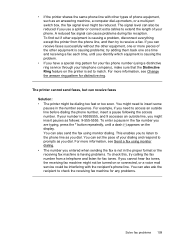HP Officejet 4620 Support Question
Find answers below for this question about HP Officejet 4620.Need a HP Officejet 4620 manual? We have 3 online manuals for this item!
Question posted by Hujesu on October 24th, 2013
Can An Hp Office Jet 4620 Send And Recieve Faxes
The person who posted this question about this HP product did not include a detailed explanation. Please use the "Request More Information" button to the right if more details would help you to answer this question.
Current Answers
Related HP Officejet 4620 Manual Pages
Similar Questions
Can Not Send Or Receive Fax Hp Office Jet 4620 Is Fax Speed Too High
(Posted by sasus 10 years ago)
Hp Office Jet 4620 Fax Not Sending Faxes Wont Even Pull The Paper In
(Posted by lpattpero 10 years ago)
Hp Office Jet 4620 Can It Fax To Multiple Recipients
(Posted by DELWkm 10 years ago)
My Office Jet 4110 Cannot Recieve Fax Suddenly. It Show Only 'ringing'.
my office jet 4110 cannot recieve fax suddenly. It show only "ringing" and keep on ringing. It doesn...
my office jet 4110 cannot recieve fax suddenly. It show only "ringing" and keep on ringing. It doesn...
(Posted by francochau 12 years ago)