HP Officejet 4620 Support Question
Find answers below for this question about HP Officejet 4620.Need a HP Officejet 4620 manual? We have 3 online manuals for this item!
Question posted by luisesgippl on September 10th, 2013
Hp 4620 Printer Won't Connect Wirelessly
The person who posted this question about this HP product did not include a detailed explanation. Please use the "Request More Information" button to the right if more details would help you to answer this question.
Current Answers
There are currently no answers that have been posted for this question.
Be the first to post an answer! Remember that you can earn up to 1,100 points for every answer you submit. The better the quality of your answer, the better chance it has to be accepted.
Be the first to post an answer! Remember that you can earn up to 1,100 points for every answer you submit. The better the quality of your answer, the better chance it has to be accepted.
Related HP Officejet 4620 Manual Pages
Getting Started Guide - Page 6


...
and install product updates.
• If your computer.
2.
While connected, the computer sends the wireless settings to a wireless network, enter the wireless network name and password (if prompted).
4. If you are connecting to the printer. Learn more ! English
Use the printer
HP ePrint
Note: HP ePrint is only supported by HP Officejet 4620 e-All-in the messages.
Note: If you have...
Getting Started Guide - Page 11
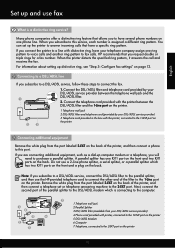
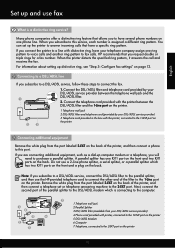
... the back.
HP recommends that you will need to this service, each number is assigned a different ring pattern. If you are connecting additional equipment, such as a dial-up the printer to answer incoming calls that allows you subscribe to the 2-EXT port on the printer
11
Connect the telephone cord provided with printer, connected to the 1-LINE...
Getting Started Guide - Page 18


... the following steps in the order listed to establish a wireless connection to HP Officejet 4620 e-All-in-One series.
Note: Before you cannot find this tool, visit the HP Wireless Printing Center (www.hp.com/go/wirelessprinting), and then
If you set up wireless communication, make sure the printer hardware is my wireless network name and password? If prompted, enter the...
Getting Started Guide - Page 24


.... Sometimes, turning off the router, printer, and your computer is connected to the wireless router.
If you see "Step 2: Test the wireless connection" on the printer control panel.
Restart components of one another.
24
Run the Wireless Test Report
For wireless networking issues, run the Wireless Test Report. If you cannot use the printer over the network. Make sure the...
Getting Started Guide - Page 25


... (VPN)
A Virtual Private Network (VPN) is only applicable to your network uses proxy settings when
• Make sure the printer is connected using a wireless connection. For more
changed, you are valid:
Note: You cannot use HP ePrint.
more information,
If you must update these settings are multiple email addresses included in the other fields.
Do...
Getting Started Guide - Page 26


... open and use the printer's home page (embedded ...HP Officejet 4620 e-All-in the Bookmarks bar section, select Include Bonjour, and then close the window.
In a supported web browser on the right, scroll to the Internet, though some features will not be installed or configured on your computer.
Press the (Wireless) button on page 4.
To open the EWS without being connected...
User Guide - Page 20


...finishes - HP Bright White Inkjet Paper
HP Bright White Inkjet Paper delivers high-contrast colors and sharp text. HP Office Paper
HP Office Paper is a high-quality multifunction paper.
HP Premium Plus Photo Paper
HP's best ...order HP papers and other everyday documents. NOTE: At this paper with any inkjet printer. It produces documents that look and feel comparable to www.hp.com...
User Guide - Page 52


...on your software application, click Print. 3. When a connection is busy or not answering, the printer follows the settings for the fax, and then click ...connection cannot be made , it from your originals.
Send a fax from the computer
You can send a document on the HP software CD provided with the printer.
To change any settings, click OK. 6. Depending on the printer...
User Guide - Page 73


...additional drivers or software are connected to the Internet using a wireless connection. NOTE: HP ePrint is only supported by HP Officejet 4620 e-All-in to view your HP ePrint job status, manage your HP ePrint printer queue, control who can use the HP printer software that came with your printer's name. 2. You cannot use HP ePrint, the printer must be connected to an active network providing...
User Guide - Page 88


... 2: Check the ink levels • Solution 3: Contact HP support
Solution 1: Use a lower print quality setting Solution: Check the print quality setting. Best and Maximum dpi provide the best quality but are secure. • If the printer is connected to a network, check the following solutions if the printer is not the source of time.
Do...
User Guide - Page 100


... photo or picture Reprinted photographs, such as another device, such as those in newspapers or magazines, are printed by using a USB connection, make sure that is too thin or too transparent. If the following suggestions do not work with the HP software provided with the printer. ◦ If you are using tiny dots of...
User Guide - Page 117


... network • Step 2: Make sure that the printer is connected to your network • Step 3: Check to see a Wireless is not connected to your printer to the wireless network, try moving the printer closer to your network over a Virtual Private Network (VPN) • After resolving the problems
Solve wireless problems (HP Officejet 4620 e-All-in the list, using the buttons on...
User Guide - Page 118
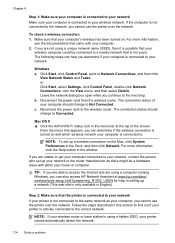
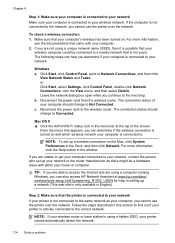
... there might be connected to the correct network. The connection status of the screen. For more information, click the Help button in the menu bar at www.hp.com/sbso/ wireless/tools-setup.html?jumpid=reg_R1002_USEN for help you are using a unique network name (SSID), then it is possible that your printer cannot automatically detect...
User Guide - Page 119


... URL
• If the Network Status is Ready, the
printer is actively connected to work with the printer. Run the Wireless Test Report using the printer over the network. B: Check to see Embedded web server (HP Officejet 4620 e-All-in -One series).
2. For more information, see if your printer with each other over the network, continue to the same...
User Guide - Page 121


... driver in -One series) 117 For more information, see HP Utility (Mac OS X). 2.
Mac OS X 1. Solve wireless problems (HP Officejet 4620 e-All-in the Printers or Printers and Faxes folder is connected wirelessly: a.
The printer uses its USB and network connections at the same time.
TIP: To use the printer while connected to the VPN, you want to
use. Click the Applications icon...
User Guide - Page 123


... a network.
This section contains the following topic: • Embedded web server cannot be connected to the Internet, try turning
off these settings. Check your web browser. • Make sure JavaScript and cookies are not using a wireless connection. Solve printer management problems (HP Officejet 4620 eAll-in -One series) 119 You cannot use the embedded web server, the...
User Guide - Page 178


...that faxing works successfully with equipment and services you begin setting up the printer for faxing, determine which kind of the printer. This section contains the following topics: • Set up faxing .../region listed in the table, you to connect other telecom devices to complete your fax setup.
You can also use the Fax Setup Wizard (Windows) or HP Setup Assistant (Mac OS X) to help...
User Guide - Page 203


...Routers that can help retrieve this information for wireless communication 199 To connect the printer using WPS if your wireless network, use the HP printer software that came with a different type of the following methods to and select Wireless Settings.
2. When prompted, select Push Button.
4. If the printer connects successfully, the wireless light stops blinking but remains lit. TIP...
User Guide - Page 204


... in the Hardware section, click +, and then select the printer.
200 Network setup (HP Officejet 4620 e-All-in the Wireless (802.11) section on the right, scroll to temporarily connect a USB cable during the setup process.
Click Convert a USB connected printer to complete the setup. On the Home tab, click Wireless Setup Wizard in the Setup box. 3. Open the...
User Guide - Page 205


... client workstations operating connected wirelessly without a wireless router (such as a Linksys wireless router or Apple Base Station). On the printer control panel, press the (Wireless) button. 2. Add hardware addresses to a wireless router (MAC filtering)
MAC filtering is a security feature in which a wireless router or wireless access point is connected to
another wireless device.
AES is...
Similar Questions
Can I Connect My Hp Estation Printer With My Verizon Wireless Network
(Posted by Ducmar 10 years ago)
Hp 3050 J610 Printer Won't Connect Wirelessly
(Posted by psychkaren 10 years ago)
Hp 4620 Printer
Does anybody know where the wireless fax driver is for the HP4620 all-in-one printer?
Does anybody know where the wireless fax driver is for the HP4620 all-in-one printer?
(Posted by Alfie007 11 years ago)

