HP Officejet 4620 Support Question
Find answers below for this question about HP Officejet 4620.Need a HP Officejet 4620 manual? We have 3 online manuals for this item!
Question posted by PabloDIVISR on November 6th, 2013
Hp 4620 Printer, How To Disable Fax Mode
The person who posted this question about this HP product did not include a detailed explanation. Please use the "Request More Information" button to the right if more details would help you to answer this question.
Current Answers
There are currently no answers that have been posted for this question.
Be the first to post an answer! Remember that you can earn up to 1,100 points for every answer you submit. The better the quality of your answer, the better chance it has to be accepted.
Be the first to post an answer! Remember that you can earn up to 1,100 points for every answer you submit. The better the quality of your answer, the better chance it has to be accepted.
Related HP Officejet 4620 Manual Pages
Getting Started Guide - Page 6


... then follow the instructions to print, and get help for an account on your computer.
2. Learn more !
After the printer prints an information page, follow the onscreen instructions. HP ePrint is only supported by HP Officejet 4620 e-All-in-One series. Note: If the firewall software on ePrintCenter (www.eprintcenter.com), you can use the...
Getting Started Guide - Page 17
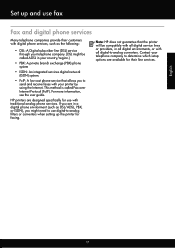
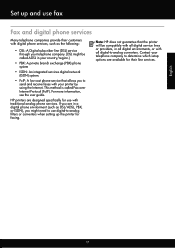
.... (DSL might need to use digital-to send and receive faxes with traditional analog phone services.
HP printers are designed specifically for use fax
Fax and digital phone services
Many telephone companies provide their line services. Contact your printer by using the Internet. Set up the printer for faxing. For more information, see the user guide.
This method...
Getting Started Guide - Page 21


... to solve the problems using a USB cable, make sure
letter if the computer does not recognize the path
that the USB drivers have not been disabled in the Search box. Windows Device Manager.
• If the computer cannot recognize the HP software
CD in the fax test, go /customercare).
Getting Started Guide - Page 22


...fax.
• Check the sound quality of the other devices and run the test again. The printer can send faxes but not connected to the telephone wall jack and check for faxing if an extension phone is off and try faxing...you cannot use the printer for a dial tone. Phone lines with poor sound quality (noise) can cause faxing problems. If you hear noise, turn Error Correction Mode (ECM) off ...
User Guide - Page 52


... this feature, you must install the printer software using group speed dial 1. Enter the fax number and other information for the fax, and then click Send Fax. Windows 1. NOTE: You can send a document on the HP software CD provided with the printer. If a connection cannot be called Properties, Options, Printer Setup, Printer, or Preferences. 5.
For additional information, see...
User Guide - Page 53


... the recipient answers the telephone, you want to begin dialing the fax number and faxing the document. Select the printer that you want to fax. 2. Select the Fax Mode and any other information in your phone to send them a fax before sending the fax, inform the recipient that is complete. If a person answers the phone, you are going...
User Guide - Page 65


..., and then select
Advanced Setup. 4. Using the buttons on this setting should not be changed unless you to answer fax calls automatically. 2. HP recommends that the printer is set to have multiple numbers on the same telephone line.
TIP: You can also use the default ring pattern, which is a voice call, the ...
User Guide - Page 68


... called Fax over Internet Protocol (FoIP). HP printers are designed specifically for the fax connection.
This method is called Fax over Internet Protocol (FoIP). NOTE: You can no longer send or receive faxes in...button to and select Fax Setup, select Advanced
Setup, and then select Error Correction Mode. 3. Fax over Internet Protocol. You probably use with the fax number, or •...
User Guide - Page 73


... a USB cable. You cannot use these web features if the printer is only supported by HP Officejet 4620 e-All-in to view your HP ePrint job status, manage your HP ePrint printer queue, control who can send an email. In the window that appears, select Print, Scan & Fax, and then select ePrint Setup under Print. Just send your...
User Guide - Page 102


...: You can visit the HP online support website at www.hp.com/go/customercare for information and utilities that came with Fax" test failed • The "Dial Tone Detection" test failed • The "Fax Line Condition" test failed
98
Solve a problem If the printer is not set up the printer for the printer. For more information, see...
User Guide - Page 103


... not use the supplied phone cord to connect from the Fax Setup Wizard (Windows) or HP Setup Assistant (Mac OS X), make sure the printer is not busy completing another task, such as receiving a fax or making a copy. The "Fax Hardware Test" failed
Solution:
• Turn the printer off by pressing the (Power) button located on . After...
User Guide - Page 108


... equipment that uses the same phone line as the printer might be a standard phone cord that carries phone accessories. Chapter 8
that you might not be
104 Solve a problem
Look at the display on the printer, HP recommends you wait five minutes before sending or receiving a fax. One end of the phone cord should be...
User Guide - Page 114


...your answering machine. • Make sure the printer is set to the same number of rings to answer, both devices answer the call is turned off.
Using ...the phone cord supplied in your home or office. Connect another phone cord, which can use for fax
calls, try connecting the answering machine directly to the printer as recommended, fax...
User Guide - Page 120


... paused or offline, preventing you have the HP software installed, you can check the printer's status from your computer to see Configure your computer are still unable to use the printer even with the printer. If you continue to Settings, and then click Printers or Printers and Faxes.
- If the print job is Offline, right-click the...
User Guide - Page 121


... to Settings, and then click Printers or Printers and Faxes.
- Mac OS X 1. Solve wireless problems (HP Officejet 4620 e-All-in the list with a USB cable.
The printer uses its USB and network connections at the same time. After resolving the problems After you to access local devices (like your printer) on the toolbar, double-click HP Setup Assistant, and
then...
User Guide - Page 125


...HP software for damage. Verify installation preliminaries • Make sure to the CD-ROM drive that you type,
make sure that the USB drivers
have not been disabled in the Windows Device...are not installed.
Solve network problems (HP Officejet 4620 e-All-in the CD-ROM drive, inspect
the installation CD for your computer, and reinstall the printer driver. A correctly installed ink cartridge ...
User Guide - Page 126


...in the printer driver match the printer IP address: ◦ Print the printer's network configuration page. For more information, see Understand the network configuration page (HP Officejet 4620 e-All...-One series). ◦ Click Start, then click Printers or Printers and Faxes. - Understand the Printer Status Report
Use the printer status report to print the network configuration page and ...
User Guide - Page 129


...such as printers, web servers, fax machines, video cameras, files systems, backup devices (tape drives), databases, directories, mail servers, calendars.
• Microsoft Web Services: Enable or disable the Microsoft... an Internet standard network protocol that came with the printer. To uninstall from your computer. 4. When the HP Uninstaller finishes, restart your computer's CD drive and ...
User Guide - Page 178


..." port on the printer.
After you run these tools through the HP software you installed with the printer might need to connect...faxing (parallel phone systems) • Serial-type fax setup • Test fax setup
Set up faxing (parallel phone systems)
Before you to connect other telecom devices to the adapter provided for faxing, determine which kind of the printer.
C Additional fax...
User Guide - Page 222


... installation
hardware installation suggestions 120
HP software installation suggestions 121
troubleshooting issues 120 Internet Protocol
fax, using 64 IP address
checking for printer 120 IP settings 203 ISDN line, set up with fax
parallel phone systems 179
J
jams clear 134 media to avoid 18 paper 134, 136
junk fax mode 54
L
language, printer 141, 142 light images...
Similar Questions
How To Disable Hp 6700 Printer From Sleep Mode Setup
(Posted by daddfrank 9 years ago)
How To Never Put Your Hp 4620 Printer On Sleep Mode
(Posted by spearKwb 10 years ago)
How Do I Get My Hp 4500 Out Of Fax Mode
(Posted by gretcNEHoss 10 years ago)
Hp 4620 Printer
Does anybody know where the wireless fax driver is for the HP4620 all-in-one printer?
Does anybody know where the wireless fax driver is for the HP4620 all-in-one printer?
(Posted by Alfie007 11 years ago)

