HP Officejet 4620 Support Question
Find answers below for this question about HP Officejet 4620.Need a HP Officejet 4620 manual? We have 3 online manuals for this item!
Question posted by Himc on January 8th, 2014
How To Fax On One Phone Line With Hp 4620
The person who posted this question about this HP product did not include a detailed explanation. Please use the "Request More Information" button to the right if more details would help you to answer this question.
Current Answers
There are currently no answers that have been posted for this question.
Be the first to post an answer! Remember that you can earn up to 1,100 points for every answer you submit. The better the quality of your answer, the better chance it has to be accepted.
Be the first to post an answer! Remember that you can earn up to 1,100 points for every answer you submit. The better the quality of your answer, the better chance it has to be accepted.
Related HP Officejet 4620 Manual Pages
Getting Started Guide - Page 10


... section or see the user guide. Note: If the phone cord that you encounter problems setting up additional devices or services with the printer, see the boxes in your...Telephone wall jack 2 1-LINE port on the same phone line that you cannot receive faxes automatically. English
Set up and use fax
Step 1: Connect the printer to the phone line
Before you use a phone cord other than the ...
Getting Started Guide - Page 11
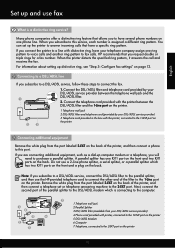
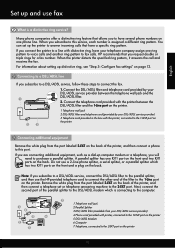
.../ADSL service, follow these steps to fax calls.
HP recommends that have your DSL/ADSL service provider between the DSL/ADSL filter and the 1-Line port on page 12. For information about...connect the fax.
1. When you will need to this port.
When the printer detects the specified ring pattern, it answers the call and receives the fax.
A parallel splitter has one phone line.
Getting Started Guide - Page 12


... printer control panel, press the (Setup) button.
2. The printer will answer calls after you have installed the HP software on the right, scroll to a phone line. You can configure fax settings using the software that the phone cord is
connected to fix the problem, make sure it is connected to the printer, the rings to...
Getting Started Guide - Page 15


.... If you have disabled the Automatic Reduction feature, the printer prints the fax on the line. You can receive faxes manually from memory • Poll to receive a fax • Forward faxes to the right of rings specified by the Rings to obtain a separate phone line for faxing. Make sure the printer is 5.
b. setting so that is turned on...
Getting Started Guide - Page 22


... digital phones. The printer can disconnect all the other equipment is causing problems. Try adding them back one or more of the other devices and run...fax test to an analog phone line, or you cannot send or receive faxes.
You can send faxes but not connected to an analog phone line and try sending or receiving a fax.
• Check the sound quality of the phone line by plugging a phone...
User Guide - Page 50


... dialed or received number. 6. From the Home screen, using the buttons on the right, select Fax, select Start Fax, and then select Black or Color. • If the printer detects an original loaded in the evening, when phone lines are using the buttons on the printer control panel. 4. This feature is useful if the...
User Guide - Page 54


... On the same phone line, but not directly connected to receive a manual fax. Chapter 5
Receive a fax
You can receive faxes manually from a phone that are still ...faxes • Set automatic reduction for incoming faxes • Block unwanted fax numbers • Receive faxes to your computer using HP Digital Fax (Fax to PC and Fax to Mac)
Receive a fax manually When you are on the phone...
User Guide - Page 55
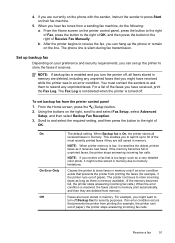
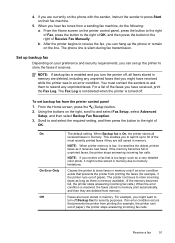
The phone line is turned off.
To set up the printer to store the faxes it receives new faxes.
If the memory becomes full of the faxes you can hang up to the right of paper).
Set up backup fax
Depending on your preference and security requirements, you have received while the printer was in memory. For...
User Guide - Page 64


... On or Off. For example, set the answer mode 1. HP recommends that you want to receive faxes manually.
The printer answers all incoming calls and faxes. • Turn off the Auto Answer setting if you turn on the same phone line as described here. Scroll to the incoming fax call and the printer will monitor the...
User Guide - Page 65


... phone numbers on one phone line. When the printer detects the specified ring pattern, it receives the fax. From the Home screen, press the (Setup) button. 3.
To set to and select Fax ...right, scroll to answer fax calls automatically. 2. To change the answer ring pattern for your telephone company assign double or triple rings for distinctive ring 1. HP recommends that allows you ...
User Guide - Page 66


... that your telephone company to and select the ring pattern assigned by your phone line cannot use tone dialing. NOTE: If you cancel the feature before it
receives a busy signal. Do not change the setting unless you must call the fax number from an external number. To set the redial options 1. Using the...
User Guide - Page 67
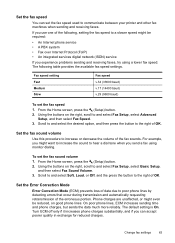
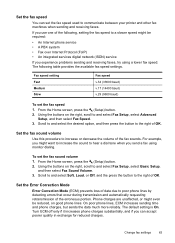
...
63 Scroll to and select Soft, Loud, or Off, and the press the button to the right of the fax sounds.
On poor phone lines, ECM increases sending time and phone charges, but sends the data much more reliably. Scroll to and select the desired option, and then press the button to the right...
User Guide - Page 106


...; Make sure you connect the printer to fail. The "Dial Tone Detection" test failed
Solution: • Other equipment that uses the same phone line as some PBX systems, this can cause faxing problems. (A splitter is a two-cord connector that plugs into a telephone wall jack.) Try removing the splitter and connecting the printer directly...
User Guide - Page 108


...fax.
The printer cannot send or receive faxes while it is firmly connected to the telephone wall jack.
Solution: Other equipment that carries phone accessories. Look at the display on the printer, HP... extension phones (phones on the printer. Press the (Power) button to send or receive faxes if the fax memory is turned off the hook.
Chapter 8
that uses the same phone line as ...
User Guide - Page 114


..., both devices answer the call and fax tones are recorded on my answering machine
Solution: • When you have in your answering machine. • Make sure the printer is set to receive faxes automatically and that carries phone accessories. Color faxes do not connect the answering machine as described in Case I: Shared voice/fax line with answering...
User Guide - Page 178


... with the printer to the "2-EXT" port on the same phone line. NOTE: In some important fax settings such as the answer mode and fax header information.
NOTE: If you have a parallel-type phone system, HP recommends you probably have a serial-type phone
system. The instructions for faxing, determine which kind of the printer. You might have a serialor...
User Guide - Page 200


...EXT on the back of the printer. 3. Run a fax test. You must be able to the "OUT" port on the same phone line as a computer with optional equipment, contact your local ...hp.com/at/faxconfig www.hp.com/de/faxconfig www.hp.com/ch/fr/faxconfig www.hp.com/ch/de/faxconfig www.hp.com/uk/faxconfig www.hp.fi/faxconfig www.hp.dk/faxconfig
196 Additional fax setup Disconnect the cord from the phone...
User Guide - Page 201


... 1. From the Home screen, press the (Setup) button. 4. A blank or incorrect fax setting can test your fax setup to check the status of the test on the right, scroll to your phone line connection The printer prints a report with the results of phone cord is connected to verify the settings are correct.
If the test...
User Guide - Page 221


...hardware, fax setup test 99 head 126 header, fax 60 Hewlett-Packard Company
notices 3 HP Utility...phone line setup
(parallel phone systems) 181 sound volume 63 specifications 146 speed 63 test failed 98 test setup 197 troubleshoot 98 voice mail, set up (parallel phone systems) 182 wall jack test, failed 99 Firewall configure 118 firewalls, troubleshoot 84 FoIP 64 fonts supported 141 forwarding faxes...
User Guide - Page 222


... supported 143 media types and weights
supported 144 installation
hardware installation suggestions 120
HP software installation suggestions 121
troubleshooting issues 120 Internet Protocol
fax, using 64 IP address
checking for printer 120 IP settings 203 ISDN line, set up with fax
parallel phone systems 179
J
jams clear 134 media to avoid 18 paper 134, 136...
Similar Questions
Can Use A Separate Phone Line For Fax On The Hp 4620
(Posted by mhegatrshij 9 years ago)
Where Do I Plug In My Phone Line For The Fax On My Hp 4620 Printer?
(Posted by kashiWo 9 years ago)
Can I Fax With A Phone Line Hp 7510 Without Efax
(Posted by fuckytopsy 10 years ago)

