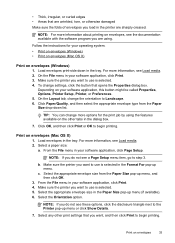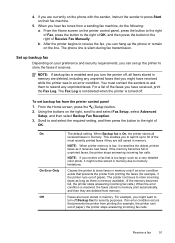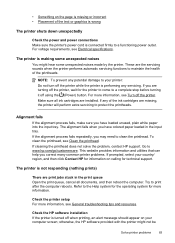HP Officejet 4620 Support Question
Find answers below for this question about HP Officejet 4620.Need a HP Officejet 4620 manual? We have 3 online manuals for this item!
Question posted by eklvova on May 1st, 2014
How Do Enlarge Print Job Pn Hp4620 Printer
The person who posted this question about this HP product did not include a detailed explanation. Please use the "Request More Information" button to the right if more details would help you to answer this question.
Current Answers
Related HP Officejet 4620 Manual Pages
Similar Questions
Print Jobs Stuck At Processing.
After I replaced the fuser, the printer doesn't print anymore. there's no error message but when I s...
After I replaced the fuser, the printer doesn't print anymore. there's no error message but when I s...
(Posted by nedsad85 8 years ago)
How To Stop Black Border Line On Print Jobs On M4345 Printer
(Posted by viviaLindah 10 years ago)
How Do I Make The Print Darker From My Printer Hp Office Jet 4620
(Posted by mibjowli 10 years ago)
Hp4620 Printer. How Do I Set It To Enlarge My Copy? Thanx, Sandy
(Posted by mysticcherokee 11 years ago)