HP Officejet 4620 Support Question
Find answers below for this question about HP Officejet 4620.Need a HP Officejet 4620 manual? We have 3 online manuals for this item!
Question posted by ssacharle on August 19th, 2013
Cannot Connect Hp 4620 Wireless To Computer With Windows Xp
The person who posted this question about this HP product did not include a detailed explanation. Please use the "Request More Information" button to the right if more details would help you to answer this question.
Current Answers
There are currently no answers that have been posted for this question.
Be the first to post an answer! Remember that you can earn up to 1,100 points for every answer you submit. The better the quality of your answer, the better chance it has to be accepted.
Be the first to post an answer! Remember that you can earn up to 1,100 points for every answer you submit. The better the quality of your answer, the better chance it has to be accepted.
Related HP Officejet 4620 Manual Pages
Getting Started Guide - Page 6


... these web features if the printer is only supported by HP Officejet 4620 e-All-in the messages. Follow the instructions for HP ePrint.
HP ePrint is a free service from HP that allows you to print to your network uses proxy settings when
connecting to a wireless network, enter the wireless network name and password (if prompted).
4. Just send your documents...
Getting Started Guide - Page 18


...Selecting this information, contact your computer or with the wireless router.
control panel display.
3. While you will be prompted to HP Officejet 4620 e-All-in-One series. In addition, if you are installing the software, you are using a computer running Windows, HP provides a tool called an "SSID") and a wireless password:
click Network Diagnostic Utility in the Quick...
Getting Started Guide - Page 19


...the hard disk.)
2.
Windows
Mac OS X
1. Follow the display instructions to wireless.
3. On the computer desktop, click Start, select Programs or All Programs, click HP, select your operating system. Click Convert a USB connected printer to complete the setup.
1. English
Set up wireless (802.11) communication
Step 2: Test the wireless connection
To test the wireless connection and make...
Getting Started Guide - Page 24


... or the router manufacturer as these objects can disrupt radio signals.
• Keep the wireless devices away from a network communication issue. If you are unable to connect, turn off the router and the printer, and then turn on wireless, press the (Wireless) button on the printer control panel. Restart components of one another.
24 Step...
User Guide - Page 4
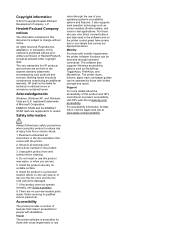
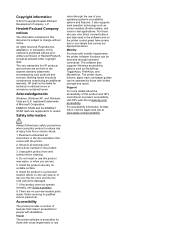
... options such as screen readers, Braille readers, and voice-to product accessibility, visit HP's web site at www.apple.com/accessibility.
Do not install or use of your operating system's accessibility options and features.
Acknowledgements
Windows, Windows XP, and Windows Vista are registered U.S.
For accessibility information for technical or editorial errors or omissions...
User Guide - Page 13


... people with disabilities. For those with visual impairments or low vision by those with limited strength and reach.
Visual The HP software provided with a computer running Windows XP Starter Edition, Windows Vista Starter Edition, or Windows 7 Starter Edition, some features might not be available. For accessibility information for those who are color blind, colored buttons...
User Guide - Page 42


... information, see Scanning documents as editable text, you are unable to open the HP scanning software: • Windows: From the computer desktop, click Start, select Programs or All
Programs, select...paste, and edit within the scanned document. For more information, see Embedded web server (HP Officejet 4620 e-All-in-One series). For more information, see Load an original on the scanner ...
User Guide - Page 83


...printer problems. If prompted, select your questions. • Connect with an HP technician by phone The phone support numbers and associated costs listed here are those in ...provides information and utilities that can also obtain support from the HP Customer Care Center. NOTE: HP does not provide telephone support for Windows or Mac OS X.
This section contains the following web site...
User Guide - Page 118
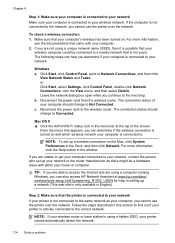
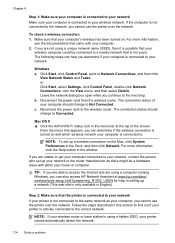
To check a wireless connection 1. Windows a. The connection status should change to Connected.
Mac OS X ▲ Click the AirPort/Wi-Fi status icon in setting up a network (This web site is using a hidden SSID, your printer cannot automatically detect the network.
114 Solve a problem NOTE: To set up a wireless connection on and which wireless network your computer is turned on...
User Guide - Page 119


... the computer and the printer both the computer and printer have active connections to communicate with each other over the network. For information about connecting the printer to a wireless network, print the network configuration page.
For more information, see Embedded web server (HP Officejet 4620 e-All-in-One series). If you can access the EWS, try...
User Guide - Page 146
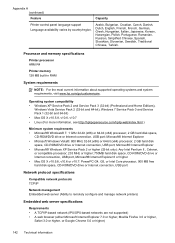
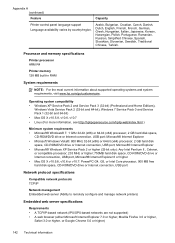
...x86) or 64-bit (x64) processor; 2 GB hard disk
space, CD-ROM/DVD drive or Internet connection, USB port;
Microsoft® Internet Explorer • Microsoft® Windows XP Service Pack 2 or higher (32-bit only): Any Intel Pentium II , Celeron,
or compatible processor;... the most current information about supported operating systems and system requirements, visit www.hp.com/go/customercare.
User Guide - Page 151


..., BMP
NOTE: You might be able to editable text • Twain-compliant interface (Windows) and Image Capture-compliant interface (Mac OS X) • Resolution:
◦ Scanner ...9702; ADF: 216 x 356 mm (8.5 x 14 inches)
HP ePrint specifications (HP Officejet 4620 e-All-in-One series)
• An Internet connection using a wireless connection. • Maximum size of email and attachments: 5 MB &#...
User Guide - Page 202


... web server, a configuration and status tool you can sometimes find them on a wireless network
NOTE: If you begin setting up the wireless connection, check the following topics: • Before you begin
Before you encounter problems connecting the printer, see Solve wireless problems (HP Officejet 4620 e-All-in-One series)
TIP: For more information, see the documentation available with...
User Guide - Page 203


..., WPA, and TKIP protocols. To connect the printer using the Push Button Method
1. TIP: If you are using a computer running Windows, HP provides a tool called HP Home Network Diagnostic Utility that can help retrieve this information for some systems. To use this tool, visit the HP Wireless Printing Center (www.hp.com/go/wirelessprinting), and then click...
User Guide - Page 204


... & Scan in the Hardware section, click +, and then select the printer.
200 Network setup (HP Officejet 4620 e-All-in the Setup box. 3. NOTE: For more information about two minutes. Wait for example, from a wireless connection to a USB connection To change the connection type (for about using the configuration utility, see the documentation provided with Mac OS X, add...
User Guide - Page 205


... information, visit www.hp.com/go/wirelessprinting. Add hardware addresses to a wireless router (MAC filtering)
MAC filtering is a security feature in which a wireless router or wireless access point is connected to a network, the test page displays details about the network settings.
If the router does not have the hardware address of devices that only authorized users...
User Guide - Page 206


... to make configuration changes. • Turn off
202 Network setup (HP Officejet 4620 e-All-in Windows XP.
This section contains the following tips will help reduce the chances for the wireless connection. NOTE: The printer maintains a separate hardware address for interference in line of sight with a wired connection when you to set up to 64
characters in a WPA...
User Guide - Page 207


... the default gateway. In order to stay connected to turn off . 1. On the printer control panel, press the (Wireless) button. 2. For more information, see Understand the network configuration page (HP Officejet 4620 e-All-in -One series). • Open the HP software (Windows), double-click Estimated Ink Levels, click the Device
Information tab. Press the button to turn the...
User Guide - Page 212


... most likely solution first. G Errors (Windows)
Fax memory full
If Backup Fax Reception or HP Digital Fax (Fax to PC or Fax to Mac) is enabled and the printer has a problem (such as a USB cable, has been disconnected. • If the printer is connected to a wireless network, the wireless connection has been broken. For information about...
User Guide - Page 216


... in the cartridge has been depleted. To continue using genuine HP
212 Errors (Windows) Appendix G
Printhead failure
There is not a new, genuine HP cartridge. Click OK to continue using genuine HP supplies. HP rewards loyal customers for more information about contacting HP support, see HP support. Contact HP support for this printer.
The cartridges listed in the printer...
Similar Questions
How To Connect Hp C4780 Wireless Windows 7
(Posted by bjvi 10 years ago)
How To Find Ip Address On Windows 7 To Connect Hp 4620
(Posted by katrehsan1 10 years ago)
How To Connect Hp 4620 To Wireless Network With Password On Internet
(Posted by rocbasta 10 years ago)
How To Connect Hp 4620 Wireless Printer To Apple Ipad
(Posted by hog1ala 10 years ago)

