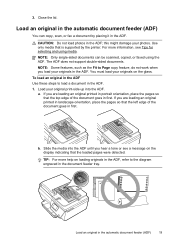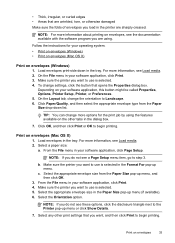HP Officejet 4620 Support Question
Find answers below for this question about HP Officejet 4620.Need a HP Officejet 4620 manual? We have 3 online manuals for this item!
Question posted by dannygish on February 8th, 2015
Change From Landscape Back To Portrait Orientation
Current Answers
Answer #1: Posted by animatedgifman on February 8th, 2015 4:48 PM
2.) Under the 'Orientation' drop-down menu, select portrait or landscape.
Hint: you can also change the DPI setting on this same screen if desired.
See attached screenshot for what is described above. - HTH ...
UPDATE: I was not aware this was a printer related question, thinking it was an HP display question, instead. The process for printer orientation is similar. When you are about to print something, choose the 'Print Preview' option and/or Printer 'properties' and in the advanced (detailed) menu will be the option to set up orientation. You can make it a one-time change OR if desired, set "Landscape' or rather 'Portrait' as your default printout orientation preference. - HTH ...
Supporting Image
You can click the image below to enlargeRelated HP Officejet 4620 Manual Pages
Similar Questions
Please answer at: Leslie G. Chenet
How Do I Change The Ink Cartridge On The Officejet 6600?
How do I change the ink cartridges in HP Officejet Pro 8600Plus?