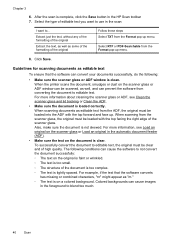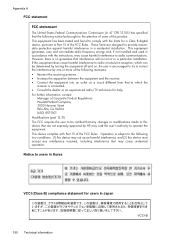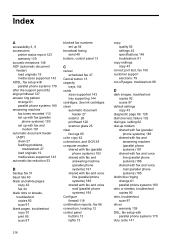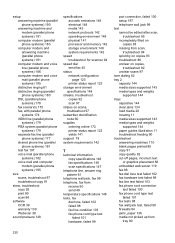HP Officejet 4620 Support Question
Find answers below for this question about HP Officejet 4620.Need a HP Officejet 4620 manual? We have 3 online manuals for this item!
Question posted by vwilsonjenkinslaw on October 17th, 2014
What Causes Lines On Scan From A Hp Officejet4620
I Am Scanning A Document And There Are Line On The Scanned Document. There Are No Lines On The Original Copy
Current Answers
Answer #1: Posted by Odin on October 17th, 2014 5:10 PM
Sorry for your problems. One of the suggestions at this HP page may solve.
Hope this is useful. Please don't forget to click the Accept This Answer button if you do accept it. My aim is to provide reliable helpful answers, not just a lot of them. See https://www.helpowl.com/profile/Odin.
Related HP Officejet 4620 Manual Pages
Similar Questions
Trying To Hookup Wireless Hp Officejet4620 To A Brand New Hp Pavilion 23 All N 1
I did not get a packet or manual
I did not get a packet or manual
(Posted by txchauvins 9 years ago)
My Destination Faxes Keep Getting No Answer. I Have An Hp Officejet4620.
I've had the fax connected via MagicJack & it's always worked fine. Now,everytime I try to fax I...
I've had the fax connected via MagicJack & it's always worked fine. Now,everytime I try to fax I...
(Posted by makai12 10 years ago)
How To Print Photos On Hp Officejet4620
instructions for printng photograph's using hp officejet 4620
instructions for printng photograph's using hp officejet 4620
(Posted by musicwizard 10 years ago)
What Causes Lines In Copies Hp Officejet 4500
(Posted by RbalcPmc 10 years ago)
What Causes Lines To Appear On Scanned Documents On Hp Pro 8600
(Posted by biggdjltv 10 years ago)