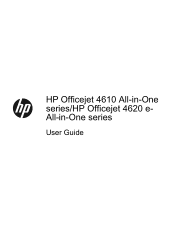HP Officejet 4620 Support Question
Find answers below for this question about HP Officejet 4620.Need a HP Officejet 4620 manual? We have 3 online manuals for this item!
Question posted by msferro on March 26th, 2014
The Blue Light On My Hp Office Jet 4620 Is Blinking What Do I Do
The person who posted this question about this HP product did not include a detailed explanation. Please use the "Request More Information" button to the right if more details would help you to answer this question.
Current Answers
Answer #1: Posted by waelsaidani1 on March 27th, 2014 9:20 AM
The blinking light indicates that your printer is no longer on the network, but assuming the SW is still installed. Here is link to a tool called the HP Print and Scan Doctor that you can use to understand and help you fix the problem. The link here will take you to a document that you can download that contains information on using the HP Print and Scan Doctor, as well as a link to HP Print and Scan Doctor. If you have issues in the future, would recommend using this tool as a first step in resolving Printing and Scanning issues. Hope this solution works for you https://support.hp.com/us-en/help/printscandoctor.
Related HP Officejet 4620 Manual Pages
Similar Questions
Hp Office Jet 4620 Wont Connect To Wifi Flashing Blue Light
(Posted by ponysr 9 years ago)
Hp Office Jet 4620 Getting Started Guide
I need to set up the fax feature on my HP 4620. I don't have a usermanual or the getting stärte...
I need to set up the fax feature on my HP 4620. I don't have a usermanual or the getting stärte...
(Posted by closeqtrs 10 years ago)
How Do I Change The Language On An Hp Office Jet 4620 Printer.
how do I change the language to English on the HP office jet 46204 inner
how do I change the language to English on the HP office jet 46204 inner
(Posted by tommer050 11 years ago)