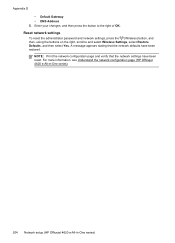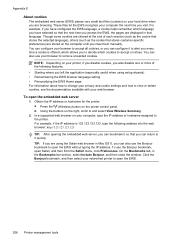HP Officejet 4620 Support Question
Find answers below for this question about HP Officejet 4620.Need a HP Officejet 4620 manual? We have 3 online manuals for this item!
Question posted by cgeat25049 on September 12th, 2012
Accidentally Hit The Wireless Button
How do I return mt deskjet 4622 to be a wired unit?
Current Answers
Answer #1: Posted by hzplj9 on September 23rd, 2012 8:35 AM
Initial answer is to reinstall the printer as a networked or direct printer. However check out the link to the HP site for help on resolving the issue. Probably easier than you imagine. Just like pressing a button.
Related HP Officejet 4620 Manual Pages
Similar Questions
How To Connect Wireless Fax Machine Hp Officejet 4620
(Posted by makincdr 9 years ago)
Hp Officejet 6500 Wireless Button Where
(Posted by Garymi 10 years ago)
How To Wirelessly Connect My Hp Officejet 4620 Series Pin Method
(Posted by symdnkraz 10 years ago)
Blue Wireless Button Light Won't Turn On
The display says, "Wireless communication has been disabled." there is no way to get the light on no...
The display says, "Wireless communication has been disabled." there is no way to get the light on no...
(Posted by geseidler 11 years ago)
Wireless Button Is Blinking Rapidly.
the wireless button is blinking rapidly and the printer is locked because of it. Unplugging the prin...
the wireless button is blinking rapidly and the printer is locked because of it. Unplugging the prin...
(Posted by Anonymous-44176 12 years ago)